 Adobe Community
Adobe Community
Copy link to clipboard
Copied
Hi all! Looking for way to create an animated version of this image. Smooth, clean wavy motions, with some colour changes. Any ideas? Need it asap.
 1 Correct answer
1 Correct answer
About a million ways to do something like that but none of them are a single effect. My first thought was to apply fractal noise to a solid, change Fractal Noise>Transform>Scale to something like 1400%, add an expression to Fractal noise>Transform>Rotation like: time * 90; then add an expression to Fractal noise>Transform>Offset Turbulence to move the noise pattern on the X-axis like: [time * 100, value[1]; This saves me adding keyframes and is easy to adjust for slower or faster evolution.
This
...Copy link to clipboard
Copied
Also open to stock footage in this style. ![]()
Copy link to clipboard
Copied
About a million ways to do something like that but none of them are a single effect. My first thought was to apply fractal noise to a solid, change Fractal Noise>Transform>Scale to something like 1400%, add an expression to Fractal noise>Transform>Rotation like: time * 90; then add an expression to Fractal noise>Transform>Offset Turbulence to move the noise pattern on the X-axis like: [time * 100, value[1]; This saves me adding keyframes and is easy to adjust for slower or faster evolution.
This gives me a big animated grayscale noise field. You can apply Colorama to give it some color, then pre-compose so that It can be used as the source for CC Blobbylize applied to a white layer. A little adjustment of the Blobbiness>Cutaway and some softness will give you something like this:
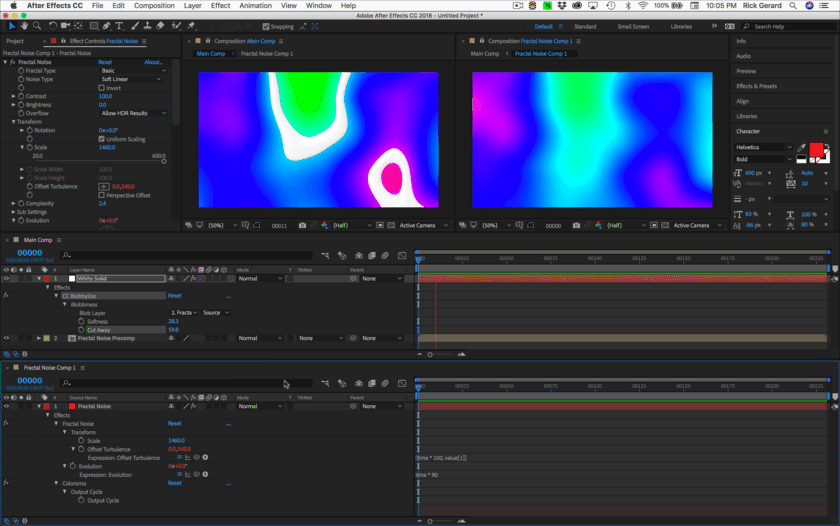
You can play with the settings and Colorama to give you some softer or harder edges and edit the Fractal Noise settings to give you a simpler look.
Just one approach of dozens that I can think of.
Another is to use Turbulent Displace, but I don't have the time to play with that one right now.
Copy link to clipboard
Copied
Wow! I'll have a look into that! Thanks heaps! ![]()
Copy link to clipboard
Copied
No problem. Took me less than five minutes. The more you use AE the quicker solutions come to mind. Most of them are combinations of effects. I just needed some pixels to move and something to turn them into blobs so Blobbyize came to mind right away.
You might want to experiment with turbulent displace, displacement maps, and a bunch of other things. Colorama is the easiest way I know of to create a bunch of colors from the luminance values in an image. You can also use Colorama to generate procedural mattes that you can use for track mattes to create transparency.
Good luck with your project.