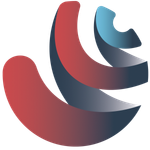Adobe Community
Adobe Community
- Home
- After Effects
- Discussions
- Re: Low Memory Warning (AE24.4 Windows)
- Re: Low Memory Warning (AE24.4 Windows)
Copy link to clipboard
Copied
going to try to keep concise.
got the classic low memory error in after effects today. won’t preview more than 2-4 frames. it was in a very light weight project (no 3D in project. all standard built in effects.)
opened the same project on a different machine and no issues at all.
i have 3GB of 64GB dedicated to OTHER programs so 61GB dedicated to AE.
tried multi frame rendering on and off. adaptive resolution. clearing cache, etc. restarted. tried to use an older version of AE. cache is stored on D drive with 2TB SSD storage.
nothing worked. only solution was opening on a different machine.
problem machine:
windows 11
64GB ram
the machine it worked on was an old mac pro.
 1 Correct answer
1 Correct answer
problem solved!
spoke with Puget System (builders of my machine) and we discovered that having the monitor connected directly to my CPU instead of my GPU was causing my VRAM to be eaten up somehow and left AE hungry. solved!
Copy link to clipboard
Copied
You launch Task Manager while you run After Effects. You find the memory comsuption on Performance tab. You make sure about which action comsumes the memory most.
Copy link to clipboard
Copied
problem solved!
spoke with Puget System (builders of my machine) and we discovered that having the monitor connected directly to my CPU instead of my GPU was causing my VRAM to be eaten up somehow and left AE hungry. solved!
Copy link to clipboard
Copied
PLease, can you explain? How is that of monitor connected to the CPU? Thanks