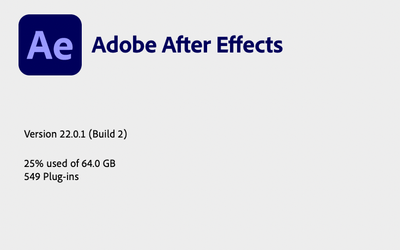- Home
- After Effects
- Discussions
- M1 Mac Extremely slow - solved but now over 100% C...
- M1 Mac Extremely slow - solved but now over 100% C...
Copy link to clipboard
Copied
Hi im using AE for years and years. I was sure that a new silicon for mac would bring new problems with AE so im not complaining.
I had extremely slow and laggy playback with my fully loaded 16" MBP M1 Max (64GB etc.) on Monterey when i came across the fix on this site. For anyone still searching for a fix: Reset your preferences settings by pressing Alt (Windows) or Option (Mac OS) on AE Startup.
I did that and i was fine for about 20 minutes.. than it felt very choppy and slow again. Playback not possible. I looked in the activity monitor and its CPU usage is 100% and up.
Anyone remember ways to fix that?
 1 Correct answer
1 Correct answer
This issue is being reported by many users, but Adobe has not yet acknowledged it or provided a fix. The Beta version of after effects runs fine on Apple Silicon, but if you need to run under rosetta to support any third party plugins, there does not seem to be a fix for the slow previews issue. Adobe may not be monitoring the support community, but there is a User Voice thread where you can vote for adobe to fix this very frustrating bug:
Copy link to clipboard
Copied
This issue is being reported by many users, but Adobe has not yet acknowledged it or provided a fix. The Beta version of after effects runs fine on Apple Silicon, but if you need to run under rosetta to support any third party plugins, there does not seem to be a fix for the slow previews issue. Adobe may not be monitoring the support community, but there is a User Voice thread where you can vote for adobe to fix this very frustrating bug:
Copy link to clipboard
Copied
Hi David.
Yea because of this, i am using the Beta now too and switch back if needed (i.e. for a specific plugin). So for everyone coming here in search of the answer.. get the Beta.
A very frustrating bug that slows makes things like clicking or going through menus very very very annoying and almost unusable that seems to be linked to cache in combination with external displays is sadly the same in the beta. Seems like adobe is declining rapidly. Professionals are going to be gone as soon as there is a reliable alternative on the market.
Copy link to clipboard
Copied
Yeah I was gonnay say, I'm on same mocbook model - maxed out M1 Max 64gb ram - updated to Monterey 12.3.1 thinking that would help but it's still crushingly slow - specifically in AE. Premiere seems to run the same clips much faster.
(Note, all I'm doing is trying to play clips at 1/4 quality in the timeline - literally nothing else and it's choking)
Copy link to clipboard
Copied
Copy link to clipboard
Copied
Follow up on this - if I render my same project on my old MacBook Pro with M1 Max, it renders a bit slower, but uses more of the CPU! This is annoying since it shows that the Mac Studio could be twice as fast instead of just 25%-30% faster. CPU usage is around 65% on the MacBook, vs 30% on the Mac Studio.
Find more inspiration, events, and resources on the new Adobe Community
Explore Now