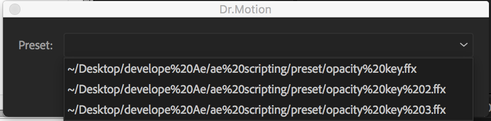Copy link to clipboard
Copied
Hi everybody, I'm new with extendscript and when i scripting have some problem. I want to make a script can apply my preset to layer but when I create file path to dropdown list. It create a long name with path.
Can you help me to create a name for long file path and conect with ffx file locate in this folder?
var path1 = "Macintosh HD/Users/mac/Desktop/develope Ae/ae scripting/preset/opacity key.ffx"
var path2 = "Macintosh HD/Users/mac/Desktop/develope Ae/ae scripting/preset/opacity key 2.ffx"
var path3 = "Macintosh HD/Users/mac/Desktop/develope Ae/ae scripting/preset/opacity key 3.ffx"
var preset1 = new File (path1);
var preset2 = new File (path2);
var preset3 = new File (path3);
var mainWindow = new Window("palette", "Dr.Motion", undefined);
var groupPreset = mainWindow.add ("group");
groupPreset.orientation = "row";
groupPreset.add ("statictext", undefined, "Preset:");
var myDropdown = groupPreset.add ("dropdownlist", undefined, [preset1,preset2,preset3]);
var buttonGroup = mainWindow.add ("group");
buttonGroup.add ("button", undefined, "Apply");
buttonGroup.add ("button", undefined, "Cancel");
mainWindow.show ();Thank you for your help. Sorry for my bad english.
 1 Correct answer
1 Correct answer
If you want to display the full path, you'll want to decode your URIs, so you remove %20 and all that:
File.decode(myFile)If you just want to select from a list of the filenames, then you can get the filename with displayName:
myFile.displayNameAnd store that in an array to reference your full file objects.
Copy link to clipboard
Copied
If you want to display the full path, you'll want to decode your URIs, so you remove %20 and all that:
File.decode(myFile)If you just want to select from a list of the filenames, then you can get the filename with displayName:
myFile.displayNameAnd store that in an array to reference your full file objects.
Copy link to clipboard
Copied
Thank you for your help, can you help me how to make a preset ffx file include in jsx file without linking file in external folder?
Copy link to clipboard
Copied
Yes you write it to a file, then encrypt the file as a binary string. Here's one way of doing it. Start a new thread if you have more questions on this since it's a new topic.
https://stackoverflow.com/questions/15087701/batch-convert-images-to-binary-strings