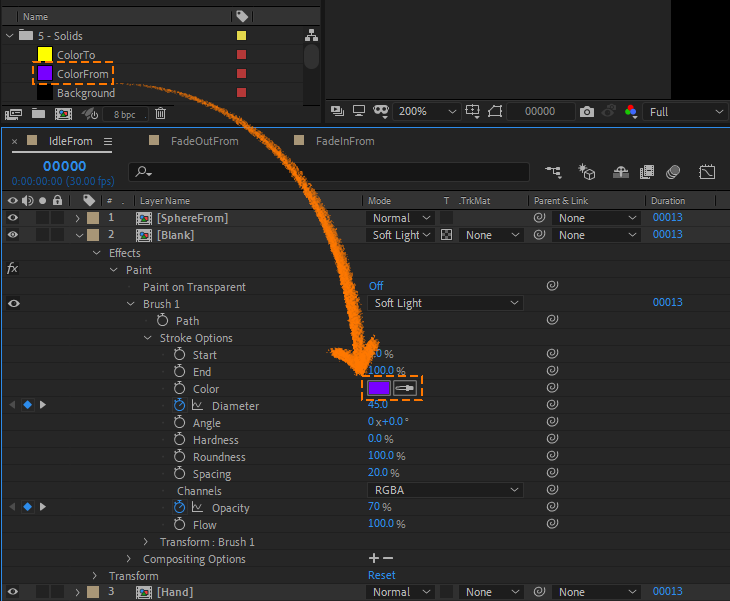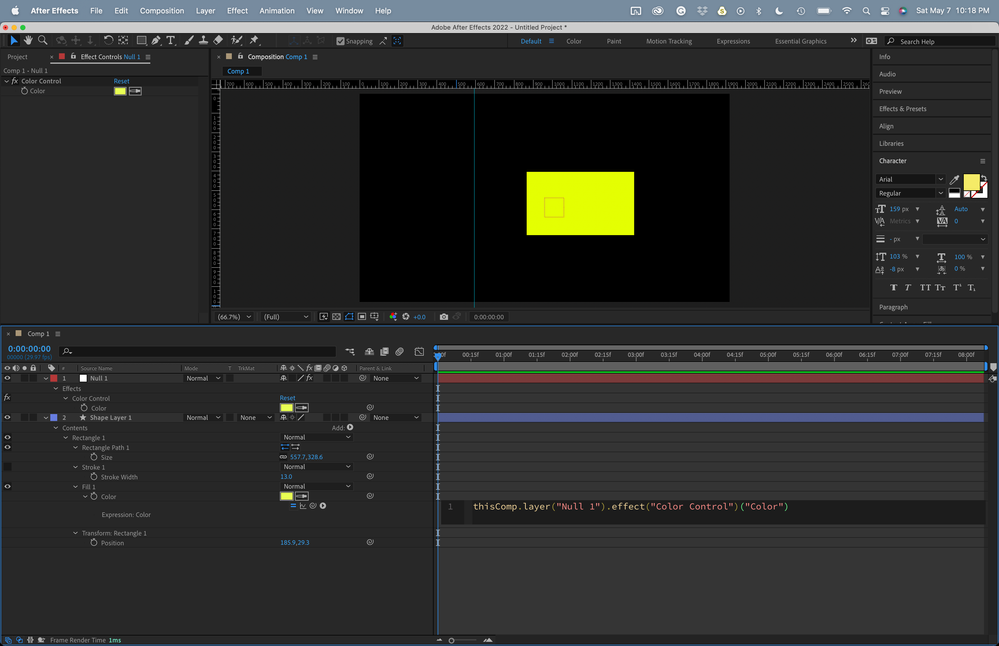Copy link to clipboard
Copied
Is it possible to make an effect (in this case a brush stroke) automatically inherit its color from a solid? It doesn't have to be a solid per se, but I need it to be able to inherit its color from somewhere it can be easily changed, so that all effects within the project that have that inheritance will automatically change their color to the assigned parent color.
 1 Correct answer
1 Correct answer
See the little spiral to the right of Color? All you have to do is add any other color source to the comp and drag that Pickwhip from the color you want to change to the reference color. I often use Effects/Expression Controls/Color Control and end up with something like this:
Copy link to clipboard
Copied
See the little spiral to the right of Color? All you have to do is add any other color source to the comp and drag that Pickwhip from the color you want to change to the reference color. I often use Effects/Expression Controls/Color Control and end up with something like this: