- Home
- After Effects
- Discussions
- Making Particle Playground Squares Look Like Liqui...
- Making Particle Playground Squares Look Like Liqui...
Making Particle Playground Squares Look Like Liquid?
Copy link to clipboard
Copied
I am using Particle Playground for a 2D cartoon character who has blood spurting out of his neck.
I don't want this to be very literal, but I also don't want all the particles to look like squares. Is there an easy way to make them look more round, and maybe soften the edges?
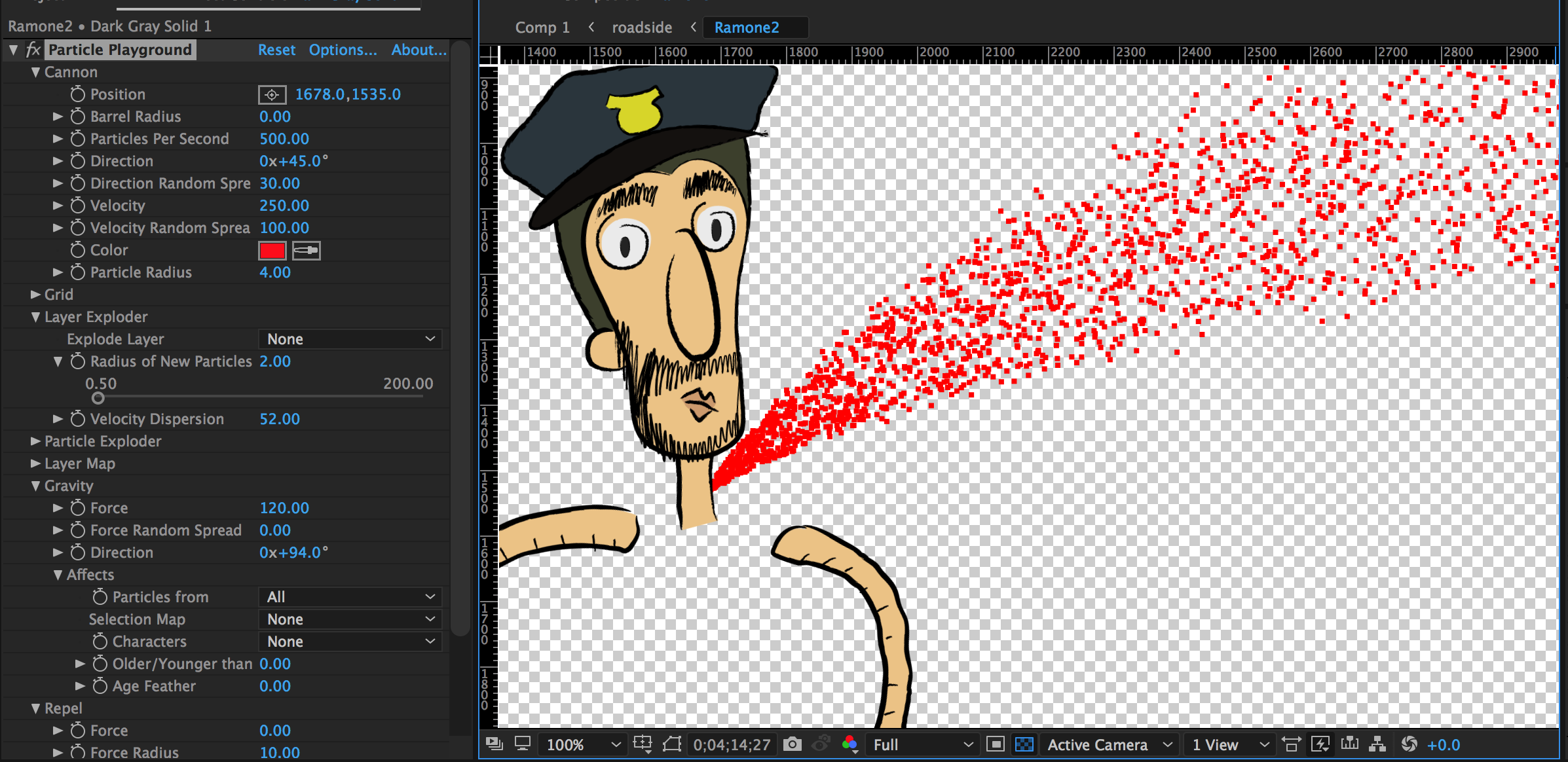
Copy link to clipboard
Copied
Particle Playground is probably not the best tool. You could experiment with pre-composing, blurring and then using that as a displacement map for another layer. I'd have to play with it for a while to come up with something that looked like liquid.
I would start by examining the liquid simulation tutorials on this page: CreativeCOW - Tutorials
Copy link to clipboard
Copied
Hi MKSalva,
Did you get your problem solved yet? How did you create your effect?
Thanks,
Kevin
Copy link to clipboard
Copied
Here's a brand new VCP tutorial creating pretty realistic water using no 3rd party plugins. I'm sure the same method could be used to create blood. Off the top of my head id say use strokes & trim paths & shapes oriented to duplicate paths of the strokes as the lead edge to get the main blood to follow an arc then use particle world to add some secondary drops following gravity.
What I'm saying will make more sense if you watch the tutorial.
Realistic Rain Drop FX Tutorial! 100% After Effects! - YouTube
Copy link to clipboard
Copied
PS...for prying eyes ![]() : Adobe should try and cut a deal with Andrew Kramer to integrate element3D into After Effects natively. Adobes update to the 3D system in AE is a JOKE!!! With VCP's superior work backed by a little bit of "Adobe's money" AE could have stellar integrated 3D engine. Assuming of course that VCP would want to be in business with Adobe. Who knows, maybe they're working on a AE killer themselves. .....end tangent.
: Adobe should try and cut a deal with Andrew Kramer to integrate element3D into After Effects natively. Adobes update to the 3D system in AE is a JOKE!!! With VCP's superior work backed by a little bit of "Adobe's money" AE could have stellar integrated 3D engine. Assuming of course that VCP would want to be in business with Adobe. Who knows, maybe they're working on a AE killer themselves. .....end tangent.
Copy link to clipboard
Copied
Gutter-Fish wrote:
Who knows, maybe they're working on a AE killer themselves. .....
One can only hope.
Copy link to clipboard
Copied
I'd go with CC Mr. Mercury for quick, cartoony blood effects.
Find more inspiration, events, and resources on the new Adobe Community
Explore Now

