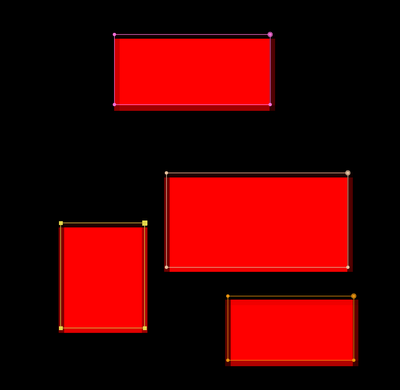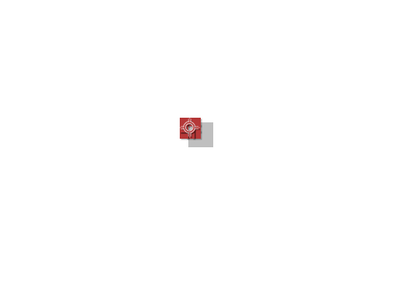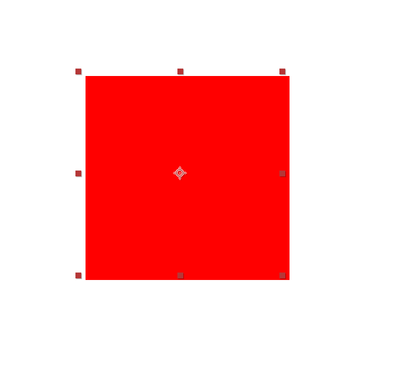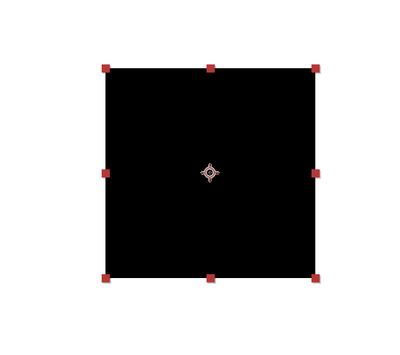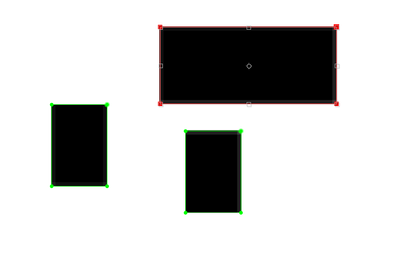Mask offset??
Copy link to clipboard
Copied
What's going on here? Masks are offset by a pixel??
Copy link to clipboard
Copied
Something is broken.
Here is a 1x1 black solid. It has no position or anchor point offset. It should be fully opaque and the anchor point should be in the middle.
Copy link to clipboard
Copied
Use integer numbers in the position property and see if the problem persists. If you use decimal numbers (eg: 25.3 pixels) After effects will round the position of the boundaries and it will look as if it's wrong.
The same applies for the masks in your first post, as those are not positioned at exact integer pixels values.
Copy link to clipboard
Copied
Try it yourself. Make a comp, add a solid, draw a mask. Zoom in to 1600% and see if you can get your mask to match the edge.
Copy link to clipboard
Copied
Tried it, and you are right.
Personnaly I don't care if it's shifted half pixel at 1600%, it won't change anything for me, but maybe it would affect others workflow, I don't know..
Copy link to clipboard
Copied
Today I had to cleanup some 1x1 dead pixels.. So it was definitely an issue.
Copy link to clipboard
Copied
Here's another example. This is a 24x24 pixel solid. No masks. Why is it offset from its layer bounds?
Copy link to clipboard
Copied
24x24 pixel solid in AE 17.6. Layer bounds match the edges of the solid.
Copy link to clipboard
Copied
You may have a very small percentage of smoothing applied, and you also have a very low resolution factor. You must show us with one or more complete screenshots the settings of the mask and the adjustment of everything related to quality, resolution and zoom, perhaps that way we could see something that you need to adjust.
Byron.
Copy link to clipboard
Copied
Nope. Try it yourself. Make a comp, add a solid, draw a mask. Zoom in to 1600% and see if you can get your mask to match the edge.
Just checked with AE 17.6 and everything works as it should.
Something is seriously off and is effecting EVERY composition you and everyone else is working on right now.
Copy link to clipboard
Copied
Here is the same thing in AE 17.6 - no offset. To any AE dev reading this, whatever has been done to break this, please unbreak it.
Find more inspiration, events, and resources on the new Adobe Community
Explore Now