Masking 2 Layers
Copy link to clipboard
Copied
I have these two layers (Null & Timeline-complete) and I'd like to use one mask to mask elements on both layers. And I'd like to keyframe the mask so as I move along on the timeline I can keyframe where I want the mask to be active or not. I couldn't find a good answer after searching. Here is a screen shot. Thanks!
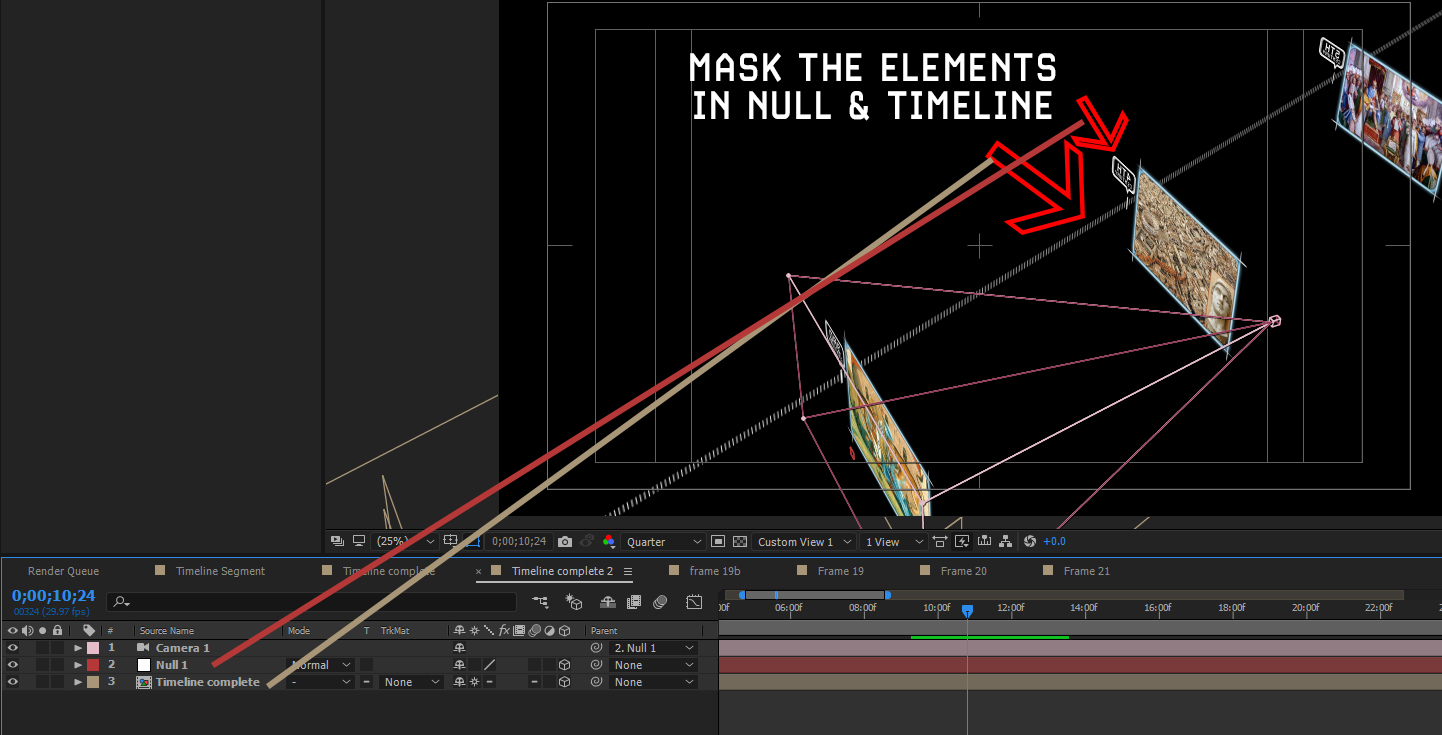
Copy link to clipboard
Copied
Nulls don't render so adding a mask to a null does nothing at all.
If you want to turn a mask on and off animate Mask Opacity. Find it by selecting the layer you want to mask and pressing the m key twice.
By the way, without the modified properties of the layers you are having problems revealed it's almost impossible to tell what's going on in your timeline. Find modified properties by selecting the layers in question and pressing the u key twice.
Typing animate mask in the search help field at the top right corner would be the first place to look for information on animating mask properties. The search help field is one of my best friends and I've been using AE for more than 20 years... Us it and you'll save time and learn faster. The help files and vetted community resources you'll find there are much more reliable than Google.
Copy link to clipboard
Copied
So you can look this up:
One way to mask multiple layers is to:
1. Select all the layers you want to mask. Layer > Precompose.
2A. Mask that precomposed layer directly, or...
2B. set up a track matte for that precomposed layer.