- Home
- After Effects
- Discussions
- Re: Massive performance issues on a brand new iMac...
- Re: Massive performance issues on a brand new iMac...
Massive performance issues on a brand new iMac compared to an old one.
Copy link to clipboard
Copied
Dear Adobe-Folks!
I updated my system from a 21,5" iMac from 2011 to a 27" iMac from 2017 but the performance of After Effects is even worse than before.
These are the setups of the two systems. As you might see, it should be a massive jump in speed, but it ain't, it seems to be slower now:
The new 2017 iMac 27": 64GB RAM, 3,5Ghz Intel Core i5, Radeon Pro 575 4GB GPU, 1TB Fusion Drive. 56GB RAM are reserved for Adobe CC applications, After Effects uses max. 3GB.
The old 2011 iMac 21,5": 12GB RAM, 2,4Ghz Intel Core i5, AMD Radeon 6750M 512MB GPU, 500GB HDD. 9GB RAM are reserved for Adobe CC applications and After Effects uses the complete 9GB.
Both are running macOS High Sierra
What could be the problem?
Thanks for helping me out!
Tim
Copy link to clipboard
Copied
The new 2017 iMac 27": 64GB RAM, 3,5Ghz Intel Core i5, Radeon Pro 575 4GB GPU, 1TB Fusion Drive. 56GB RAM are reserved for Adobe CC applications, After Effects uses max. 3GB.
Are you sure you've entered the right value in the field? The field that says "RAM Reserved for other Applications" - are you sure you haven't entered 56 GB in there by mistake?
Do you have screenshots of the preferences->Memory screen of both? Have you checked what other programs are running on the new machine and what RAM they are using?
Copy link to clipboard
Copied
I will provide you with the screenshots in a moment. A few minutes ago after effects even crashed! That had never happened before on the old machine.
Copy link to clipboard
Copied

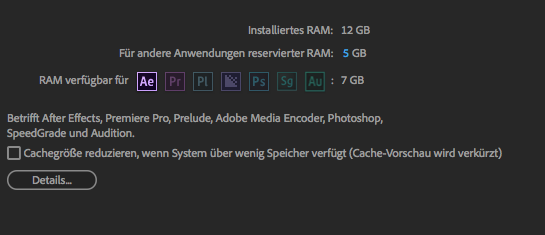
The preview render time with the 64GB iMac was about twice as long as with the 12GB iMac within exactly the same project.
Copy link to clipboard
Copied
total RAM-usage in the activity monitor is about 10GB on both. The only other apps running besides After Effects and the Finder are the activity monitor and safari on the 64GB iMac, and Safari, textedit and WhatsApp on the 12GB iMac
Copy link to clipboard
Copied
The preview render time with the 64GB iMac was about twice as long as with the 12GB iMac within exactly the same project.
Is the 64 GB iMac previewing a lot more of the animation though - like >=twice as many frames?
Copy link to clipboard
Copied
Is the 64 GB iMac previewing a lot more of the animation though - like >=twice as many frames?
where do I find that info? both are at the moment on "half" preview render quality.
Copy link to clipboard
Copied
Does the green line in the timeline take up about twice as many (or more) frames or seconds on the new machine compared to the old machine once it's had enough time to store it RAM? ie. is the green area of the timeline at least twice as many seconds (duration) on the new machine compared to the old machine after you've left it for enough time that it stops increasing the length of the green line?
ie. does a lot more of the work area have a green line on the new machine (I'm assuming the work area is big enough on both machines - try setting it to the full length of the comp). You could also try setting the render quality on both to "full".
Copy link to clipboard
Copied
After rendering, the complete comp is full green on both, but as soon as I change something it renders that part again of course, and than the old Mac is about twice as fast as the new one. I would have expected a massive performance gain and a fluid workflow but this is really, really annoying.
If I set the render quality to full it takes 5 minutes to render 3 seconds of the animation.
Copy link to clipboard
Copied
I assume they are both running different versions of After Effects.
Maybe the old machine (with an older version of After Effects) is using "render multiple frames simultaneously" or multi-procesing and the new machine isn't because Adobe removed those options for the newer versions of After Effects. If so, that could be the reason for the slow down.
If that's the reason for the slowdown, one thing that could be done (that other people use) is to use something like RenderGarden to speed up renders (not RAM previews though). But it's not an ideal solution.
Copy link to clipboard
Copied
No, that's not it, both machines are running the newest version of AE CC.
I'm really completely lost… I'm using AE since 2012 now and I really hoped for a completely new work experience, not "maybe a little bit but actually it's even slower". It's my job and the new iMac should pay it self off…
The option to use more cores doesn't exist anymore, or does it?
Copy link to clipboard
Copied
The option to use more cores doesn't exist anymore, or does it?
That's correct, not in After Effects (though something like RenderGarden could make use of them within After Effects for rendering - though I've never used RenderGarden).
You could also check the GPU preferences to check it's using them for fast previews etc.
Maybe also look at info about the CPU (activity monitor?) - things like how much of the CPU it's using (both are using). Look for where the bottlenecks are CPU? Disc? etc? Is the CPU actually running as fast as it should? Maybe also check non-AE apps. Are there any apps that could check the processor is actually faster than the other/running at the correct speed etc.
Copy link to clipboard
Copied
The CPU is peaking at about 13% of it's capacity and I'm using GPU OpenGL rendering. I'm suspecting the Disc, but the Fusion Drive should be faster than the old HDD of my old System…
Copy link to clipboard
Copied
I'm having similar problems. Same machine as before (Mac Pro), no settings changed, but lately PS lags noticeably and sometimes it gets worse over time until I do a restart. I have tried the recommended steps.
Find more inspiration, events, and resources on the new Adobe Community
Explore Now