- Home
- After Effects
- Discussions
- Motion Blur-Is there a way to increase the blur ef...
- Motion Blur-Is there a way to increase the blur ef...
Motion Blur-Is there a way to increase the blur effects?
Copy link to clipboard
Copied
I got the motion blur thing down I think but I want to exaggerate on that blue. When I have something moving across the screen, I want it to have more of a blur than it would realisticly be. Actually would like more of a tail like a commet....maybe thats something different entirely?
Copy link to clipboard
Copied
You can increase motion blur by increasing the shutter angle in Composition Settings/Advanced.
However, the Time/Echo effect will likely be a better tool to accomplish "comet trails".
Copy link to clipboard
Copied
Thanx! After playing with that motion blur, I dont think thats what I was wanting. For the Time/Echo, what is an optimal setting for that? Whatever I try to do with it seems to just make it glow more or less. I guess what I am wanting to do is when something moves across the screen, its kinda smears and fades away. A comet trail was the best way to describe it that i could think of.
Copy link to clipboard
Copied
Here's an example:
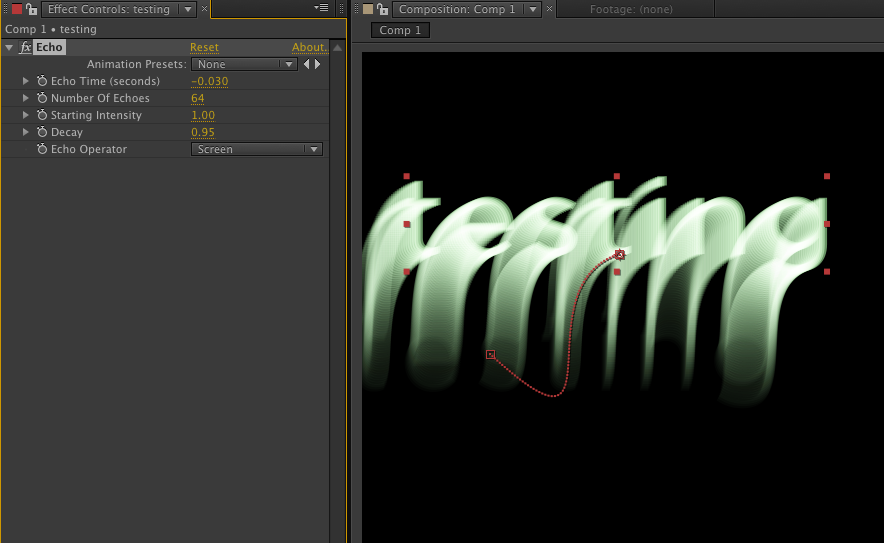
Copy link to clipboard
Copied
Im not sure what Im doing wrong, I matched your settings and this is what I have been getting. Its not suppose to be white like that and it doesnt leave any streaks when its animating
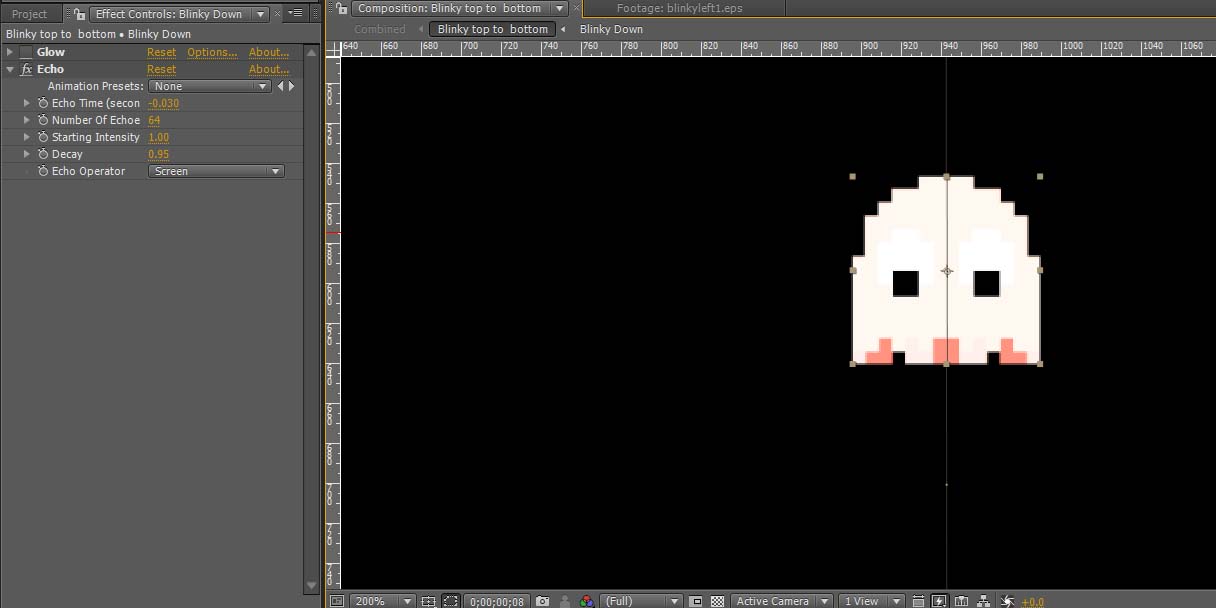
Copy link to clipboard
Copied
Have you animated the position of your layer? If the layer isn't moving, the echos will just appear in the same place as the object. Note that it changes over time - there will be no echoes at the start of the timeline.
Copy link to clipboard
Copied
yeah...I assume thats what im doing anyway, im sure I will screw up the lingo. I have a comp with 2 objects (a linked vector EPS). They just really alternate from one to the other and back and keeps repeating. I then have that comp place on another comp where I have it moving across the screen. Thats the one I have the Echo applied to. I hit the space bar for it to move across and it just stays completely white as it moves
Copy link to clipboard
Copied
I think I just figured something out, though not sure why its doing it the way it is. Like I said, I have my beginning comp with an animation, the echo doesnt work there. In the next comp where that animation is placed, it only makes the image white but moves across the screen like I want. In the 3rd comp, I have the moving comp placed into it and THAT one does work with the echo. Why is it working with only this echo and not the 2 comps below it?
Copy link to clipboard
Copied
Ah, my bad for not realising the problem in your last post.
The issue is that the Echo plugin can't draw outside the boundaries of your layer. In my example, using a Text Layer, there are no boundaries (that's how Text Layers work), but in your example the echoes are lost anywhere outside the edges of the layer.
The way around this is to precompose, which is exactly what you've done.
Find more inspiration, events, and resources on the new Adobe Community
Explore Now