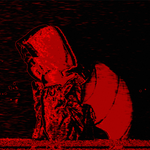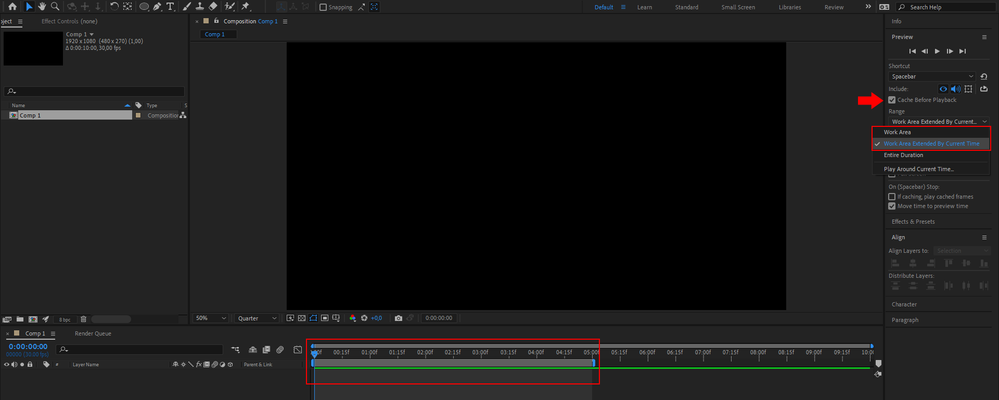My Time Bar keeps resetting ?
Copy link to clipboard
Copied
I can't play through my sequence in Adobe After Effects my time bar keeps resetting mid session when I try to preview.
Copy link to clipboard
Copied
Probably normal behavior. You can't learn AE by just poking around in the app. Start here: Basic AE
Ram Preview depends on available system resources and your composition. This is one of the most typical complaints of folks that have not taken the time to learn anything about the app.
If you happen to be experienced and are having this problem then we need workflow and system details down to the last decimal point.
Copy link to clipboard
Copied
I got Adobe Effects yesterday.
So my RAM is what's making the Time Bar Reset and not play through ?
There is no setting to fix it ?
Copy link to clipboard
Copied
We really don't know what you mean when you say your "time bar keeps resetting".
One of the problems with trying to use After Effects without spending some time to properly learn
the basics (like how previewing works and how to set up your preview preferences)
is an inability to articulate issues.
Playback varies depending what key you're using to stop and start playback.
These settings are determined in the preview panel.
These setting could be set to only play cached frames (green bar)
It could also be you're out of RAM
or that your cache is full
And it could also be that your work space doesn't extend to the end of you "sequence".
I strongly suggest getting some free or premium screen capture software,
opening a Vimeo or Youtube account and start uploading videos of the inevitable problems you are going to run into which
you can then embed in your posts here. At least until you learn enough to be able clearly articulate the problems you're having.
Copy link to clipboard
Copied
I can clearly understand what OP is saying, and I'm not an "Adobe Community Profesional" like you. Don't immediatley blame them for not spending enough time with the app. Theres clearly an issue that shouldn't even be happening regardless of skill level. While the project is playing, it just stops and resets right back to the beginning. How didn't you get that from their perfectly clear description of the issue. It's literally happening to me as I type this. The video is playing, then suddenly resets back to the start of the video. I have ALL of my ram allocated to After Effects to get the most RAM usage that it can get. So now two people have explained the issue to you, and hopefully I clarified exactly what OP meant, since you want to tell them to "learn enough to be able to clearly articulate the problem their having." Also, maybe if the maximum file size to upload a video of the "inevitable problems we're going to run into" was more than a measly 47gb, then we'd be able to share with you what exactly we're experiencing that you dont seem to comprehend, rather than having to go through uploading a video to Youtube for your convenience... I hope I was articulate enough for you..."Gutterfish"...not very respectful to assume OP dont know what they're doing, just because both YOU and Rick somehow dont understand what they're clearly explaining, because I managed to understand the moment I read it. You dont need any system specifications down to "the last decimal point." But, I'll provide mine since you so arrogantly asked, Rick. 24 gb DDR4 RAM, NVIDIA RTX3060 GPU, AMD Ryzen 9 5000 series CPU, All RAM allocated to AE as previously stated. Enoy the visuals of what OP clearly explained that you somehow don't understand, and would rather blame them for being inexperienced, when you don't even know their skill level. I'd appreciate a "well articulated" response to this issue, to use your own words...
Copy link to clipboard
Copied
Typically... no reply. Have you found a way around this Pastivity?
Copy link to clipboard
Copied
From what i've found through my troubleshooting, you have to go past the blue loading bar that you'll see in my video with the issue, play the video, and it will clear the blue and make it green indicating it's been rendered. The issue is that it is strange it does that when you've completely rendered the video and all of a sudden it starts cuts to the beginning. Seems like a stupid bug that these guys would rather be condescending about to the poster instead of actually help them.
Copy link to clipboard
Copied
Haha, I was going to respond to that jerk, then I realized you articulated everything I wanted to say just perfectly. Some people are so arrogant, just to make themselves feel superior I suppose...
Copy link to clipboard
Copied
glad i'm not the only one who noticed.
Copy link to clipboard
Copied
@carver76
Fortunately, the After Effects User Guide is written for all level users, and the tutorials are categorized for "beginner" and "experienced".
What this post asks about is covered in part 3 of "Work with compositions". If doing the tutorials in order, that's 43 minutes of free, self-guided tutorials instead of waiting an unknown amount of time for a response on the Community Forums.
Copy link to clipboard
Copied
After Effects provides several options for previewing that make various tradeoffs between speed and fidelity. For "well-articulated" instructions, go to the After Effects User Guide, Previewing, then scroll down to "Default Preview Settings" and "Preview modes and Viewer Quality preferences".
A green progress bar indicates frames loaded into the cache along the top of the Time Ruler. Non-green areas indicate frames that are partially cached. Look at the Info panel in the upper right corner of the interface to check the playback framerate and many frames are playing within the Work Area.
@PASTIVITY Both your sample video and your system specifications are very helpful. If you change your Comp Resolution from "Full" to "Half", the entire three minutes of your Work Area should turn green. If you're using the current version of After Effects and Composition > Preview > Cache Frames While Idle has not been disabled then non-green areas should turn green as soon as the "Idle Delay Before Caching Starts" timer runs out (Preferences > Previews > Cache Frames When Idle). If "Half" doesn't allow you to preview the Work Area, try "Quarter". It may also help to purge Image Cache Memory.
Copy link to clipboard
Copied
This entire team of "Experts" on this thread need to be re evaluated by whatever team chose you to be "community experts". Your level of arrogance is quite impressive. This whole "well articulated" charade was started by our little Gutterfish. This whole impertinent, insolent, and quite frankly insulting thread was all started by none other than the Supercilious Rick Gerard! Such a way with words...
No matter if we look through all of the tutorials or not, there was no reason for his inconsiderate and condescending reply towards OP.
If y'all want to keep playing this "well articulated" game, i'll keep playing. Not a very helpful team of Champs and Experts here at Adobe.
"If doing the tutorials in order, that's 43 minutes of free, self-guided tutorials instead of waiting an unknown amount of time for a response on the Community Forums."
Is that not what a community forum is for? To ask questions and NOT be provided immodest solutions by the supposed community "experts" and "champs"? I'm truly not understanding what y'all are gaining out of these responses other than an ego boost, because they are not helpful at all.
"If you change your Comp Resolution from "Full" to "Half", the entire three minutes of your Work Area should turn green."
Great! So then whats the point of the Full quality render mode? To not be able to view the project I've been working hours on in its maximum quality, BEFORE I export it? That option shouldnt exist if its not able to provide me a full playthrough in full quality. Just take it out and leave it as half and quarter. Does that make sense? No. There is an issue with full quality render playback. End of story.
I'm the type of person to go through hours of troubleshooting a problem my self with the resources provided by the software, and any community input that may help me solve my issue, BEFORE I even post to a thread. I have ran through every "troubleshooting" measure provided by Adobe, and by the community. Seems like a software issue to me at this point, and not a skill issue. Theres been a few other responses to this thread highlighting the SAME SOFTWARE ISSUE, (as stated in my previous reply, my PC HARDWARE should have NO ISSUES running AE in full quality, but it is), and the team at Adobe is eager to put down its community rather than truly provide solutions, so lets continue on the Adobe Arrogance Express, shall we? Choo Choo!
Theres a better way to respond to people than how all of you "community champs/experts" are responding currently. Fix your attitudes. Are you here to help or not? What kind of forum are you not allowed to ask questions? Regardless if theres tutorials or not, everyone learns different. There is no problem asking questions on a COMMUNITY FORUM, no matter of how much time has been spent on the software, especially when the question is "articulated" perfectly fine. There is a problem when responding being as presumptuous as you all have.
"Probably normal behavior. You can't learn AE by just poking around in the app. Start here: Basic AE
Ram Preview depends on available system resources and your composition. This is one of the most typical complaints of folks that have not taken the time to learn anything about the app.
"If you happen to be experienced and are having this problem then we need workflow and system details down to the last decimal point."
Laughable. Do better.
Copy link to clipboard
Copied
Thank you for the feedback regarding the forum; it is intended to be friendly and helpful, and we apologize if it doesn't always come across that way.
When aiming to work consistently at Full Resolution, it's crucial to assess the required space based on your Composition settings, including frame size, color bit depth, frame rate, and duration. Subsequently, configuring your hardware for ample RAM and media cache becomes your responsibility. After Effects conveniently displays the necessary storage space per frame to the right of the Resolution pop-up menu. Additionally, it's important to factor in how third-party add-ons, extensions, and plug-ins may impact RAM usage.
From a personal standpoint, I appreciate the flexibility that After Effects offers when my motion design exceeds the capabilities of the configured RAM and media cache. In such instances, I have numerous options to continue previewing my work, such as adjusting the Composition Resolution, skipping frames, and specifying a shorter time range.
Copy link to clipboard
Copied
I'm guessing your computer is low on RAM for the comp you are trying to playback. Can you share some tech info? Like OS and version, CPU, RAM, GPU vRAM, Ae version? Thanks. Also a screen grab of your issue will be helpful.
FAQ: What information should I provide when asking a question on this forum?
https://community.adobe.com/t5/after-effects-discussions/faq-what-information-should-i-provide-when-...
Copy link to clipboard
Copied
Try lowering the Composition Resolution (View > Full, Half, Third, Quarter, and Custom) and/or skipping frames (Preview panel, set "Skip" to "1"). If the default Preview options have not been changed, pressing Shift + Numberpad 0 automatically sets the Resolution to the current Magnification level of the Comp and skips 1 frame.
A lower Resolution means longer previews at lower image quality while skipping frames means longer previews that are not as smooth.
After Effects provides several options for previewing that make various tradeoffs between speed and fidelity. For more information, go to After Effects User Guide, Previewing, then scroll down to "Preview modes and Viewer Quality preferences".
Copy link to clipboard
Copied
I am having a similar issue in AE 24.0.1, with 128GB installed RAM.
Expected behavior (present in older version of AE): Hit Spacebar, playback begins caching frames as the playhead crawls through the composition timeline, until the playhead reaches the end of the composition.
Actual behavior: Hit Spacebar, playhead begins caching frames as playhead crawls through the composition timeline, until stopping at an arbitrary point and restarting from the start of the composition. This leaves a portion of the composition uncached unless I scrub the playhead and hit Spacebar again.
Copy link to clipboard
Copied
I must emphasize how the range that gets cached before playback restarts from the beginning seems truly arbitrary.
Copy link to clipboard
Copied
I use this configuration without encountering any issues.
- Cache Before Playback is enabled.
- Set a reasonable Work Area starting at 5 seconds or less and then increase it gradually to find the limit.
- Regularly clear caches.
Copy link to clipboard
Copied
@Airweb_AE
This is a great approach. Thanks for posting it.
- Warren
Find more inspiration, events, and resources on the new Adobe Community
Explore Now