My Timeline/Work Area Bar looks different from normal!
So, I was watching a tutorial on Youtube about AE and I noticed my timeline or work area bar does not look the same as the one I watched. When I search it up also, everyone has that kind of timeline except me (see inserted pictures) My layers or videos does not show up on the work area??
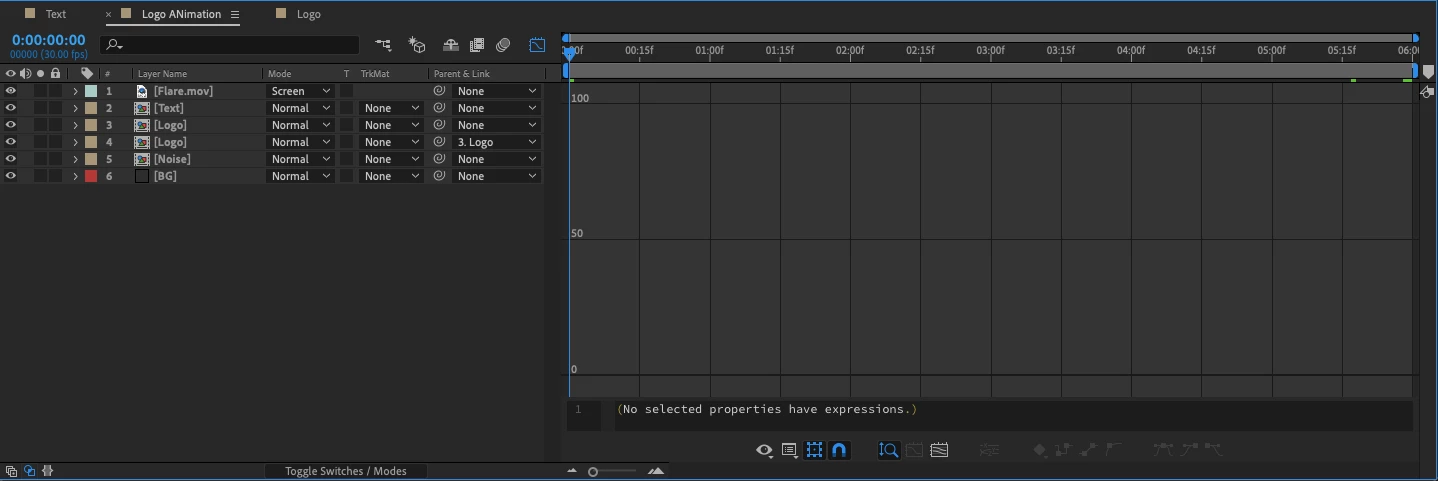
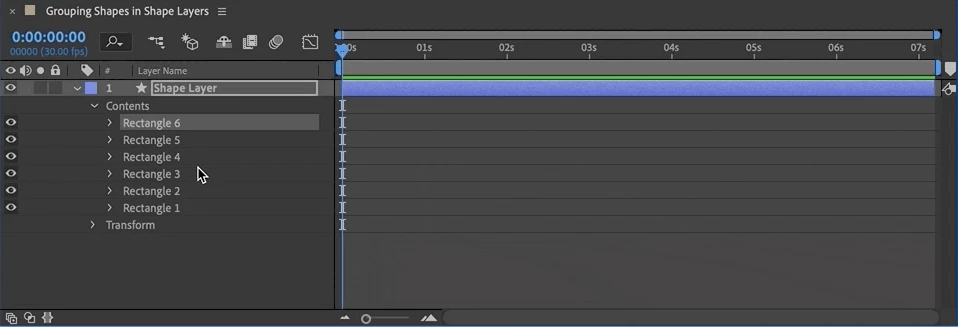
How do I fix this? Does somebody have a clue?
I'm running the latest After Effects, version 17.0.0 - (2020)
