- Home
- After Effects
- Discussions
- Re: Need help trying to create a text animation ch...
- Re: Need help trying to create a text animation ch...
Need help trying to create a text animation character by character.
Copy link to clipboard
Copied
Hi all,
So, i'm trying to create a text animation like the one of Super smash Bros Ultimate, which can be seen at the end of this video (from1.02):
So the first way I did it was by converting my text into shape layer, and animating each shape independently.

But my problem with this method is that if I want to change my text, I have to manually convert each letter into shape layer and animate them again.
So I tried to recreate this animation with a Text layer. I animate my text using the size animation tool of after effect :

But of course, this way, the whole text is animated at the same time. And I want it to be each character separately, with randomisation. Is this possible ?
Thanks a lot!
19 years old french guy, sorry if mistake in my message
Copy link to clipboard
Copied
Can you tell me why you are using shape layers? Are the letters hand made (not a font)?
The animation for such a short about of letters doesn't seem overwhelming if it is using a font but curious how you are building these letters.
Eric
Copy link to clipboard
Copied
I was using shape Layer because my text was originally created in Photoshop, and Because I wanted to give the text a "curved" effect, I had to pixellised the text. So after I imported it into After effect, I use autotrace to vectorised my text and have each character on its own layer.
But now, I'd like to have the same animation, but using a text layer, so I'll be able to easily change my text without having to redo the whole animation.
Copy link to clipboard
Copied
You can't automate vector path animation if the number of points or the shape of the initial path changes. You could create animation presets for distortions and movements. From your screenshot, it looks like you edited the transform properties of each shape layer rather than the paths.
You can do most of that with text animators on a text layer. Depending on the order and the movement you want you may end up with a bunch of range selectors and animators. I do not see anything in this animation that could not be done with a fist full of text animators.
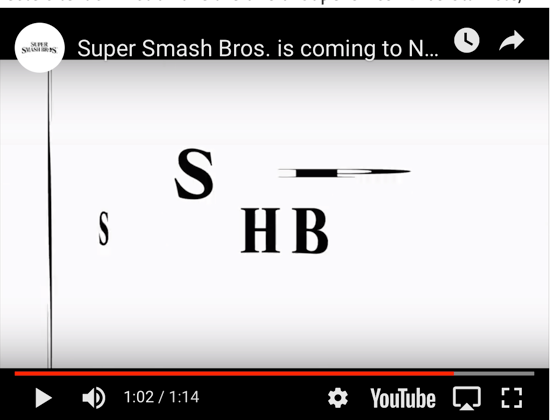
You could start with Random Shuffle In that is in AE's Preset Library
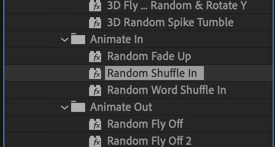
The only other option I see to speed that up without resorting to scripting is to save a bunch of animation presets for transform, put each letter on a separate text layer, then apply the presets to a single letter at a time. For something that moves that quickly, i would just randomize some text animators and be done with it.
Copy link to clipboard
Copied
Maybe I'm missing something - but I don't see much difficulty here...
Just animate it with the text animation system 'straight', precompose, then apply a post animation distortion to your precomp.
Find more inspiration, events, and resources on the new Adobe Community
Explore Now