- Home
- After Effects
- Discussions
- No Cuda in After Effects 2020 (not cc version)
- No Cuda in After Effects 2020 (not cc version)
Copy link to clipboard
Copied
Hello I have a problem with After Effects 2020 and CUDA. A business solution from Adobe is used in the store.
System: Dell, Windwos 10, i7 processor, 26 GB Ram
Graphics card: Nvidia Geforce RTX 2080 Ti
Premiere Pro 2020 supports CUDA, no problem. But not in After Effects. I added the file: raytracer_suppored-cards with the entry: GeForce RTX 2080 Ti .... But no support (see pictures).
Thank you for your help.
Stefan
Thanx for your help.
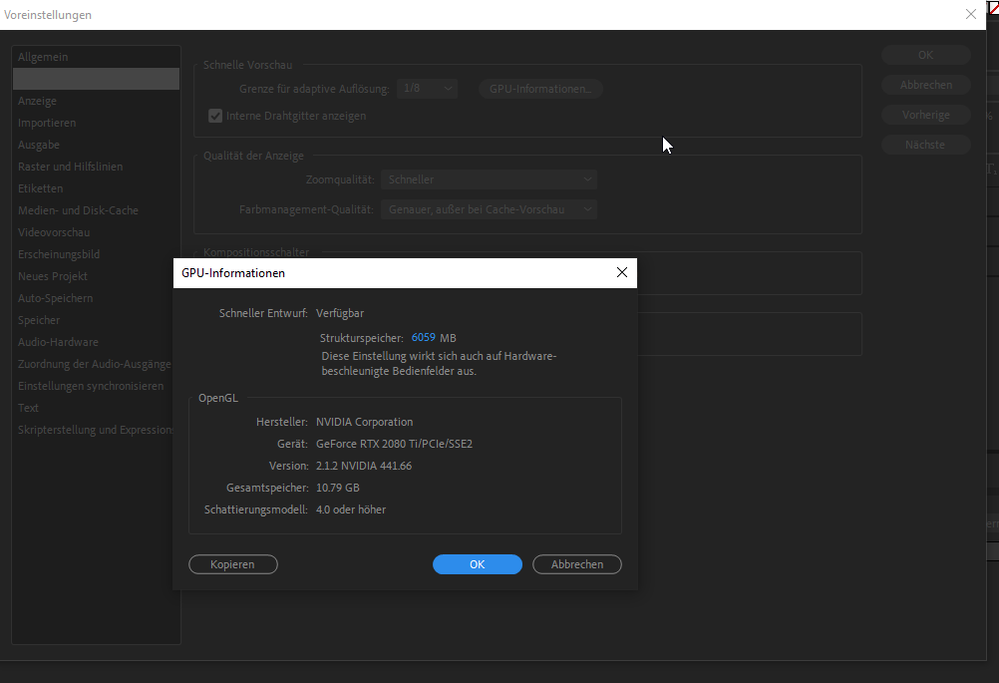

 1 Correct answer
1 Correct answer
Rick is not exactly correct. After Effects uses CUDA to accelerate a number of things including over 40 effects. But, as I think Rick was trying to say, it has nothing to do with the raytraced renderer which is dead.
Mercury GPU Acceleration is a project setting. To enable it, select File > Project Settings, click the Video Rendering and Effects tab, and set the Use option to Mercury GPU Acceleration. Depending on your computer and GPU, you may see multiple such options. After Effects supports
...Copy link to clipboard
Copied
You need to read the release notes. CUDA acceleration ONLY worked on Ray-Traced Rendering. That is the only thing that it ever did. NVIDIA kept changing things and RTR never worked very well anyway so Ray-Traced rendering was deprecated and then removed from AE in CC 2020. There is nothing to fix.
Copy link to clipboard
Copied
Regards Stefan
Von meinem iPhone gesendet
Copy link to clipboard
Copied
Rick is not exactly correct. After Effects uses CUDA to accelerate a number of things including over 40 effects. But, as I think Rick was trying to say, it has nothing to do with the raytraced renderer which is dead.
Mercury GPU Acceleration is a project setting. To enable it, select File > Project Settings, click the Video Rendering and Effects tab, and set the Use option to Mercury GPU Acceleration. Depending on your computer and GPU, you may see multiple such options. After Effects supports the following GPU technologies:
- OpenCL (macOS and Windows)
- CUDA (Windows only, with an NVIDIA GPU)
- Metal (macOS only, 10.12 and later)
Copy link to clipboard
Copied
Von meinem iPhone gesendet
Find more inspiration, events, and resources on the new Adobe Community
Explore Now