- Home
- After Effects
- Discussions
- Re: Object not following copied path
- Re: Object not following copied path
Copy link to clipboard
Copied
So I've been working on my line path with 2 square objects at the head of path (moving in front of it). I received helped in copying the path of the line, then pasting it to the position of the object (the square) so it travels with the line (then adjusting the key frame so it travels at the same speed). But I'm really having troubles/inconsitency with getting the object to follow the same path. Notice in my template the copied path for the object is LONGER than the original line path. I've tried adjusting keyframes and tinkering with a lot, but I can't seem to get this object to just follow along with the path. It's almost as if it's copying a different path all together.
Thank you very much, any help is appreciated!
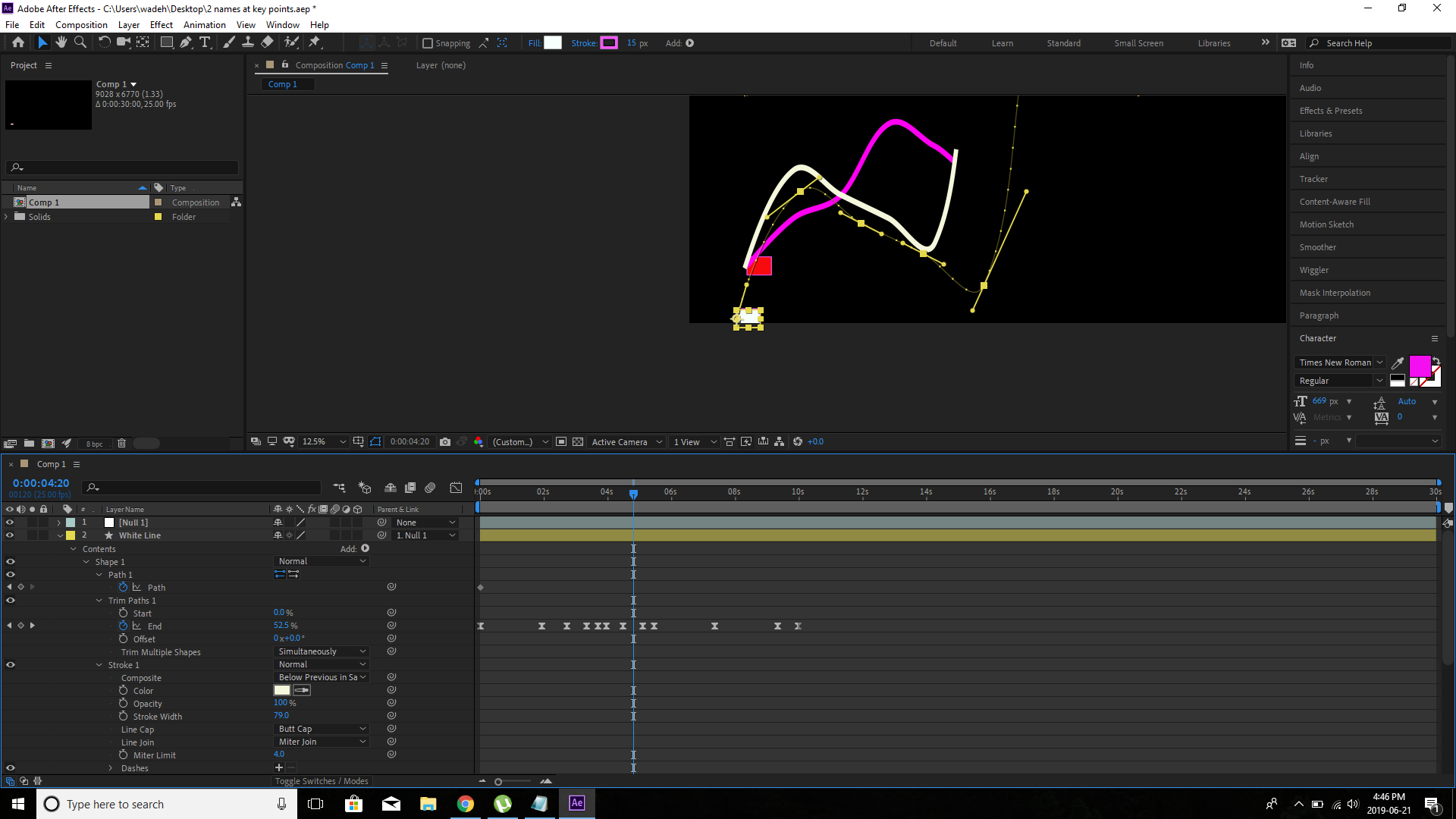
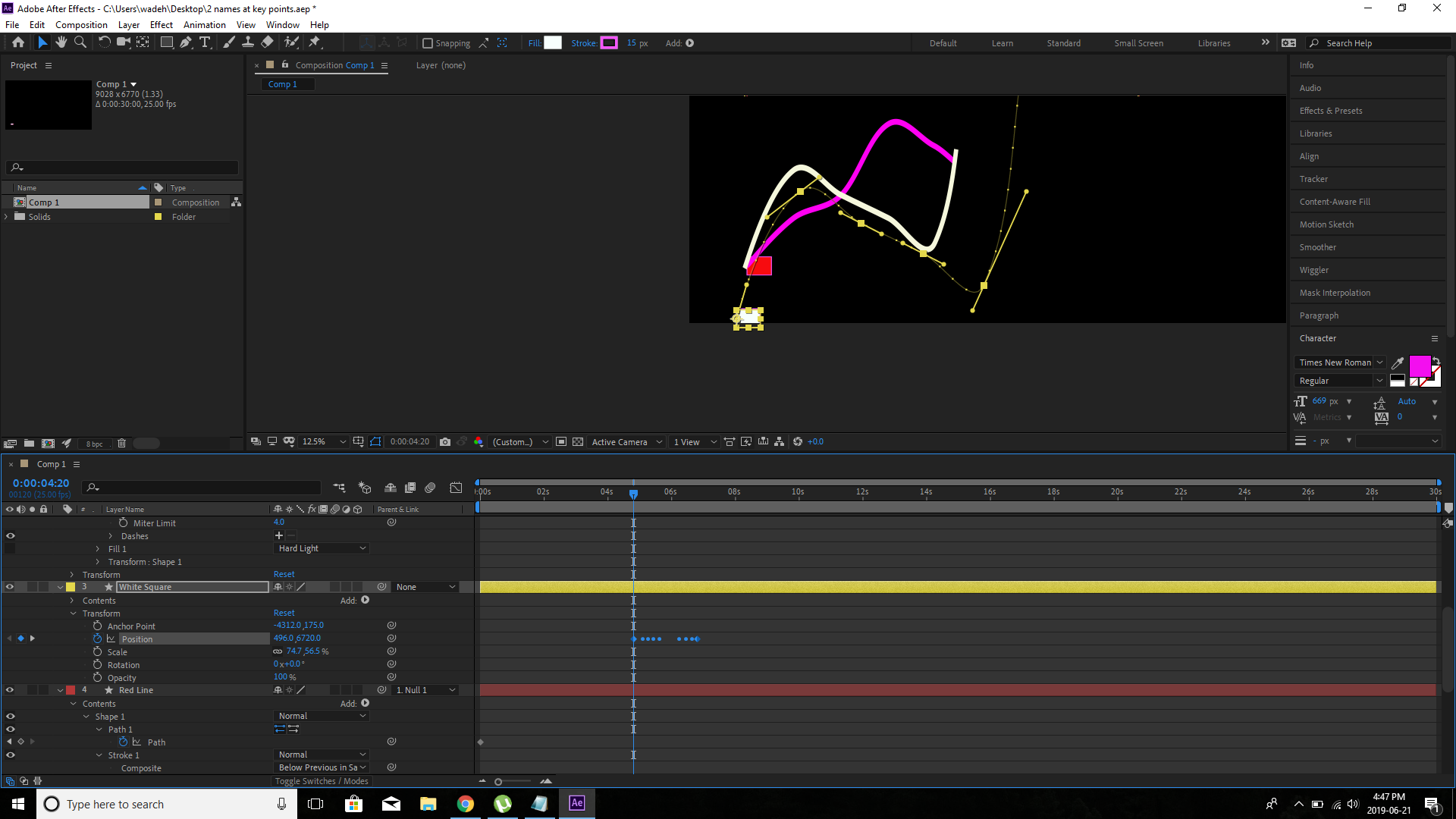
 1 Correct answer
1 Correct answer
There are a number of things that ring alarm bells, mostly mentioned by Mike_Abbott above.
One layer is parented to a Null.
The scale of the "White Square" layer is a non-uniform 74.7, 56.5.
For the exercise, start the whole process again from scratch, even if just very simply and quickly with a few keyframes, but make sure ALL your layers have exactly the same scale and rotation, and there are is no parenting. Everything should work correctly if all of these parameters are equal.
Copy link to clipboard
Copied
I can see that your 'white line' layer is a child of (parented to) Null 1.
Is Null 1 is non-uniformly scaled by any chance? That will distort your pasted path. A Parent object passes Position, Scale and Rotation values to its children. See if it works with that null at 100% scale on both x and y axis.
Copy link to clipboard
Copied
I tried that. Then I deleted the null entirely and tried again but got the same path. I did add keyframes to both of the path's position (so one of the lines didn't get ahead of the other)... Could that have something to do with it? Is my only other option to keyframe the object's position to the path at literally every frame?
Copy link to clipboard
Copied
There are a number of things that ring alarm bells, mostly mentioned by Mike_Abbott above.
One layer is parented to a Null.
The scale of the "White Square" layer is a non-uniform 74.7, 56.5.
For the exercise, start the whole process again from scratch, even if just very simply and quickly with a few keyframes, but make sure ALL your layers have exactly the same scale and rotation, and there are is no parenting. Everything should work correctly if all of these parameters are equal.