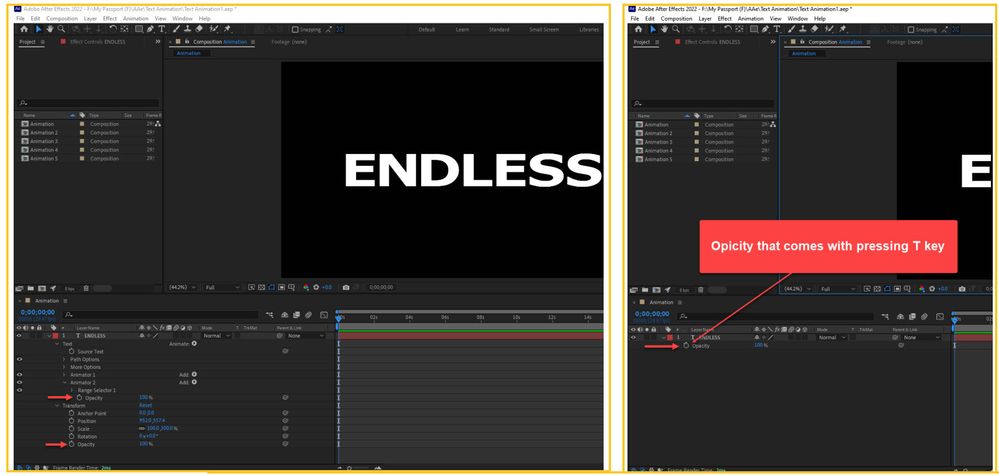0
Opacity
Mentor
,
/t5/after-effects-discussions/opacity/td-p/12852467
Apr 01, 2022
Apr 01, 2022
Copy link to clipboard
Copied
There are three kind of Opacity. Opacity that can get by pressing T key is one of that. This is representing which type of opacity in the drop down menu?.
TOPICS
FAQ
Community guidelines
Be kind and respectful, give credit to the original source of content, and search for duplicates before posting.
Learn more
Adobe Employee
,
LATEST
/t5/after-effects-discussions/opacity/m-p/12859629#M197493
Apr 05, 2022
Apr 05, 2022
Copy link to clipboard
Copied
Hi MahaB82A,
Opacity under the Transform affects the opacity of the layer. It's the same Opacity that you see when you press T. Opacity under Animator 2 is the opacity specific to the preset. Each preset can have its own opacity.
Let us know if there are any other questions.
Thanks,
Nishu
Community guidelines
Be kind and respectful, give credit to the original source of content, and search for duplicates before posting.
Learn more