- Home
- After Effects
- Discussions
- Opening after affects then it shows me a message f...
- Opening after affects then it shows me a message f...
Opening after affects then it shows me a message for one second saying you cant run it because you n
Copy link to clipboard
Copied
Opening After affects and it shows me a message for one second saying you cant run it because you need Cinema 4D or when I want to open after affects normally it says this |(picture shown in the description) and crashes to continue and then it just crashes. I already tried uninstalling and reinstalling it and it hasn't worked. Please help
 1 Pinned Reply
1 Pinned Reply
The image suggests you're running the intel version of AE on an Apple silicon Mac, and it is just informing you that some features won't be available. You should be able to switch the the native Apple silicon version by right clicking on the AE application, Get Info and then uncheck the box about using Rosetta. See if that helps get you going.
Copy link to clipboard
Copied
The image suggests you're running the intel version of AE on an Apple silicon Mac, and it is just informing you that some features won't be available. You should be able to switch the the native Apple silicon version by right clicking on the AE application, Get Info and then uncheck the box about using Rosetta. See if that helps get you going.
Copy link to clipboard
Copied
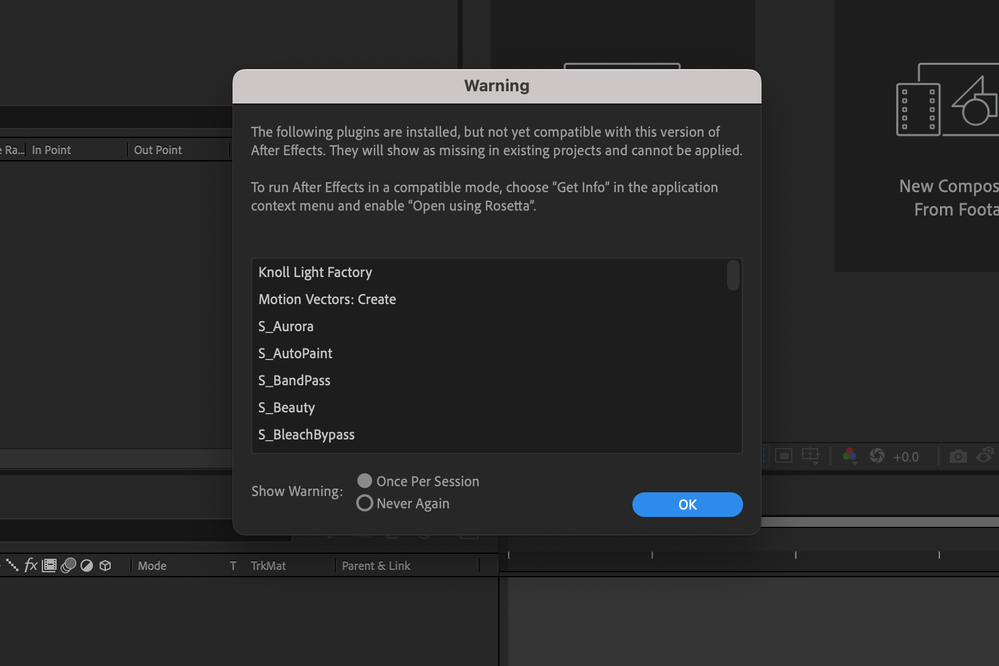
Copy link to clipboard
Copied
When AE crashes, does a Report Crash dialog appear? If so, can you make sure to fill in your email (in the email field) and then send the report. We can then look up what the crash is and hopefully be able to help you.
Copy link to clipboard
Copied
Nope, theres no report anything.
Copy link to clipboard
Copied
Can you install the latest version of After Effects and see if the issue persists?
Let us know. I am moving this thread from Bugs to Discussions for now.
Thanks,
Nishu
