- Home
- After Effects
- Discussions
- Optimizing animations (link keyframes and markers)
- Optimizing animations (link keyframes and markers)
Optimizing animations (link keyframes and markers)

Copy link to clipboard
Copied
Hi, there!
So, I'm working on a project that I have to replicate a lot of animations so I was searching for a way to optimize it.
Here's the thing.
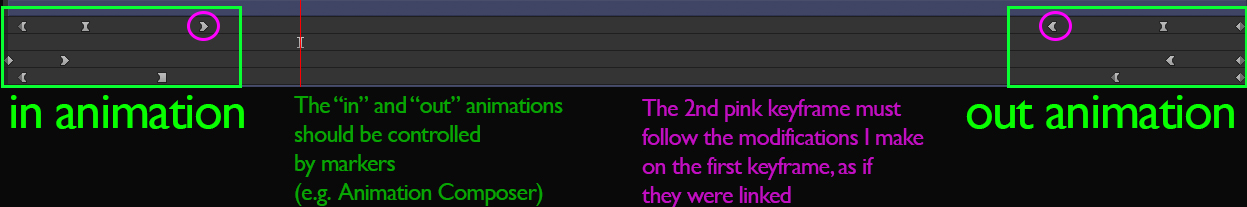
This is a shape layer, the first line is a path animation, the second and third are a transform shape animations (scale & rotation).
I want to link the "in" and "out" animations to a marker so I can make it last as long as I need.
It should work like the "Animation Composer" marker: the beggining (and the ending) of the layer is always when the animation begins (and ends), so, when I adjust the marker, the "in" and "out" animations would last as much as I drag the marker.
The other thing for the pink keyframes is that I want to edit the first one and I want the second one to imitate it.
The way I'm working now I have to edit both first and last pink keyframes equally to make it work.
And drag all these "in" and "out" keyframes to adjust timming.
I'm not sure if this is too much complicated, I think it's doable but I have no expression skills at all.
I've tried to research but it's too specific.
Thanks in advance!
Copy link to clipboard
Copied
You can do this with expressions by applying an expression to each of the keyframed properties.
The expression essentially needs to "time-remap" the keyframed values, i.e. instead of the keyframe value at the current frame it needs to return the keyframe value from another point in time (using valueAtTime function) depending on where the markers are located.
However, these are complex expressions. I currently have a script in beta testing phase that automates these kinds of expressions (time-remapping of keyframes and precomps based on markers). If you are interested in joining the beta, please send me an email to info@mamoworld.com
Cheers,
Mathias
