 Adobe Community
Adobe Community
- Home
- After Effects
- Discussions
- OS X 10.10 Yosemite Won't Launch AE CS6
- OS X 10.10 Yosemite Won't Launch AE CS6
Copy link to clipboard
Copied
I believe I had the same problem with Mavericks when it was released, but it's also with OS X 10.10 now (I know it's soon but just reporting it). Yosemite won't launch AE but all the other Adobe CS6 apps work great though. Had to get Java for Illustrator but that's it.
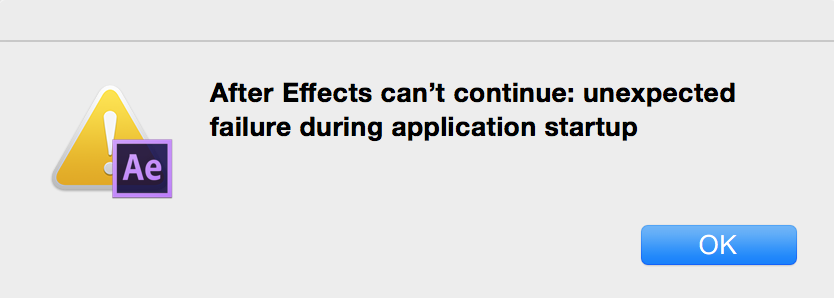
Just a heads up for AE artists that are also developers. 😃
 1 Correct answer
1 Correct answer
The problem with Mavericks was that the Nvidia OptiX library had a problem that caused us to need to get an update from them to include with an After Effects patch.
We'll be testing with Yosemite now that it's available and see what may be broken that we need to fix.
See this page:
After Effects and Mac OSX v10.10 (Yosemite) | After Effects region of interest
Copy link to clipboard
Copied
I had played with some files in the required/XMPfiles/Xmf_handler.xpi/rescources/moduleidentifier and xmppluginuids and in required/XMPfiles/xmf_handler/versions/a i renamed the framework and the program is able to start but with errors like missing plugins and frameworks.
when opening a file it results to crash on thread. running mac osx 10.10 dp1
Copy link to clipboard
Copied
Any luck with the 2nd beta that was released today? Maybe Apple fixed the issue?
Copy link to clipboard
Copied
New Yosemite (beta 2) does not fix the issue unfortunately.
Copy link to clipboard
Copied
No update of OSX 10.10 will fix this, ADOBE has to fix it. Sure apple broke it in the first place, but apple isn't fixing app, that's the app dev's job. So no matter if we get DP3 or 4, AE still won't work until adobe fixes it, sadly
Copy link to clipboard
Copied
I can also confirm that the CC 2014 version of AE does not solve the problem!
Copy link to clipboard
Copied
Well, i bought the CC 2014 for 4 days ago.
When i download and install the Creative Suite Desktop App, i have a damn Blue Wheel going around for hours and days.. Nothing happens, Dont get the option to login, dont get the list of apps for install.
So no, the CC Suite 2014 dosent at all start or get you to start install or work with it on Apple OSX 10.10 Yosemite.
And im sick and pissed because of it, every time a new osx launches adobe is the last software to get stable for it..
So, is it any beta, or new build desktop app i can use to get it working ?
Copy link to clipboard
Copied
I have the same problem. I kinda need it fixed as well, just got a 3d job today
Copy link to clipboard
Copied
Good, look at this tread: Creative Cloud 2014 Installation on Yosemite Beta 2 Exact problem i have with 10.10 Beta 2
Copy link to clipboard
Copied
I have been Alpha and Beta testing many software products for more than 20 years and I have never lost a single day of work because my machine will not run the beta software. Unless your name is Nick Wallenda, set up a Dual Boot and be productive or stretch a cable across the Grand Canyon and try to walk across it without a net. Your choice.

If you are experimenting with Beta OS at the same time and on the same timeline as someone who is creating apps for that OS then you have to expect compatibility problems. There never has been any expectation that the Windows Team or the Apple Team will make sure that any update they create to their products will be 100% compatible will all of the apps that developers have built in the past. Making the choice of participating in an OS beta release while continuing to use your machine for commercial work without a viable option for returning to a previous build is irresponsible to say the least.
Copy link to clipboard
Copied
Am dual booting since I missed a deadline for not being able to run After Effects on Yosemite. ![]()
Copy link to clipboard
Copied
Unkny wrote:
And im sick and pissed because of it, every time a new osx launches adobe is the last software to get stable for it..
You have a fundamental misunderstanding. The new OSX has not yet launched. It is in beta for developers (such as Adobe) to create fixes for their software. It is not intended for the general public to use.
Getting upset about this makes you look really silly. You don't attempt production work with a beta OS. This is common-sense stuff. I can't believe I even have to type this.
Copy link to clipboard
Copied
Who's getting upset? We're just reporting the error and asking if there's a quick solution.
Copy link to clipboard
Copied
esanchez33 wrote:
Who's getting upset? We're just reporting the error and asking if there's a quick solution.
The person I quoted in my post.
Copy link to clipboard
Copied
Getting upset is kinda a "saying". I also understand that Adobes apps dont work perfectly under a beta. But it is allowed to hope they would work some at least.
Ive used Adobe products around 10 years, and they have always worked fine if i used Beta software or Stable releases. This time the desktop app wont start, so i cant install or try any of them. So i dont blame anyone for it. I just hoped.
And usually there is a kind of workaround around it, but not this time, and that makes it more irritating. I was looking so forward to use the CS 2014 version.
Copy link to clipboard
Copied
I run currently an Hackintosh system using MacPwn clover installer and i downloaded and installed osx 10.10 yosemite dp1 build (14A261i)
with the Darwin 14.0.0 kernel. using gigabyte GA-Z87X-SLI motherboard and a haswell core i7 4770K
i renamed the files and it runs until i want to open a file and then crashes into kernel panic.
Copy link to clipboard
Copied
just want to say that i think the problem is in the files in this folder "required/XMPfiles/Xmf_handler.xpi/rescources" because after renaming this files it gets me in the program but with errors of missing files and when open or import a file will cause kernel panic crash.
Copy link to clipboard
Copied
People who are testing the new system does not sit in a place just by looking at the new design. These are also the people who work and deal with something else. It's been almost a month to solve this trivial problem. If so it will look the situation, no one else will install the beta to test it. Nobody needs repair error in two days, but wait to release the final version is already a joke.
Copy link to clipboard
Copied
Adobe and Apple are both working on resolving the problem of After Effects failing to launch with the Developer Seed version of OS X 10.10.
After Effects is expecting the main system font to be Lucida Grande. But Apple has replaced Lucida Grande with a new main system font, and that’s why AE is failing to launch.
Apple has said that they will have a workaround in seed 3 that will allow AE CS6, AE CC and AE CC 2014 to launch on OS X 10.10. Adobe will be providing a fix for future versions of AE.
I'll add a comment to this post when it's OK to start beta testing AE with OS X 10.10.
Copy link to clipboard
Copied
Out of curiosity, why is it that installing Lucida Grande doesn't fix the problem? Not doubting, just curious to know how this works. Maybe there could be a temporary fix?
Copy link to clipboard
Copied
It's not a matter of the font being installed; it's deeper than that.
Apple is working on a fix. Stay tuned.
Copy link to clipboard
Copied
I just hope it gets released soon, or even as a small patch to fix AE
Copy link to clipboard
Copied
I have verified that After Effects no longer fails to launch on Apple OS X 10.10 Developer Preview 3.1.0.
I am able to launch the app, save a project, quit the app, re-launch the app, and open the saved project.
Fix verified with AE CS6 (11.0.3.6), AE CC (12.2.1.5), and AE CC 2014.0 (13.0.0.214).
It is now OK to start testing and reporting bugs to Adobe, that are specific to After Effects and Yosemite.
Copy link to clipboard
Copied
it still doesnt work for me i still get the error symbol should i re-install and see if it works
Copy link to clipboard
Copied
You shouldn't have to reinstall AE. Verify that you are running the operating system which has the fix for this issue (OS X 10.10 14A283o). If not, login to your Apple developer account, and download Developer Preview 3.1.0 for Yosemite, and update your OS.
Copy link to clipboard
Copied
i am it still wont work


