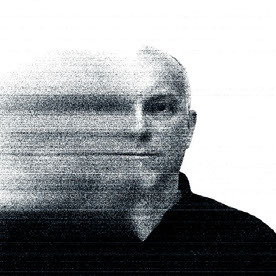Paint performance
Copy link to clipboard
Copied
Hi
Does anybody else find AE's Paint performance, politely put, poor?
Using Mac Studio with the latest AE version.
Today I got really frustrated. Usually, AE starts to crawl and freeze after some +1000 Clone Stamp strokes. You may be able to continue by duplicating the Paint effect, clearing the strokes and resuming fresh.
Now, I have a normal-ish 20-second 4K clip, (Prores 4444, Arri LogC3). AE freezes completely after 70 - 100 tiny strokes. Nothing fancy - just a basic clone brush. RGB, single frame stroke, clone source from the same layer.
I have tried:
clearing caches,
disabling all other layers and effects,
Safe Mode (all third-party plugins disabled),
changing METAL to Renderer to Mercury Software Only,
using a small Region of Interest,
opening a new fresh project and starting over,
half resolution (you really can't work this way),
precomping,
downgrading AE versions...
Nothing alarming with Mac's memory usage.
Would not want to start over the fifth time. Getting gradually angry with all AE problems!
So, I guess it's a Photoshop video sequence then ☹️ Very limited output formats.
[What do you know, Photoshop project saves the timeline too! After finishing my first test sequence I Copied a Premiere Prores .epr preset to the Photoshop video preset folder (I knew Premiere would be useful one day), opened the saved PSD file with all the video timeline and rendered out Prores4444.
EXCEPT - how to make Photoshop open the Prores in 16-bit. Changing the Image Mode in PS menu was not enough ☹️ Rendered output was not original bit depth.]
To be honest, I wish AE Paint tools would be even close to Photoshop.
Does anybody have any better suggestions, please?
 1 Pinned Reply
1 Pinned Reply
Hi @Rocketbottle,
Have your tried purging cache more frequently? That can help. Here are some other steps you can take to optimize your workflow: https://adobe.ly/4hri0yX. I hope the community might offer more specific troubleshooting steps shortly. Sorry for the frustration.
Thanks,
Kevin
Copy link to clipboard
Copied
Hi @Rocketbottle,
Have your tried purging cache more frequently? That can help. Here are some other steps you can take to optimize your workflow: https://adobe.ly/4hri0yX. I hope the community might offer more specific troubleshooting steps shortly. Sorry for the frustration.
Thanks,
Kevin
Copy link to clipboard
Copied
Just wanted to hop in and say this has also been my experience lately, it's incredibly frustrating. Usually what will happen is it ends up being one frame in particular that it locks up on, to the point where I just have to crash the app and go back to an autosave. I'm on Windows 10, NVIDIA 4090, i9-14900HX, and 96gb of ram. I've been purging cache as I go and have also tried a number of your troubleshoots, to no avail.
Copy link to clipboard
Copied
Thanks, Kevin.
Unfortunately purging the cache or clearing the memory does not work. At some point, the Paint plugin just hogs the memory way I cannot clear. Restarting AE or the Mac does not help either.
When the Paint freezes AE, nothing seems to help.
Copy link to clipboard
Copied
Hi
Did you find solution? I'm having same problem.
Copy link to clipboard
Copied
Hi Studio_11,
Could you let us know more about your system specs and the version of After Effects you're using?
Thanks,
Nishu
Copy link to clipboard
Copied
Hi Nishu,
Macbook Pro M1 Max 32gb ram, OS Sonoma.
AF versions 25.2.2./25.0/24.6.6./24.0/23.0 all with same results. My problem is a bit different. The paint slows in response, than freezes the After Effects for 30 second to one minute. After that time the AF unfreezes adn I can continue for about 20-30 strokes and then it happens again. I don't have any plugins, I deleted all of my preferences and tried safe mode, but nothing made any difference. I also spent hours on Adobe support with no luck. Just to be clear I can repeat the issue any time by making about 20 short strokes on solid layer in clear project.
Copy link to clipboard
Copied
That's not ideal.
Have you tried clearing the media cache and changing its location? Please share a screen recording of the issue so that we can try to reproduce the issue on our end.
Thanks,
Nishu
Copy link to clipboard
Copied
Coming back to say this problem persists for me still, months later. Tried a clean install of AE and I just cannot use the paint tools without AE immediately going white/locking up.
Find more inspiration, events, and resources on the new Adobe Community
Explore Now