- Home
- After Effects
- Discussions
- Re: Pan behind tool is not working
- Re: Pan behind tool is not working
Pan behind tool is not working
Copy link to clipboard
Copied
Hey everybody,
So Im trying to move some anchor points around quickly. In the past I've been able to use the pan behind tool to drag the anchor point wherever, but now, for some reason, i cannot click the anchor point. It just deselects my layer, even when it's solo'd. Did I mess somethin up? it used to always work. This is the anchor point of a composition, not single layer.
Picture example:

I want my anchor point to be centered on this chicken nugget but can only accomplish that now by manually changing the anchor point value numbers rather than clicking and dragging the point with the pan behind tool.
Any help would be appreciated!
Copy link to clipboard
Copied
Just a guess but try View -> Show layer controls
I move a lot of anchor points and sometimes they don't show and this will bring them back up ![]()

Copy link to clipboard
Copied
This was truth. I was going no where fast. Thank you partner. I thought I needed expressions... pfft...
Copy link to clipboard
Copied
Try Layer > Transform > Centar Anchor Point in Layer Content
Copy link to clipboard
Copied
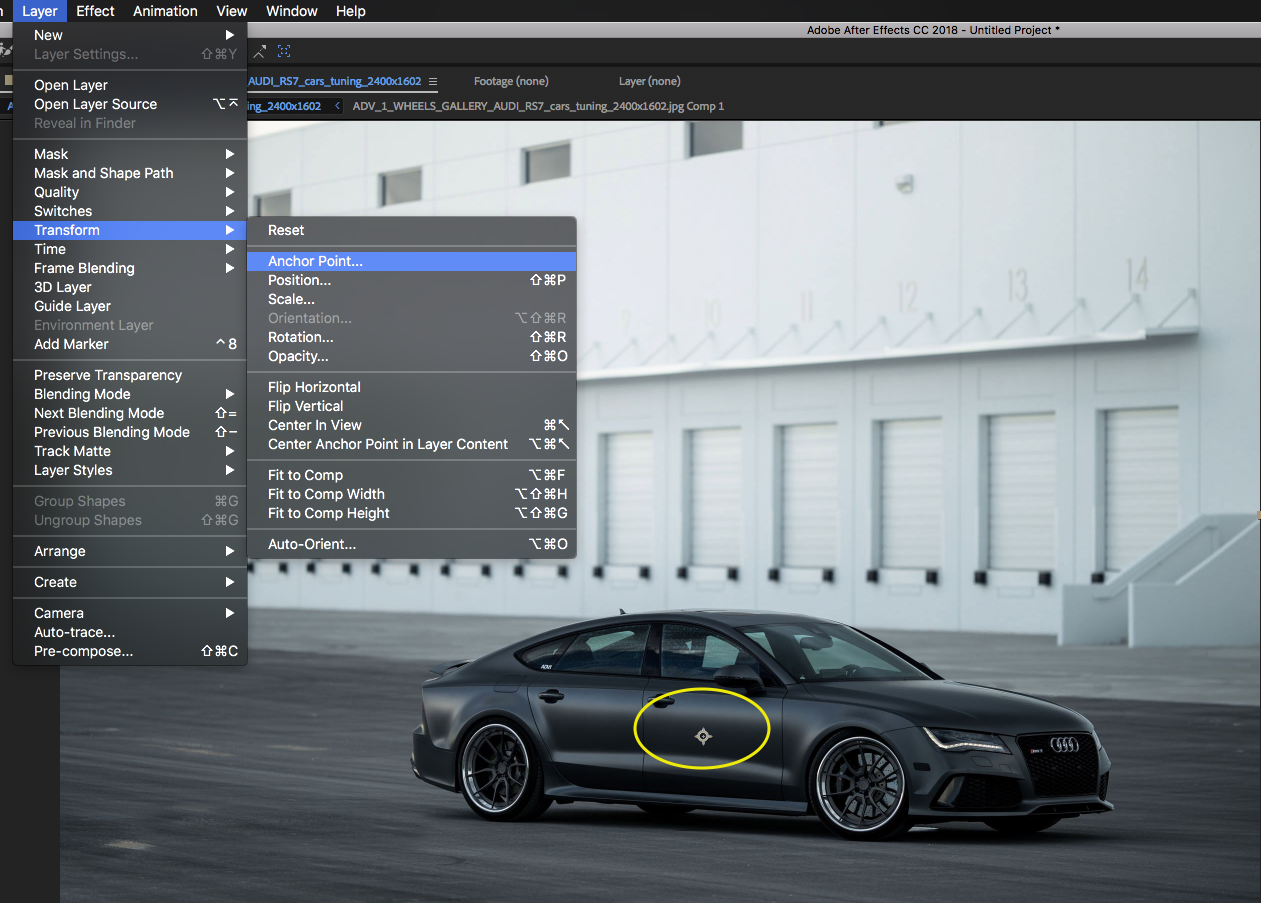
Hi Spencer. Can u see the anchor point if you go to the Layer Menu and try to change position etc?
Generally a preference reset or trashing the preferences file completely should bring back the anchor point functionality.
Let me know if it works. Mo
Find more inspiration, events, and resources on the new Adobe Community
Explore Now