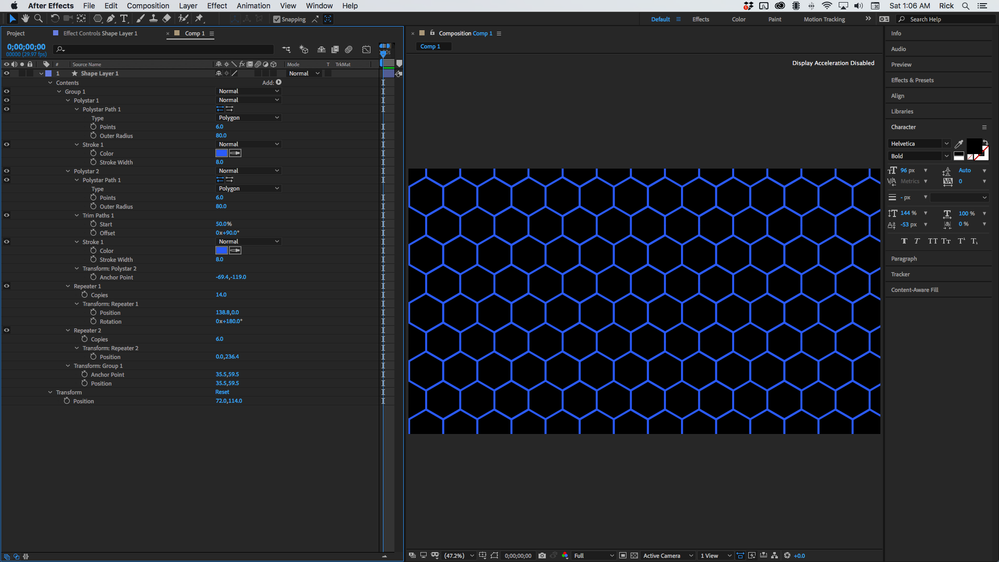- Home
- After Effects
- Discussions
- Pattern on background and animation
- Pattern on background and animation
Copy link to clipboard
Copied
Hello folks,
I need a little help: I would like to create the animation of the first few seconds of the video, ie the hexagons that light up randomly and use a background just like the one used in the video.
Is it possible to achieve everything using only AE or is it necessary to go through AI?
The BG is a simple pattern made by AI and Ps?
https://www.youtube.com/watch?v=O1ZQmY5H0Dc
Thnx everybody
 2 Correct answers
2 Correct answers
There's a hex grid creation script on AEScripts.com that covers all your needs.
Mylenium
The grid is pretty easy. All it takes is two copies of a hexagon shape, two instances of Trim Paths, Group the pair of hexagons, then apply repeater twice. This took less than 5 minutes.
Getting the random fill is a little more difficult. I'll have to think about that one for a minute.
Or, as Mylenium suggested - AE Scripts.com
Copy link to clipboard
Copied
You can create such a pattern with AE shape layers, but I would always use AI for such, because dealing with paths is a bit of a pain in AE.
In AI, create one hexagon and use transformation effect to place a copy next to it. Then repeat the effect use (CTRL + T, I think, but not sure), to create a row. Group the row and repeat.
In AE, create one hex with shape layer, duplicate it , use expression on position to place it. Duplicate more (now with expression code) to create a row. Pre-Comp the row and repeat.
Or find the background as image online somewhere. Create the hexacon as fill and place it randomly with fadeing animation.
There are many ways ...
*Martin
Copy link to clipboard
Copied
There's a hex grid creation script on AEScripts.com that covers all your needs.
Mylenium
Copy link to clipboard
Copied
The grid is pretty easy. All it takes is two copies of a hexagon shape, two instances of Trim Paths, Group the pair of hexagons, then apply repeater twice. This took less than 5 minutes.
Getting the random fill is a little more difficult. I'll have to think about that one for a minute.
Or, as Mylenium suggested - AE Scripts.com
Copy link to clipboard
Copied
Thnx to everybody...
I immediately start to work!
Get ready! An upgraded Adobe Community experience is coming in January.
Learn more