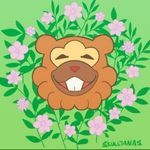- Home
- After Effects
- Discussions
- Pen tool: Making a straight line after a curved li...
- Pen tool: Making a straight line after a curved li...
Copy link to clipboard
Copied
So I'm using the pen tool in after effects to draw a line that follows a path on a map, but I'm running into an issue. After I make a curved line, when I go to draw the next point it'll be automatically curved. This happens in programs like Illustrator too, but there you can just deselect the line an then reselect the line and the next point you'll draw will be straight. After effects doesn't do that, or at least not with the method I use in Illustrator. Anyone know how to do this?
 1 Correct answer
1 Correct answer
Using the pen tool and holding Alt + click and drag the direction line point toward the anchor point ( release the mouse button just over the anchor point ).
You can just click to draw a straight line.
You can also finish your path anyway and edit it using the pen tool + Alt to break down the direction line.
Copy link to clipboard
Copied
Using the pen tool and holding Alt + click and drag the direction line point toward the anchor point ( release the mouse button just over the anchor point ).
You can just click to draw a straight line.
You can also finish your path anyway and edit it using the pen tool + Alt to break down the direction line.
Copy link to clipboard
Copied
That worked, thanks!
Copy link to clipboard
Copied
Hi there. I have a similar problem but when I draw a line not anchor points appear and if I close an object it automatically turns into a curved object. I cant get straight lined objects.
Copy link to clipboard
Copied
When I draw a line not anchor directional line points appear and if I close an object it automatically turns into a curved object. I cant get straight lined objects.
Copy link to clipboard
Copied
Maybe the demo in your other post will help: Re: When I draw a line no anchor directional line
Find more inspiration, events, and resources on the new Adobe Community
Explore Now