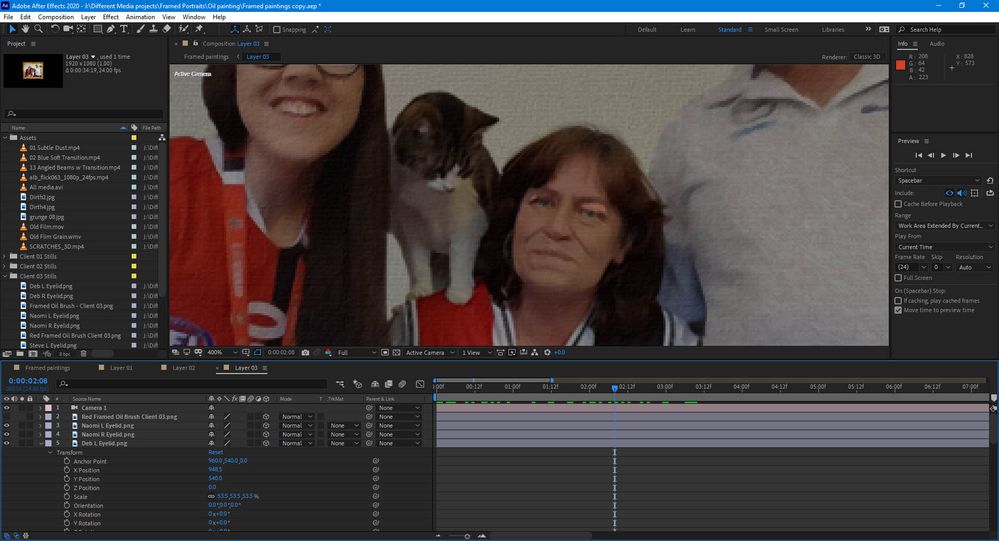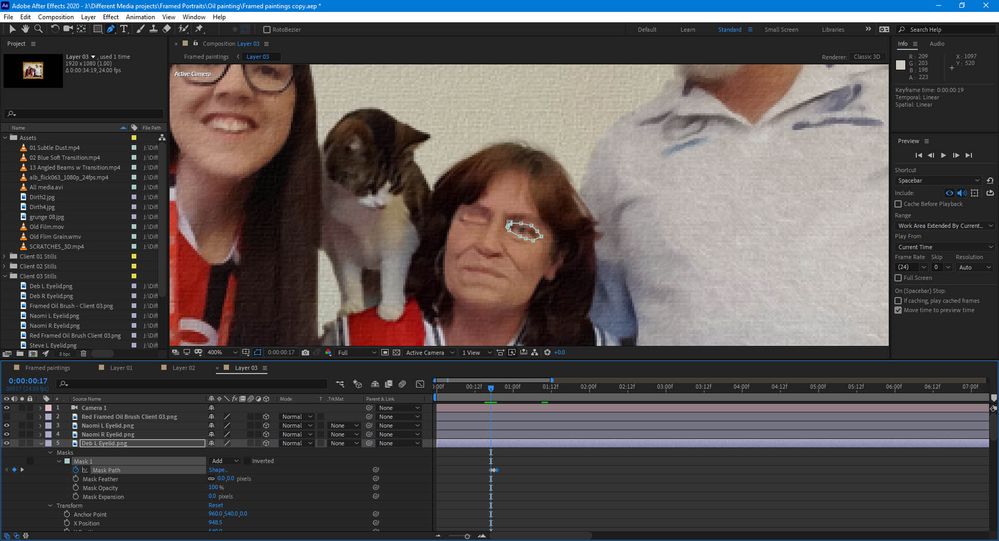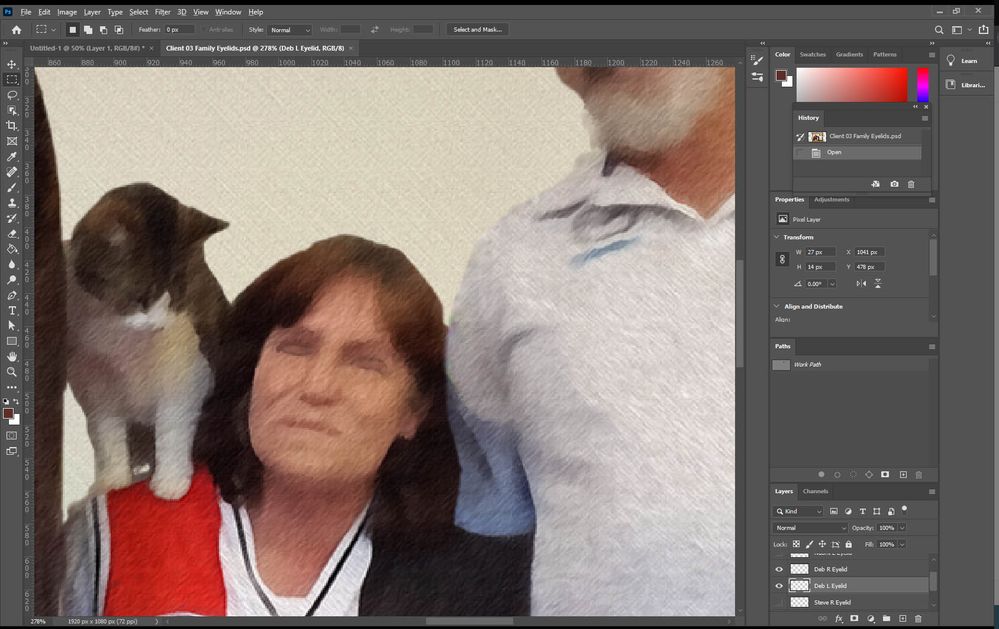- Home
- After Effects
- Discussions
- Pen tool won't create more than two anchor points ...
- Pen tool won't create more than two anchor points ...
Copy link to clipboard
Copied
Hi All this is the first time I am writing in this forum so you may need to ask me to provide more information to help me solve this issue.
I am working inside a pre-comp that has png layers that are set in fixed positions in the composition and I have a camera that animates in the scene.
The issue I have is that I am creating a simple eye blink by drawing a mask around an eyelid which is on its own layer. I had created this successfully previously but had to re-create the eyelid png layers because of alterations I had made to the underlying layer with the face.
I selected the eyelid layer in the layers panel and then activated the Pen tool to draw a mask path around the image of the eyelid.
On numerous attempts to do so, the Pen tool would create the first anchor poit of the new path and then a second point (which I dragged the mouse to create the start of a curve and create bezier handles), I then proceed to click again to make the third anchor point but instead the bezir handle extended to the location of the third click.
I then moved my mouse pointer further away from the extended bezier handle to try and create a third anchor point again but when I clicked to create the point, no point appeared.
I tried to click again at a different location to see if it would create an anchor point but again no point appeared.
I used the Edit undo function to undo the mouse clicks and undo the mask path creation and the edit menu showed that the mouse clicks had been recorded even though the mask path wasn't being created.
I tried closing down the project and re-opening it, I then tried deleting the png layers and then re-importing them, and repeating the process, I cleared the image memory and then all disk and memory cache and all without success.
Everytime I attempted to create the mask, I had the exact same result.
I don't want to have to reset the preferences back to default because I now have several old preference folders building up due to previous issues with After Effects.
I don't want to have to uninstall and clean up Adobe Creative Cloud desktop App because I have done that several times in the past and it is time consuming waiting for the apps to download again.
I did create a new project and imported the relevant pngs to test the Pen tool and it did work successfully.
I don't want to create a new project and then import the old project.
Over the last few months I have had various strange behaviours that cannot be explained.
(I think some of them may have been workflow issues or mistakes that I had made - but not all of the behaviours.)
Is it just me? I am continually frustrated by the fact that I spend more time trouble shooting and contacting remote support than being able to create my projects in a timely manner.
Any way, I digress.
If there is any light that can be shed my way, I would be extremely grateful, otherwise I may have to resort to going back to doing any or all of the things I listed previously that I didn't want to do so that I can move forward.
Thanks for reading and hopefully someone can help.
 2 Correct answers
2 Correct answers
System:
Version 10.0.18362 Build 18362
OS Manufacturer Microsoft Corporation
System Manufacturer Gigabyte Technology Co., Ltd.
System Model Z97X-SLI
System Type x64-based PC
Processor Intel(R) Core(TM) i7-4790K CPU @ 4.00GHz, 4001 Mhz, 4 Core(s), 8 Logical Processor(s)
Installed Physical Memory (RAM) 32.0 GB
Total Physical Memory 31.9 GB
Available Physical Memory 19.5 GB
Total Virtual Memory 42.0 GB
Available Virtual Memory 26.0 GB
Page File Space 10.2 GB
After Effects version:
Version: 17.1.1 (Build 34)
PNG
...Thanks Mylenium,
I will try what you suggested, however, I'm not sure what the forced software-only mode is. Is that in the Project settings where the selection can be changed from Cuda to Mercury software only? (Also because I'm keen to learn; the Fast Draft issue you are talking about - is that the preview mode where I can switch between Adaptive resolution and Fast Draft? At the moment, it is selected for Adaptive resolution)
Copy link to clipboard
Copied
Screenshots of the timeline and composition/ layer windows, exact system info, exact version info, other details like the specs of the PNGs in question. no point in longwinded explanations when they remain as unspecific and generic as yours, no offense.
Mylenium
Copy link to clipboard
Copied
Lol, no offense taken.
I will attempt to provide that info & screenshots.
Also, just to update; I went ahead and tried importing the project into a new project, reset preferences, renamed folders, and re-installed AE, all to no avail as the problem still exists. What I don't understand is that I had no problems doing this before and now it's happening without any reason that I can think of. I'll upload screenshots and other info on my next post.
Copy link to clipboard
Copied
System:
Version 10.0.18362 Build 18362
OS Manufacturer Microsoft Corporation
System Manufacturer Gigabyte Technology Co., Ltd.
System Model Z97X-SLI
System Type x64-based PC
Processor Intel(R) Core(TM) i7-4790K CPU @ 4.00GHz, 4001 Mhz, 4 Core(s), 8 Logical Processor(s)
Installed Physical Memory (RAM) 32.0 GB
Total Physical Memory 31.9 GB
Available Physical Memory 19.5 GB
Total Virtual Memory 42.0 GB
Available Virtual Memory 26.0 GB
Page File Space 10.2 GB
After Effects version:
Version: 17.1.1 (Build 34)
PNG Specs:
Framed Oil Brush.png
Dimensions: 1920 x 1080
Bit depth: 32
Size: 2.97 MB
Deb L Eyelid.png
Dimensions: 1920 x 1080
Bit depth: 32
Size: 19.5 KB
Deb R Eyelid.png
Dimensions: 1920 x 1080
Bit depth: 32
Size: 19.1 KB
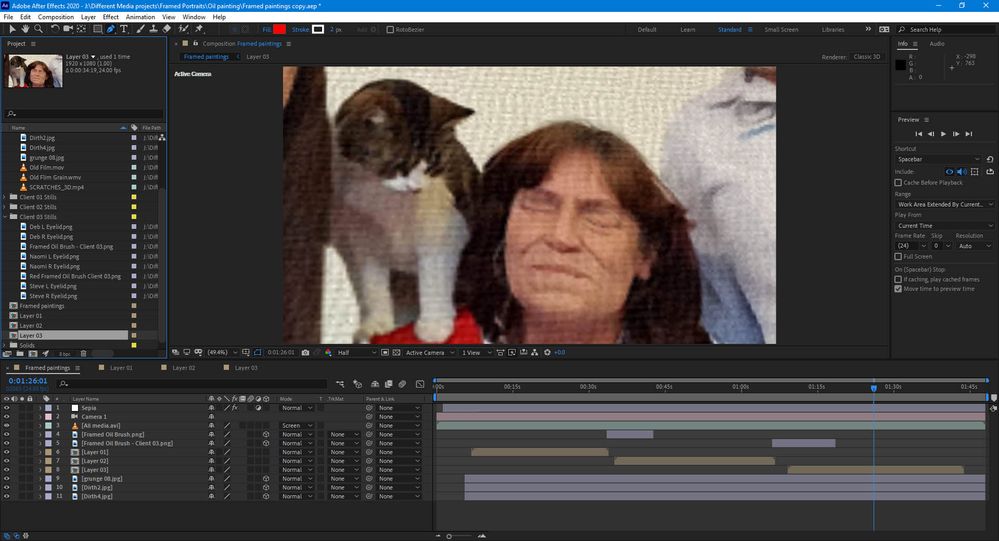
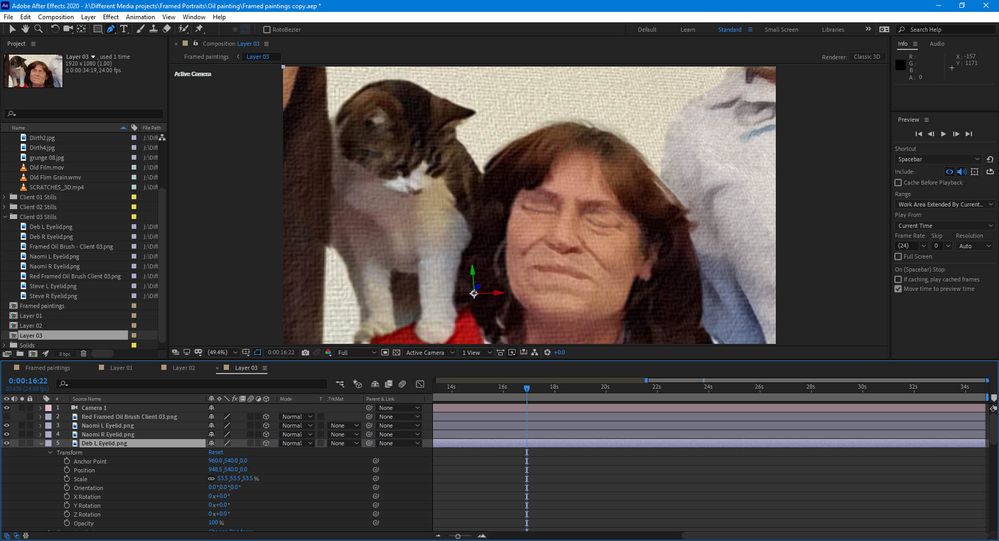
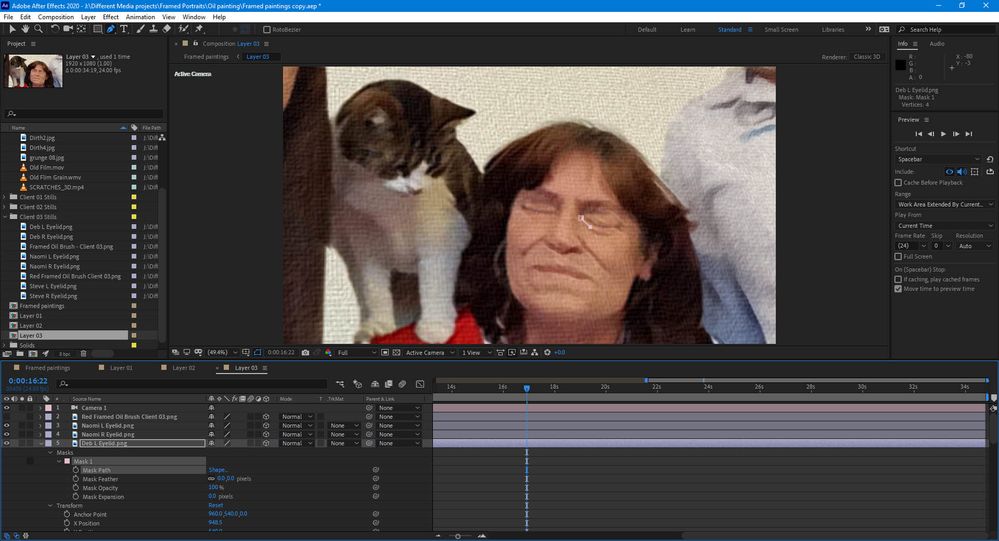
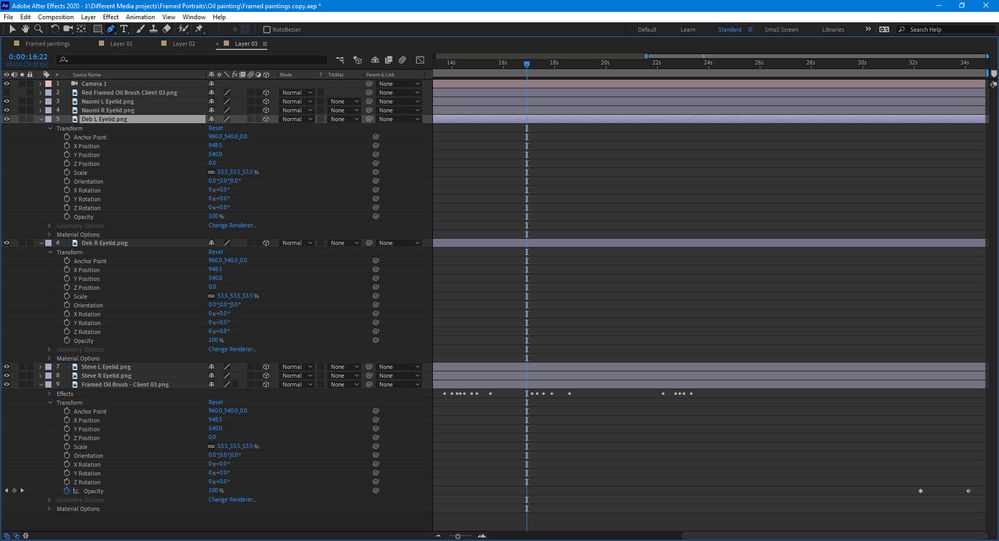
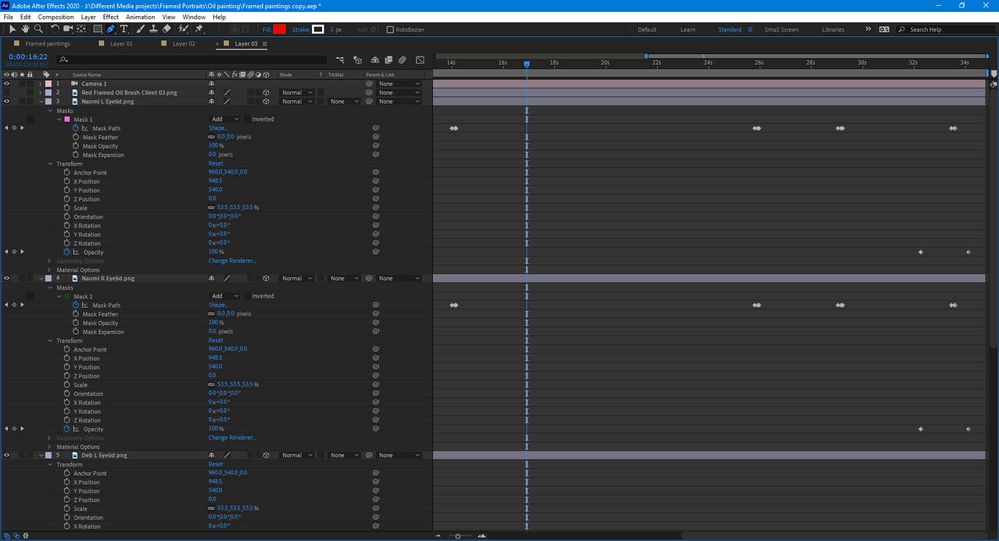
Copy link to clipboard
Copied
Have you tried with the 3D layer switch off and forced software-only mode? I somehow smell another Fast Draft issue here...
Mylenium
Copy link to clipboard
Copied
Thanks Mylenium,
I will try what you suggested, however, I'm not sure what the forced software-only mode is. Is that in the Project settings where the selection can be changed from Cuda to Mercury software only? (Also because I'm keen to learn; the Fast Draft issue you are talking about - is that the preview mode where I can switch between Adaptive resolution and Fast Draft? At the moment, it is selected for Adaptive resolution)
Copy link to clipboard
Copied
Hi Mylenium,
I deselected the 3D layer switch and then tried drawing a mask over the layer. I was able to draw the mask successfully and then when I turned the 3D switch back on, the layer was performing the way it should. I was extremely grateful that made it possible, although I shouldn't have to do this to draw a mask on a layer.
This led me into a further issue though.
I noticed that a small part of the eyelid (Deb L Eyelid.png) was showing up when the eyelid was in the 'open' position. I opened the png file in Photoshop to delete the offending pixels and then re-save the png.
When the image was refreshed in After Effects the Deb L Eyelid layer changed its position so that the eyelid was not positioned over the eye.
I triple checked the position properties and the 3D layer switch.
I then cross-checked the eyelid layers against the 'Framed Oil Brush.png' in Photoshop, however, all the layers are aligned correctly in Photoshop.
I tried changing the 'Video Rendering and Effects' settings from 'Cuda' to 'Mercury Software Only' but this didn't affect any change.
I also installed a pending studio driver for my graphics card.
I don't know if the issue with the layer not displaying correctly is tied in with the problem that I had with the Pen tool not displaying the mask vertices but now I am stuck yet again with unusual behaviours in After Effects.
I have included three screenshots here to show the layer and its properties and the visual result of the eyelid's position as well as a mask that I created.
In this image, you can see that the mask for one eyelid is correct (Deb R Eyelid.png) in the 'eyelid closed' position with the mask path expanded and that the Deb L Eyelid.png is clearly not positioned beneath the mask that I created for that eye.
The last image shows the alignment of the layers in Photoshop as being correct before saving the png file.