Pentagon rotation in place
Hi! New to After Effects. I just wanted 2 rotating in place pentagons one in another. Can get it done. Everytime pentagons shifting from center. Already tried null object and it didn't help.
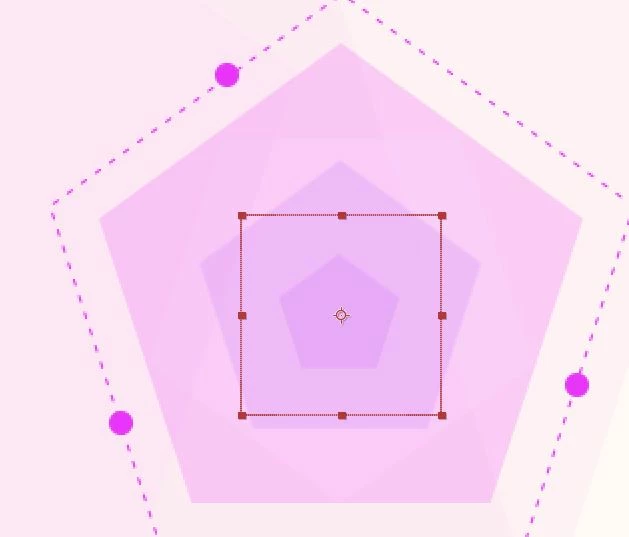
Hi! New to After Effects. I just wanted 2 rotating in place pentagons one in another. Can get it done. Everytime pentagons shifting from center. Already tried null object and it didn't help.
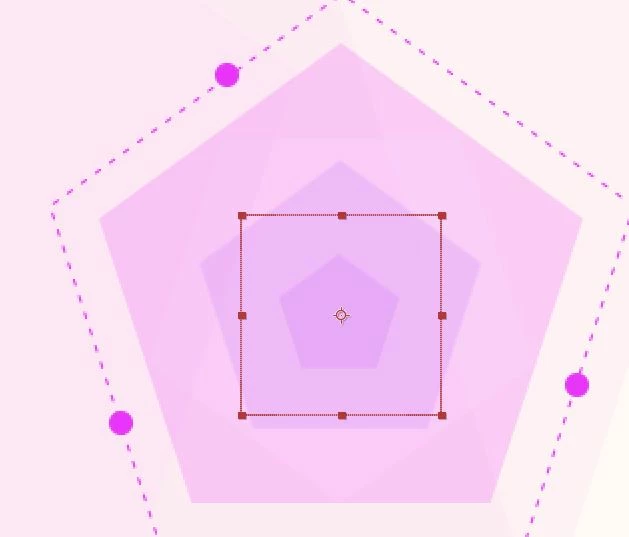
You will want to put all of the polygons in the shape layer, make sure that their Contents/Polystar#/Position and Contents/Polystar#/Transform Polystar#/Position properties are zeroed out so that they are all concentric, then animate the Contents/Polystar#/Transform Polystar#/Rotation property.
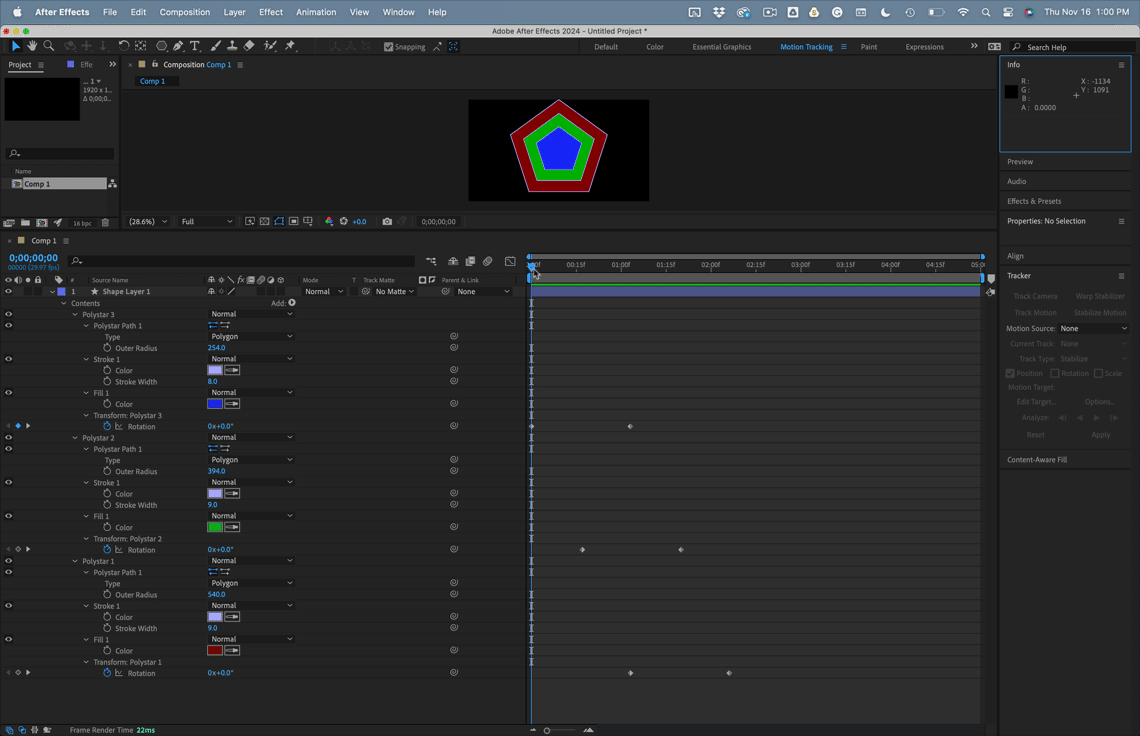
Already have an account? Login
Enter your E-mail address. We'll send you an e-mail with instructions to reset your password.