 Adobe Community
Adobe Community
- Home
- After Effects
- Discussions
- Photos overlapping in 3d flashes black
- Photos overlapping in 3d flashes black
Photos overlapping in 3d flashes black
Copy link to clipboard
Copied
I have a project in 3D space. Everything comes out OK after rendering, except for two overlapping photos. The one on top flashes black twice in rapid succesion at one point.
The two photos are seperated a little bit in height and the one on top is on top both on the artboard and in the timeline hierarchy, so that can´t be the problem.
SCREEN SHOT 1: The ID photo in the middle bottom looks as it should.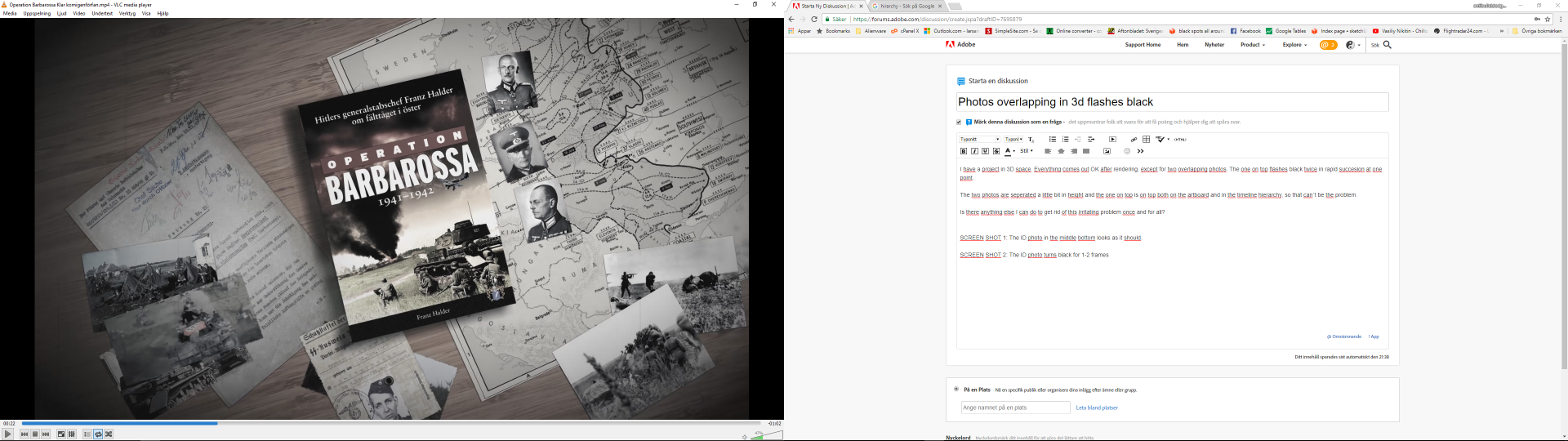
SCREEN SHOT 2: The ID photo turns black for 1-2 frames
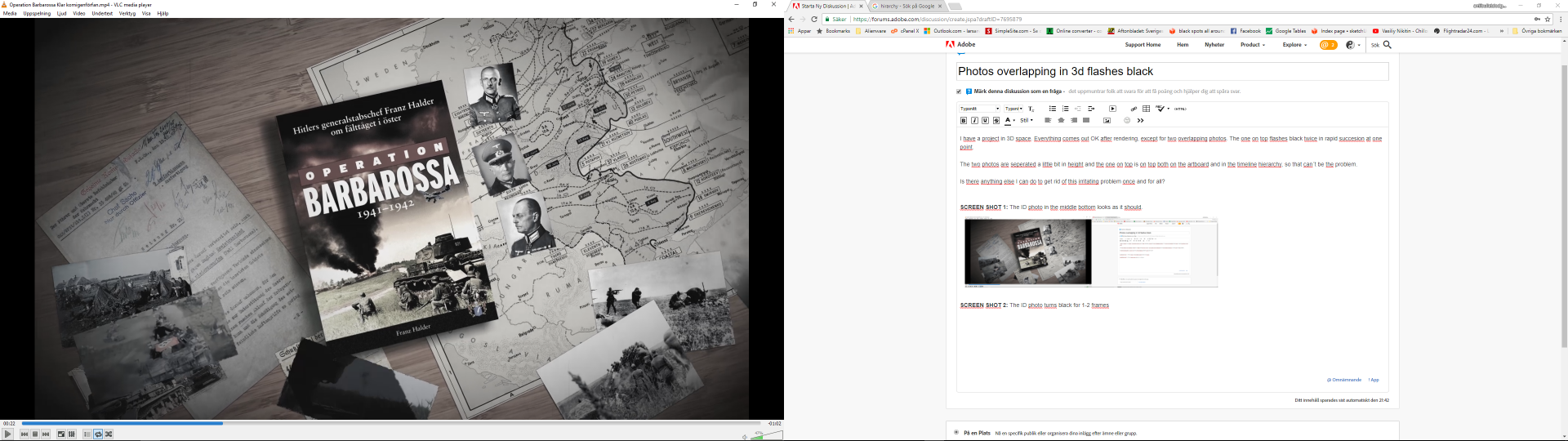
Is there anything else I can do to get rid of this irritating problem once and for all?
Any help appreciated! ![]()
Copy link to clipboard
Copied
Can you render that photo/photos solo'd and just lay it over the top?
Copy link to clipboard
Copied
Sorry to hear of your continuing issues. I'm in agreement with Kyle, that you render everything except the layer which is on top of the other. Once this render is done you will find out if the issue is indeed due to the layer at the top OR something else. And if the render goes well, you then render the top layer on its own; with an Alpha Channel. Then use PPro to combine both renders.
Good Luck!
Copy link to clipboard
Copied
I don't recall you ever saying how long the comp was. Most of my comps are single shots and under 7 seconds. If you have more than one shot in your comp I would break up the comp into smaller pieces, render each piece separately and put them together in Premiere Pro or your NLE of choice.
When you have projects that are going to take a long time to render or you suspect that there may be rendering issues you should be rendering to an image sequence, not a movie. That way if something goes wrong at frame 143 you can pick up where you left off after you fix the problem. In your case, if you have 40 frames where the layer turns black you can fix those 40 frames and then render just the bad frames again. It will save you a ton of time.
Then just import the image sequence back into AE or Premiere Pro, verify the frame rate, add your audio track and render again. You should see render times from an image sequence 8 or 10 frames per second on a modest system.
Good luck with the project.
-
- 1
- 2
