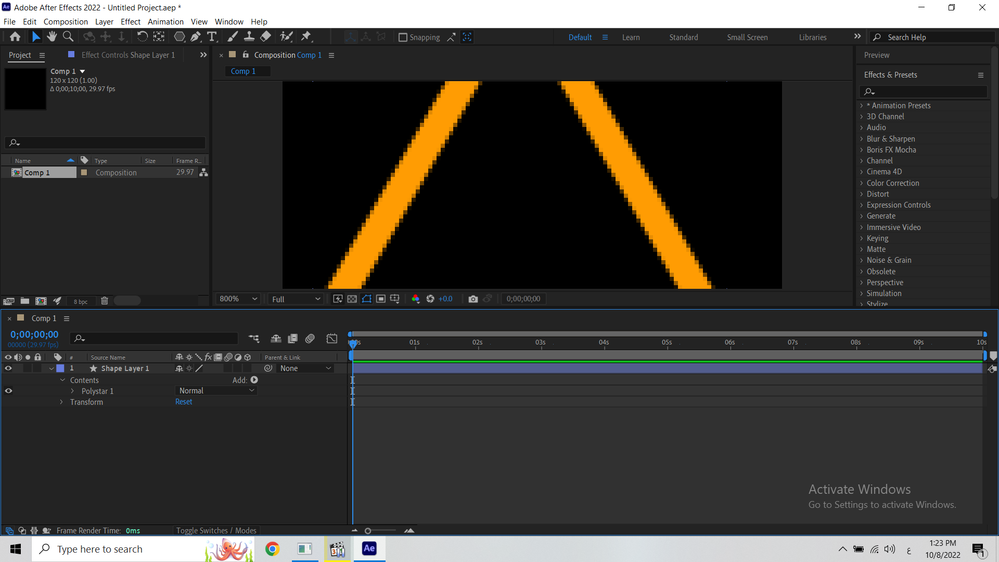Copy link to clipboard
Copied
barometric shapes are drop pixels like this, how to restore full resolution
 1 Correct answer
1 Correct answer
Your composition panel is magnified to 800%. There is nothing wrong. You can scale a shape layer up without causing the edges to fall apart, but you are not scaling. You are looking at the pixels in the video with a magnifying glass.
Set the comp panel Magnification Factor (lower left corner) to 100% if you want to see the actual pixels.
You get the same magnified pixels in Photoshop and the same view in Illustrator if you turn on Pixel Preview and magnify the artboard by 800%.
Copy link to clipboard
Copied
Your composition panel is magnified to 800%. There is nothing wrong. You can scale a shape layer up without causing the edges to fall apart, but you are not scaling. You are looking at the pixels in the video with a magnifying glass.
Set the comp panel Magnification Factor (lower left corner) to 100% if you want to see the actual pixels.
You get the same magnified pixels in Photoshop and the same view in Illustrator if you turn on Pixel Preview and magnify the artboard by 800%.
Copy link to clipboard
Copied
Adding onto what Rick said, you are in a 120 x 120 composition. Shapes have no resolution but eventually they are converted into pixels for the composition, and it can only have as many pixels as the composition has. Unless you need it to be that small, try making your composition higher resolution.