- Home
- After Effects
- Discussions
- Premiere Pro text not showing up in After Effects
- Premiere Pro text not showing up in After Effects
Premiere Pro text not showing up in After Effects
Copy link to clipboard
Copied
Hello, I selected a clip in Premiere Pro and used the "Replace with After Effects Composition"
my problem is the text is not visible in After Effects, but I can see it in Premiere pro.
I made a new text but even that was not visible. i already reset the character panel and the paragraph panel, the vertical scale in character panel is not 0%, i already did the "Project setting >Color > 32 bit (float)" thing and it still didn't work.
altho my other AE comps have visible text and that i can just make a new comp. I just wanted to know if there's a way in making it visible without doing everything from scratch.
my other layers have Warp stabilizer, and Gaussian blur (just putting it here because it might also be the reason why) but when i turn the effect it still wasn't visible.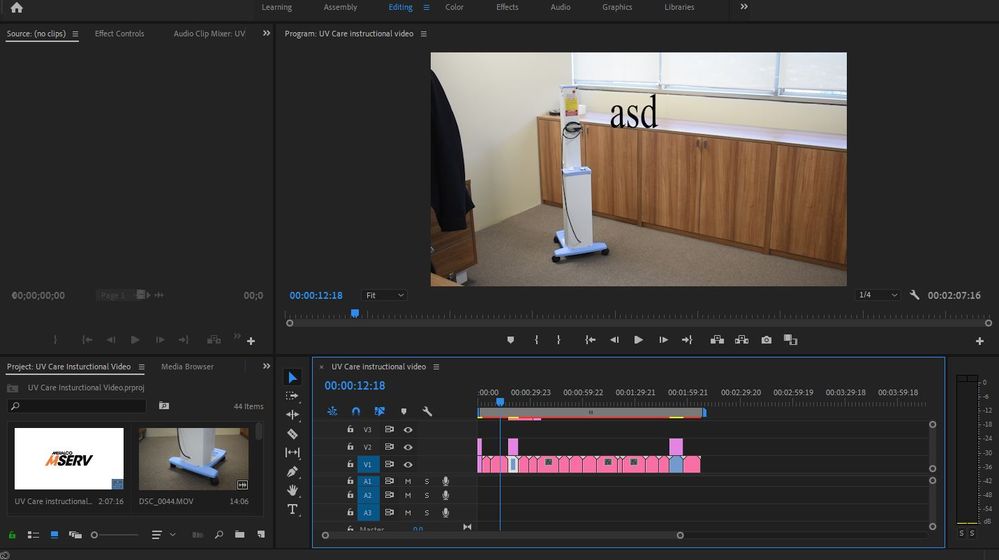
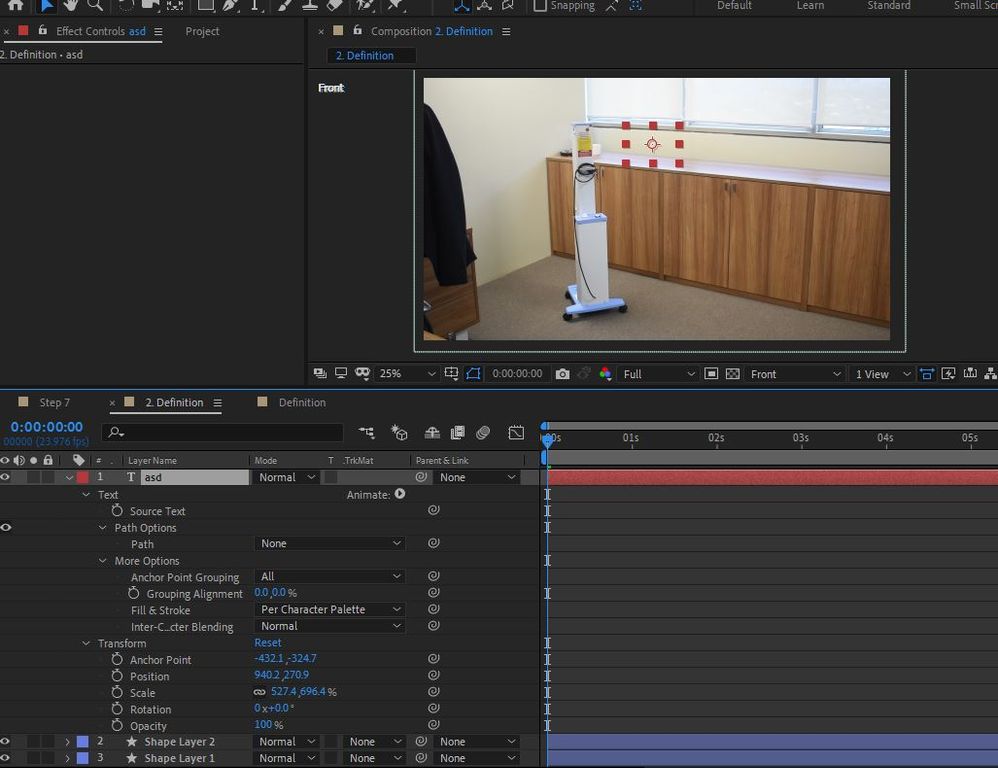
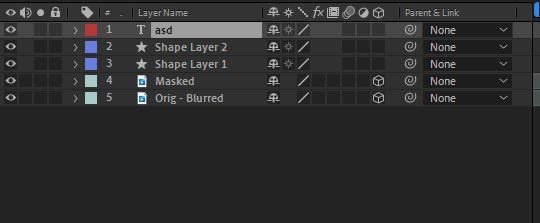
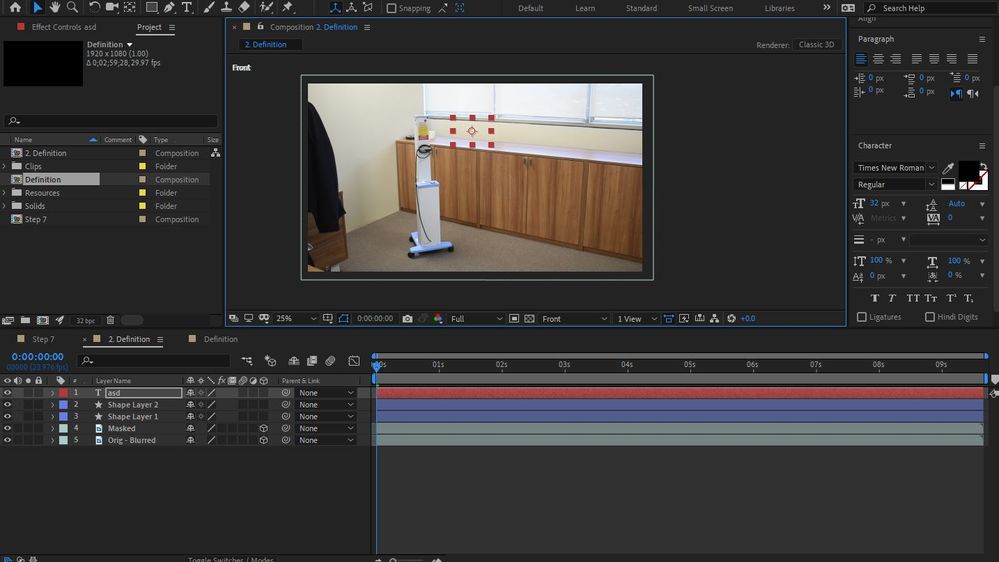
Copy link to clipboard
Copied
AE never supported Premiere's titles. This will never work. You have to do it all in AE natively using text layers.
Mylenium
