- Home
- After Effects
- Discussions
- Re: Preset is limited or not showing
- Re: Preset is limited or not showing
Preset is limited or not showing
Copy link to clipboard
Copied
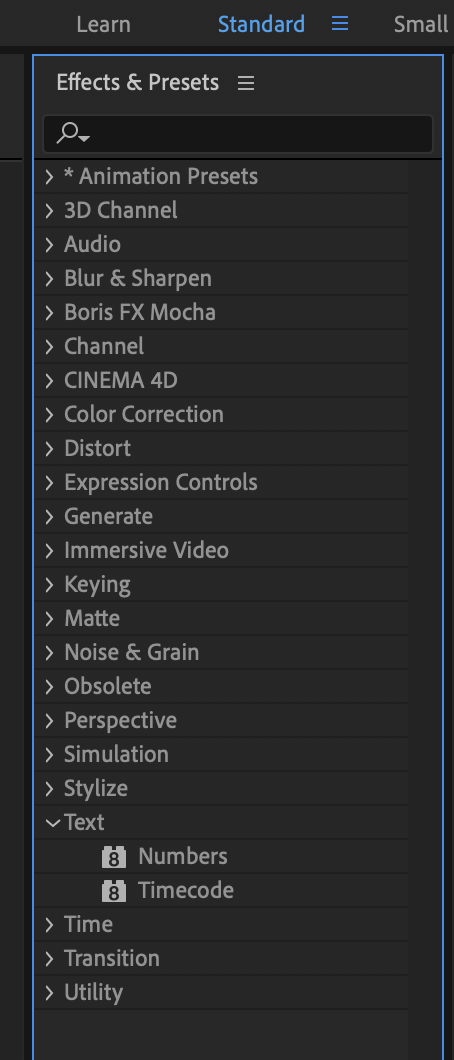
I try to use preset in AE but only e few shows up. Why? - like only 2 in text preset!
Also I wonder if the preview in Bridge will be fixed? Now it do not run.
I use macOS Mojave 10.14.2
Copy link to clipboard
Copied
You are confusing two things :
- Animation pressets that you can find in Animation presset folder and there is much more of them than 2 (and I guess you are looking for text pressets so you have to open Text folder in Animation pressets folder
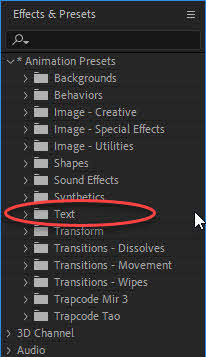
- with effects/plugins and there f.e. in Text effects/pluins folder you can find only two of them

As for previewing animation pressets in Bridge - last time I checked everything worked fine
Copy link to clipboard
Copied
Oh! So I have to go via Bridge to see them all?
Copy link to clipboard
Copied
What do you mean "see". To see list of your pressets go to Animation Pressets folder and open folder with kind of pressets you need.
As I showed you on screenshots.
If you wish to preview your pressets (look how it will work when you apply it to your layer just click on top right corner of Effects and Pressets panel in AE and chose Browse Presets - if you have Bride installed - Bridge should start and show you all presset folders with all of standard AE pressets in them. 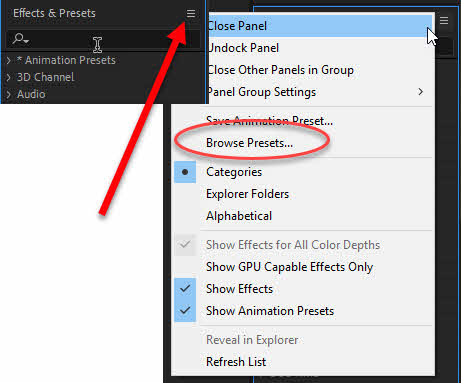
Copy link to clipboard
Copied
Yes. That is what I do, I think 😛
I look at a lot of Lynda videos to try to learn this AE, and there I can se the preview play in Bridge, But it doesn't in mine, Only a still picture show in the preview. - That makes is tremedious of work to look through all the effect, because I have to double click them in Bridge to apply them in AE and then preview them there, undo and go back to Bridge to try another one.
But is it not possible to see all the preset listet inside the AE Effects &Presets itself?
Copy link to clipboard
Copied
Why you can't preview them - I don't know. In most cases if you have newest version of AE and newest version of Bridge (so check if any of those need updating) - preview should work.
Also if nothing will work and text animation pressets is all you need - check that page for previews: After Effects Text Animation Presets Preview Gallery
Copy link to clipboard
Copied
Thank You . That was an amazing link! 😄
I have btw a new iMac and installed CC a month ago, so I think it must a bug.
But thank you for your help,- nice that you are "there" a saturday morning.- great service 🙂
Copy link to clipboard
Copied
nilleg57851248 wrote
Only a still picture show in the preview. -
ARe you sure you're looking at the preview panel and not the content browser? You have to select a preset in the content browser
and it will play in the preview panel

Copy link to clipboard
Copied

Yes. I'm quite sure? 🙂
Copy link to clipboard
Copied
I believe in another post they found this is an issue with Mac's because of the lack of support for Quicktime, which is Mac's default player.
Copy link to clipboard
Copied

As you see here , the preview do not play in Bridge?
Copy link to clipboard
Copied
Then don't use Bridge! It's never worked properly for many users.
You can crab about it to Adobe, you can spend hours & hours tracking down a fix... or you can just get on with your life.
I for one, didn't bother with using it after a while. Too much of a pain to troubleshoot with each new version. And I don't miss not using it.
Copy link to clipboard
Copied
saved a lot of time buddy you are good huh
Find more inspiration, events, and resources on the new Adobe Community
Explore Now