preview issue

Copy link to clipboard
Copied
I have purchased AE, When I am playing the video for preview the marker will only run for preview for few seconds and then comes back to where it has started and repeats it again and does not exceed.
That means my preview is being for only few seconds and not proceeding. plz help
Copy link to clipboard
Copied
Change this


Copy link to clipboard
Copied
sorry did not work
Copy link to clipboard
Copied
To confirm, do you have an understanding of how the work area affects this?
Preview without rendering in After Effects
Copy link to clipboard
Copied
I have AE CC 2018 and am having issues with the preview not playing completely. I don't have extra options in the preview panel that specify range:

My timeline keeps going blue as it's playing and doesn't even play the whole green part:
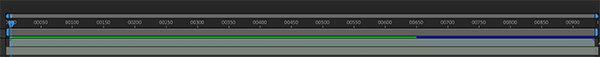
This is unusable for previewing. I cleared the cache, I have about 80GB SSD space free, have 16GB RAM, AE is using < 2GB RAM, disk cache is around 2GB, the preview I'm playing is SD resolution and about 15 seconds long. I'm just trying to sync some audio to video.
I hit space bar and it renders green as it plays and then just stops at a random point in the timeline and loops back to the start. If I position the marker at the end of the green line, it plays to the end but at random it makes other parts of the timeline blue.

Why would it remove parts that it has already cached? My cache limits are over 20GB and the caches used are 1/10th this.
I can understand Adobe's decision to remove the RAM preview in CC as it was always easier to hit play in the timeline but it was a reliable option when the timeline wasn't reliable. Now there's no reliable option it seems besides rendering out, which is not a usable workflow.
There's also this error that keeps popping up:

If it needs 2 or more frames when I hit spacebar then why doesn't it create and cache them instead of showing an error? Why does that dialog even need to exist at all? All it's telling me is that the preview feature is broken with no means to fix it.
Copy link to clipboard
Copied
Check your render area bar. It might 1 frame apart. Stretch it out and it will give u playback
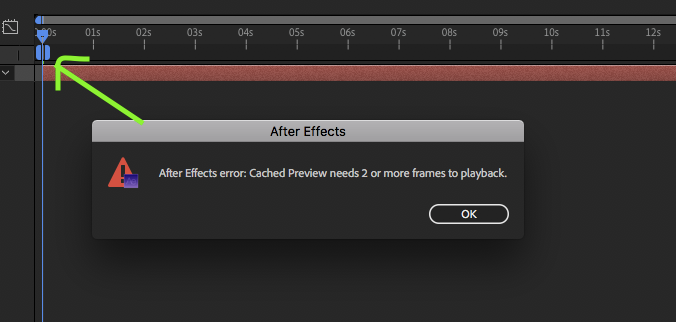

Make sure the render bar is set 2 more than 2 frames or you will get the error you are experiencing
Copy link to clipboard
Copied
Render bar as I call it is called the WORK AREA BAR in AE
Copy link to clipboard
Copied
Thanks for the reply, the render bar is shown here:

The solid grey bar is visible in the screenshot with the dialog, it had a range of about 950 frames:

Copy link to clipboard
Copied
I got it temporarily working by moving the AE window to my external monitor. It look like the previews are rendered relative to the displayed resolution rather than content resolution. If I zoom up/down the video panel, it clears the render cache, same if I switch monitor.
I was originally rendering the preview on my internal laptop Retina display set to 1920x1200. I would have expected it to just render more slowly but it's breaking the preview functionality.
When I moved the window to my external display, the preview played entirely and very quickly. On my Retina display, when I set the video panel to half resolution, it did the same.
However, that only worked for a short period of time. It started doing the same on my external. I attached a video of what's happening. I change the resolution to full at 0:36 and back to half at 1:36.
Copy link to clipboard
Copied
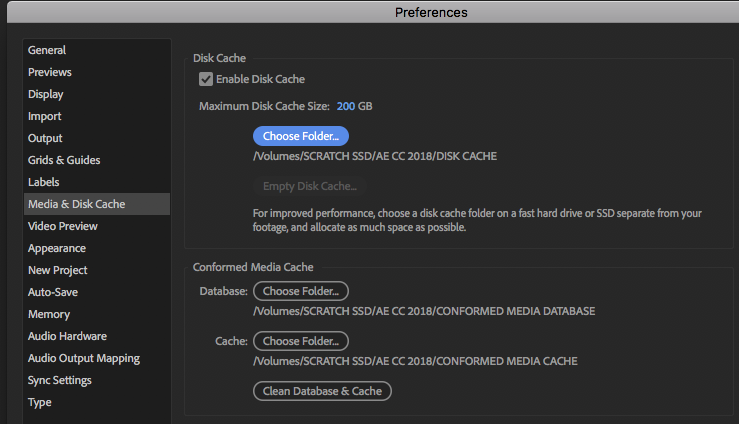
What is your maximum disk cache size set to?
Can u post a screen grab of one like I just did. I want to see how your scratch disk has been set up
Copy link to clipboard
Copied
After Effects uses RAM to store previews. The less RAM you have, the less time you can preview your compositions.
Solutions:
Reduce your preview resolution
Reduce your preview frame rate
Add more RAM to your computer

Copy link to clipboard
Copied
I have 16gb ram
Copy link to clipboard
Copied
May we assume that you are aware that any other applications you have open will also use RAM?

Copy link to clipboard
Copied
IT SAYS 6% OF RAM IS BEING USED
Copy link to clipboard
Copied
Are you pressing the 0 key on the numbpad or the return key.
I think this is the issue you are having. If your current time indicator is at a certain point on the timeline and u press 0 for a RAM preview it will render to that point only and then restart and loop.
To preview on the timeline press the return (enter) key and it will play until the end of the timeline or to any point you want it to
Copy link to clipboard
Copied
What is the resolution and frame rate of your composition?
Copy link to clipboard
Copied
Something is going wrong when you are switching between the Retina display and the external monitor. What monitor are you using and whats the resolution.
Copy link to clipboard
Copied
My disk cache is set to 23GB, the used cache size on disk is only 2-3GB with around 90GB free. Cache location is my home folder. Have emptied the caches and it does the same, no errors are logged to the console.

External display is a basic LG monitor running at 1920x1200, connected via HDMI.
Copy link to clipboard
Copied

Is there any possibility for you to move these 3 i.e Disk Cache, Conformed Media Cache and Conformed Media Cache Database onto another fast drive like an external SSD. Its never ever a good idea having the scratch disk on the same drive as the OS. It will slow you down terribly
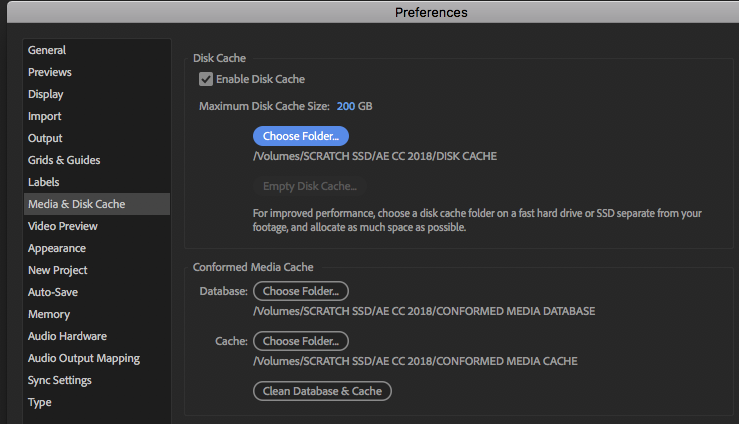
See how mine are set up. External SSD so no conflicts with any OS files etc. This is how you need to set up your workflow before you even begin on AE projects
Copy link to clipboard
Copied
I'll try and find an external drive to test it but the internal SSD should be fast enough to cache these previews plus there's enough RAM to use for the preview. My internal SSD is around 600-700MB/s read/write, USB 3 SSDs tend to be around 500MB/s as they are typically SATA3 based. I used to use a 10x slower standard hard drive in old AE versions years ago and AE previews worked fine.
An uncompressed frame at 1080p is 1920 x 1080 x 32-bit = 8MB x 60FPS = 497MB/s, half that at 30FPS. My internal SSD is fast enough to write uncompressed frames in real-time and AE doesn't need to write the previews in real-time.
After Effects should be able to write preview frames out properly to any speed of drive. The video above shows that it's not even trying to write the correct frame range out. I'm also missing settings from the UI, my UI doesn't have the range options shown in post 2. I don't know why Adobe didn't design the software to allow the user to explicitly cache a well defined range of frames and report clearly why it's failing if it fails. The behavior I'm seeing looks completely broken but there are no console errors saying anything is wrong.
Copy link to clipboard
Copied
Let me emphasize this again. Preview in real time depends entirely on free memory. You can have all the fast cache you want but that is no guarantee that you'll get any longer real-time preview than you can get from memory alone.
After Effects is not a non-linear video editing app. You have to learn how to work around the preview limitations. Just as cell animators have to use pencil tests to preview motion and folks that work in 3D have to preview their work without all of the textures and lights to make sure that the motion, timing, and framing are good, you have to learn how to preview motion and framing at reduced resolution, without effects and motion blur, then check a few frames at full resolution with all effects and then send the project to be rendered. I've been doing this for a long time and I have been teaching folks how to use AE for a long time. It doesn't take very long to learn how to visualize your final work and trust your comps. I have not been surprised by a render in a very long time. With the current release of AE you are never going to get a full resolution HD real-time preview that is longer than a few seconds. The app was never designed to do that.
Copy link to clipboard
Copied
"Preview in real time depends entirely on free memory. You can have all the fast cache you want but that is no guarantee that you'll get any longer real-time preview than you can get from memory alone"
Well said and fully agreed Rick. This is why its called a RAM preview. SO the more free memory on hand the faster you should be. That doesn't mean go out and buy 128gig of RAM lol. Software has limitations to how much RAM it can address and also facto in the age of the OS, the chipset etc.
Also agreed that AE was never meant to do anything instantaneously of quickly as most people imagine it should. It isn't PP. A NLE is a totally different beast that does not need to RAM preview
Copy link to clipboard
Copied
SSDs are fast enough to stream from disk. You can easily test caching the manual way by rendering out a PNG sequence and just open it back up in AE and hit play. You can cache as much as the SSD can hold, hours if you like.
Something is clearly broken with the way AE is currently caching data when it's messing up with a handful of frames.
I've used AE for years, I've never had caching performance this bad before with much higher resolution comps and 10x slower drives. I'm going to try changing the source formats to see if that's screwing something up but AE should log errors if the formats are causing problems with the cache and there should be a manual caching solution like there used to be in AE. Just a one-click button to create and load a PNG sequence or ProRes file and stream it into a playback window.
Copy link to clipboard
Copied
One of my source videos in the comp was in MP4 format. I changed this to ProRes and the caching seems to be working much better. I'll need to test more to see if it's completely fixed.
It would be helpful if AE would flag up a warning saying when a source format is not optimal if it's going to break the preview feature, I assumed that it would slow down the preview generation a little but not break the caching system. ProRes even plays back in slo-mo while it renders the cache, which is what I expected it to do instead of just stopping.
I guess on Windows, the ideal source video format would be something like DNxHD or maybe ProRes can be used there too.
I'd still prefer to have a way to manually create and store a preview of a specified length because there are times I want to do comparisons between changes quickly without rendering out.
This would be: select a range or entire clip and render to a cache slot. Make some changes and render to another cache slot then load them in a split view to compare which works better.
Find more inspiration, events, and resources on the new Adobe Community
Explore Now