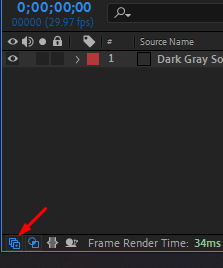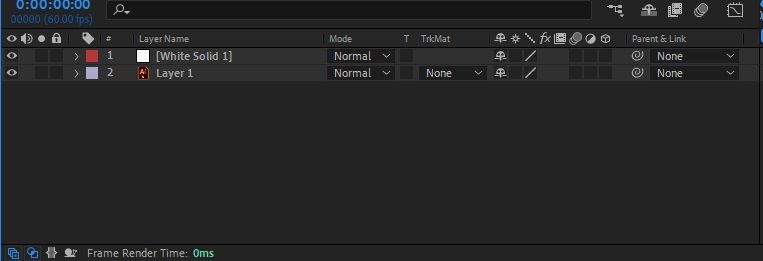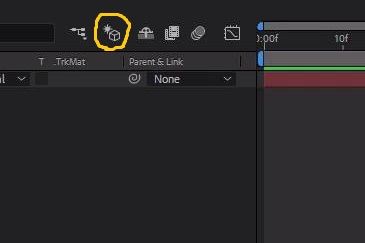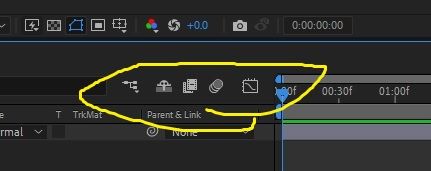Turn on suggestions
Auto-suggest helps you quickly narrow down your search results by suggesting possible matches as you type.
Exit
- Home
- After Effects
- Discussions
- problem not appearing 3d in tape Timeline
- problem not appearing 3d in tape Timeline
0
problem not appearing 3d in tape Timeline

/t5/after-effects-discussions/problem-not-appearing-3d-in-tape-timeline/td-p/13181404
Sep 06, 2022
Sep 06, 2022
Copy link to clipboard
Copied
problem not appearing 3d icon in tape Timeline
TOPICS
User interface or workspaces
Community guidelines
Be kind and respectful, give credit to the original source of content, and search for duplicates before posting.
Learn more
Adobe Employee
,
/t5/after-effects-discussions/problem-not-appearing-3d-in-tape-timeline/m-p/13181435#M210186
Sep 06, 2022
Sep 06, 2022
Copy link to clipboard
Copied
Hi Ahmed25961409du8o,
Welcome to the community.
Are you looking for a button to convert layers in 3D? Highlight the Expand or Collapse the Layer Switches Pane at the bottom of the panel. Check out the screenshot.
Let us know if this is not what you're looking for.
Thanks,
Nishu
Community guidelines
Be kind and respectful, give credit to the original source of content, and search for duplicates before posting.
Learn more

Guest
AUTHOR
/t5/after-effects-discussions/problem-not-appearing-3d-in-tape-timeline/m-p/13181534#M210189
Sep 06, 2022
Sep 06, 2022
Copy link to clipboard
Copied
hi nishu_kush 🙂
I do this but do not do anything
i don`t show this
this option I can't see on my AE
Community guidelines
Be kind and respectful, give credit to the original source of content, and search for duplicates before posting.
Learn more
LEGEND
,
LATEST
/t5/after-effects-discussions/problem-not-appearing-3d-in-tape-timeline/m-p/13181835#M210202
Sep 06, 2022
Sep 06, 2022
Copy link to clipboard
Copied
The Draft 3D mode has been removed and is now part of the generic view mode settings at the bottom of the comp window.
Mylenium
Community guidelines
Be kind and respectful, give credit to the original source of content, and search for duplicates before posting.
Learn more
Resources
Troubleshooting FAQs
After Effects Community Recap
Getting started with After Effects
Find more inspiration, events, and resources on the new Adobe Community
Explore Now
Copyright © 2025 Adobe. All rights reserved.