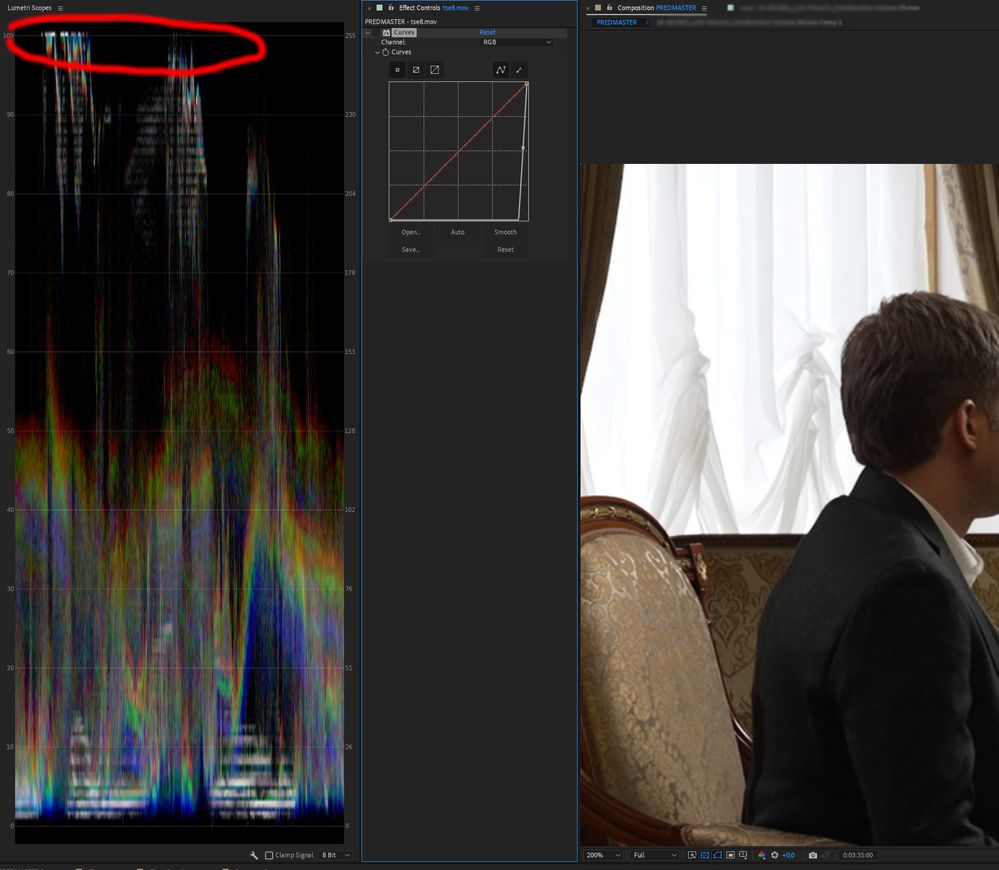Problem with cut off light areas(Highlights) of the image! :(
Copy link to clipboard
Copied
Hi there!
I ran into this problem:
There is a ProRes 422 HQ 10bit file, in edius I can work with the entire dynamic range recorded in the file, and in after effects I can't get to this information in the light areas of the image for color correction.
Also, after rendering from after effects to the same apple prores 422 HQ 10 bit codec (Trillions of Colors), the information in the light areas(highlights) is cut off =((
Please help me solve this problem. Thank you in advance!
Copy link to clipboard
Copied
Well, are you actually working in 16 bpc or 32 bpc? The project bit depth matters a lot...
Mylenium
Copy link to clipboard
Copied
I have tried all possible options for the bit depths project settings, color managemet in project settings, color manage settings in the interpret footage and none of this helps 😞
Copy link to clipboard
Copied
Fair enough. As a last option, have you tried and disabled GPU acceleration?
Mylenium
Copy link to clipboard
Copied
Yes, but it had no effect 🤷🏼:male_sign: