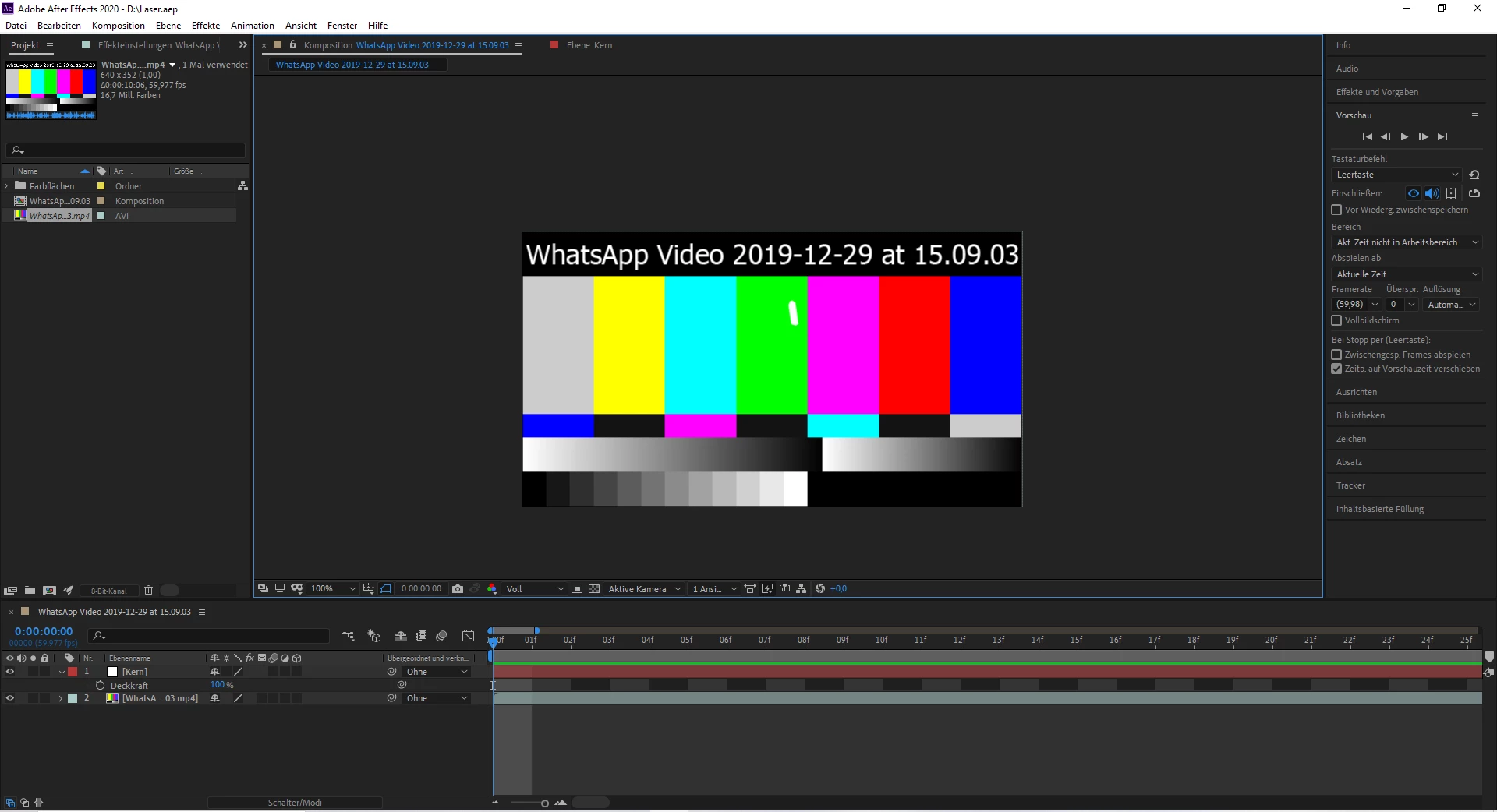Question
Problem with video in After Effects
Hello everyone,
I've been working on a video I uploaded from Whatsapp. It's been all well until the Screen suddently got colored (like on the pic below). I don't know what happend. Can anyone help me please? 😞
PS: I already tried "STRG"+"z", it doesn't work. But I'm quite new with the program...
Thanks everyone!