 Adobe Community
Adobe Community
Copy link to clipboard
Copied
Hi,
I've just updated to 2015.3 and have lost plugins and my entire scripts folder on account of 2015.3 being (what looks like) a standalone application i.e. my scripts and plugins reside in a previous folder: 'Adobe After Effects CC 2015'. The update is referencing: 'Adobe After Effects CC 2015.3'.
Is this right? How do I remedy it?
Thanks in advance.
 1 Correct answer
1 Correct answer
All products with the 2015.3 release will install to a new directory. If you have plugins or scripts that we installed inside the old application folder, you will need to reinstall them (provided the author has updated them for 2015.3 and it's new location) or manually move them over.
Why did we do this you may ask?
To greatly reduce download size of our products, and improve installation speed with a new installer technology. But for safety sake, we didn't want the new installer to touch any pa
...Copy link to clipboard
Copied
Same problem. I have been in Chat for over an hour with no solution as of yet.
Copy link to clipboard
Copied
I lost my plugins for AE too, it automatically deleted old versions. So annoying, I can't even see the option in preferences to keep old applications any more in latest cloud app for the rest of the apps. Maybe I will move them out of applications...
Copy link to clipboard
Copied
gee, I wonder if your hour of frustration in chat has anything to do with the fact that you are dealing with someone who barely speaks English. This is the 2nd time I have lost all of my many many plugins after a PS update. YOU SUCK ADOBE!!!!!!!!!!
Copy link to clipboard
Copied
When you clicked "update" did you see the big warning that said this update would remove your old versions? And right under that big warning was an options button with a clear check box to NOT remove old versions?
Copy link to clipboard
Copied
Thanks - useful.
Just to refocus on the thread specifics, I don't think it's clear that 'old versions' implies 3rd party plugins and scripts.
If someone can confirm that it's normal for an update to build a new folder structure, therefore demanding a reinstall of 3rd party plugins and scripts, we can move on... albeit perplexed.
Copy link to clipboard
Copied
Before you update make sure you check a these options:
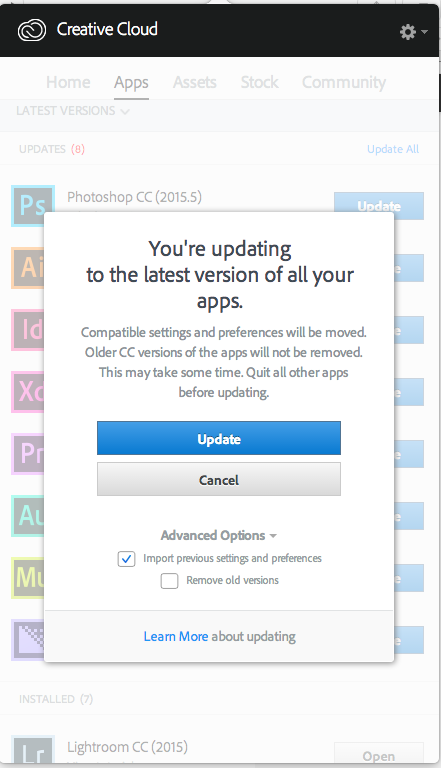
You MUST check Import previous settings and preferences and unless you want all earlier versions to go away, which is a very bad Idea uncheck Remove Old Versions.
Copy link to clipboard
Copied
it says old versions of AE - not third party plugins or scripts but yes I will check that box from now on and uninstall the software once I have moved the plugins & scripts over.
Copy link to clipboard
Copied
All products with the 2015.3 release will install to a new directory. If you have plugins or scripts that we installed inside the old application folder, you will need to reinstall them (provided the author has updated them for 2015.3 and it's new location) or manually move them over.
Why did we do this you may ask?
To greatly reduce download size of our products, and improve installation speed with a new installer technology. But for safety sake, we didn't want the new installer to touch any parts of the old installer, which is why you are ending up with a new directory.
Copy link to clipboard
Copied
Thanks, Chris.
For me - and no doubt many others - download size reduction and installation time has just been offset against the plugin problem. In fact, I have substantiality more installation time to look forward to.
One more thing: are you saying that the architecture has changed enough that plugins that worked in the most up to date previous version, 'may' not work now?
Copy link to clipboard
Copied
@Ben No architecture change. Just the plugin installers need to be updated for the new path to the application too. Just like all you all need for installed scripts.
@James Here's the default location on Windows: C:\Program Files\Adobe\Adobe After Effects CC 2015.3\Support Files\Scripts
Plugins just generally end up somewhere in C:\Program Files\Adobe\Adobe After Effects CC 2015.3\Support Files\
If you're in a situation where an old version was uninstalled, I'm 90% sure it will leave behind the old scripts and effect plug-ins in C:\Program Files\Adobe\Adobe After Effects CC 2015\ , which should make hand merging easier.
Sorry about all the trouble. I'm going to alert the core team to see if they have any better advice.
Copy link to clipboard
Copied
For OS X users, if t's not in your Applications folder, try looking in Users/(Name)/Documents/Adobe...because, why not? Maybe the CC 2016 release can install in the Mail folder, just to keep us on our toes.
Copy link to clipboard
Copied
Yes please, can you ask them why the change on installation, recent updates have been so smooth, why now the change as it is causing issues with plugins. Surely this would have been researched and discussed at Adobe and the heads of department would have known this.
Things the user is looking for to good update install
- quick and simple - Cloud is making it easier!
- keep old apps if a full release - please remove the auto delete - people forget or rush leading to error as no-one was told it was a new 'full' release. Usually it just updates existing app. Naming was wrong and everyone is now confused and old apps deleted. Allow users to uninstall old versions through Cloud when ready
- plugin and script functionality - code that copies all plugin contents to new plugins folder.. if some plugins don't work then thats ok as we have old version to continue to work with until we have time to generate new serials etc.
I think currently Adobe have got the first part right, the second and third as still not there after 2.5 years of cloud development + things that were working have now been changed to not work. If its too complicated then lets keep with the small updates that keep updating our existing app allowing our plugins to work with no issues..
Copy link to clipboard
Copied
I think Adobe sabotaged me…..missed a deadline for what I thought was a bug fix and as it turns out its a full version 2016 and NEVER do I do a version install during a job. Now I can’t even find the applications (see attachment). Not in my applications folder. I’m on a Mac Pro (Late 2013),3.5 GHz 6-Core Intel Xeon E5. 32 GB 1866 MHz DDR3 ECC,AMD FirePro D700 6144 MB….THIS NEEDS TO BE FIXED NOW!!
Copy link to clipboard
Copied
where is the plugin directory for AE CC 2015.3....all my shortcuts are gone scripts plugins ....I need to get a job out and don't even know where to reinstall my scripts........my 2014 no longer works...getting to old for this.
Copy link to clipboard
Copied
I can understand that to a certain point. But what I dont understand is instead of deleting the files completely, why not move them to a designated folder with the extension (.old) so we can at least have the option to move the files over easily. I appreciate you wanting to make things easier for us, but without some type of warning about this, its kind of a messed up situation for people who were up against deadlines who know have to push projects back a day or two just to reinstall and format plugins, settings, etc.
Me personally, I dont know why, but after my update some of my plugins, transitions, etc. were missing but, even some of my PPCC standard effects like (RGB Curves) or (Levels) were missing as well. Very inconvenient and without warning. And there is no type of update or download pack with the default effects and settings at least that already come on the plugin itself? Thanks for your help
Copy link to clipboard
Copied
RichHustle wrote:
I can understand that to a certain point. But what I dont understand is instead of deleting the files completely, why not move them to a designated folder with the extension (.old) so we can at least have the option to move the files over easily.
Wait, what are you talking about? Plugin and script files aren't deleted when you update. They stay sitting in the CC 2015 folders. In many cases, you can just move them to the CC 2015.3 folders. (Some plugins, like a few from Red Giant do prefer to have new installers run for the new version, but most can just be copied over.)
RichHustle wrote:
Me personally, I dont know why, but after my update some of my plugins, transitions, etc. were missing but, even some of my PPCC standard effects like (RGB Curves) or (Levels) were missing as well. Very inconvenient and without warning.
Those, um, shouldn't be gone. Sounds like something is a bit weird with your install.
Copy link to clipboard
Copied
Hey, Buddy, you need to start reading what people are saying.
1)vinzentbritz - most of his plugins require installation
2)RichHustle - talking about AE files, not plugins.
Now when it come to the plugins. The problem that we are all having is to reinstall them and inconvenience of it.
In my case, I had no serial numbers, for some schools and companies you need admins to do that. All that creates a lot of problems a take reasonable amount of time to get it sorted before you can be up to speed with your projects.
Most of us when we are updating software don't even being bothered with reading the message about what is about to happen with this update, that's just a reality of things, we don't expect things like that to happen.
Now about strange bugs, I can name at least dozen of wired things that happening with my AE Pr and Encoder, not even talking about plugins just freezing up until I restart and purge AE.
I have fresh installation on a clean PC
Copy link to clipboard
Copied
asfdasa574 wrote:
1)vinzentbritz - most of his plugins require installation
I have many of the same plugins and I just copied them over from my CC 2015 install and they worked without issue in CC 2015.3.
asfdasa574 wrote:
2)RichHustle - talking about AE files, not plugins.
He specifically said he was talking about plugins in both of his paragraphs.
asfdasa574 wrote:
Now about strange bugs, I can name at least dozen of wired things that happening with my AE Pr and Encoder, not even talking about plugins just freezing up until I restart and purge AE.
I have fresh installation on a clean PC
That sounds really frustrating! If you make your own thread with some details about what's happening, we can try to figure it out.
Copy link to clipboard
Copied
HI Chris,
Can we expect this behavior to change in the future? (for the better I mean).
I believe there are some pretty simple design solutions that could make this a seamless experience AND It doesn't have to require doing anything with older installers nor necessarily affect installation speed.
Surely someone or a team at adobe could figure out how to do this better. For example: Some applications store plug-ins, scripts etc in the user directory under documents. Upgrades never impact this. plug-ins always point to that dir so it's a seamless and trouble free experience for the user.
You said "To greatly reduce download size of our products" Will you elaborate how?
Thank you,
Marshal
Copy link to clipboard
Copied
This is yet the same old stupid "solution" provided by Adobe. It seems they never learn from their mistake. Let's make it clear:
An UPDATE is an UPDATE. This should never be "disruptive" of any workflow.
A NEW VERSION is a NEW RELEASE of a software. We should all be expecting to UPGRADE tools, plugins, workflow.
And how about asking to uninstall previous version DEFAULT, and not the opposite? HOW ARE YOU SUPPOSE TO DECIPHER WHAT'S GOING TO HAPPEN IF NOTHING WARNS YOU ABOUT IT?
Noooo, someone at marketing must have though it made it seem complex and cumbersome.
These are apps for professionals. So please Adobe, act like it.
Copy link to clipboard
Copied
There's been a lot of confusion around the application name, so I want to make this clear: AE CC2015.3 (13.8) is a standalone release, and installs in a separate directory. This means you can keep previous versions installed side-by-side, but, just like when you updated from CC2014 to CC2015, you'll need to move over any scripts and plugins that are installed in a version-specific location. (Everything should be compatible, but changes to things like supported version numbers may affect installation. Check your plugin providers' sites for any necessary updates.)
If you uninstalled an old version, and the installer removed your plugins and user-installed scripts, please file a bug. It should leave them on your drive.
Copy link to clipboard
Copied
It's probably because they couldn't name it AE 2016 as a full release will be released in a few months called AE 2016 with full GPU support in every area and some huge code changes to how it operates, which processes everything in the BG on cores that aren't used for realtime previews, also instant import viewing of 4k to 8k multiple image sequences which it currently struggles to do with latest release.
Copy link to clipboard
Copied
It's really embarassing for Adobe to have advertised incremental upgrades as a main feature, but then still publish so so many standalone versions, cutting you down each time again. ![]()
Copy link to clipboard
Copied
been having crashs all morning since update... marvelous release adobe.
-
- 1
- 2

