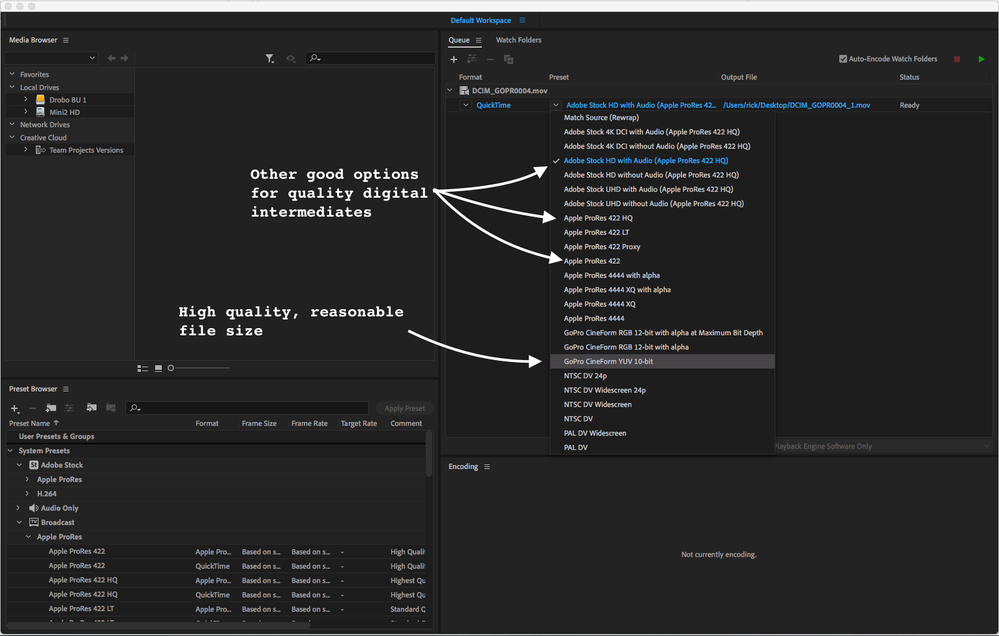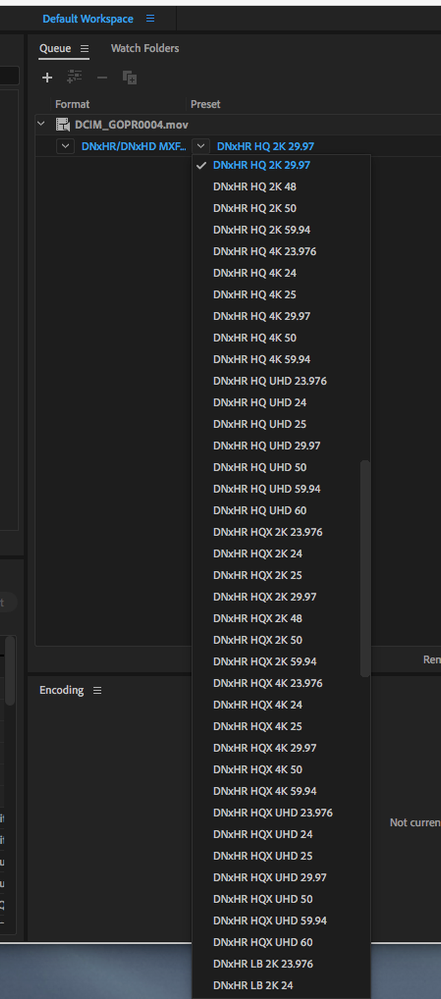Problems with green screen
Copy link to clipboard
Copied
Every time I import a video, then apply the keylite effect, click the eye dropper for screen color, AE crashes. I made sure Screen pre blur was at 0, cleared all caches, updated drivers, disabled/reenabled hardware acceleration. Using codex h264 and video shot at 16:9 1920 x 1080. The ONLY time it works is when I add to ME queue and output as AVI, which is terrible quality. Please help!
Copy link to clipboard
Copied
Try adding the comp to the Render Cue and render using the default Lossless preset. Then drag the lossless render into the Adobe Media Encoder and use one of the H.264 presets.
If that doesn't work and you want us to diagnose the problem with your comp we need workflow details, source footage details, system, and AE version details and some screenshots that show us what you did to the layers will help. So we can see what is going on in the layers, select them, and press 'uu' then take your screenshot.
Copy link to clipboard
Copied
Nothing seems to work. Do I just list everything here?
Copy link to clipboard
Copied
To be honest its nothing but one 18 sec video that I was using to test with. Shot using my Samsung Galaxy S10+.
I simply go to Effects, select
Click the eyedropper
and once I select the green screen color, AE crashes. Please let me know if you need additional info.
System Info
Copy link to clipboard
Copied
Try opening the Adobe Media Encoder, add the MP4 from your Phone to the Cue, choose either the Quicktime/GoPro Cineform preset or the DNxHR formats, and render a Digital Intermediate to use in After Effects. It is not at all uncommon for a highly compressed MP4 video to cause huge problems in After Effects because of the compression, variable frame rates, and the predicted frames in the format. At the very best settings, your movie only has one out of three or one out of four real complete frames. All the rest of the frames are mathematical calculations that predict where the pixels and the colors move.
Copy link to clipboard
Copied
Rick, my appologies for the delayed response. We have been dealing with hurricane issues down here.
I tried your suggestions but it still crashes, however, I do think I found a work around that crashes 'less'.
If I turn the gain down first then select the green color, then select screen matte, it seems to work more often.