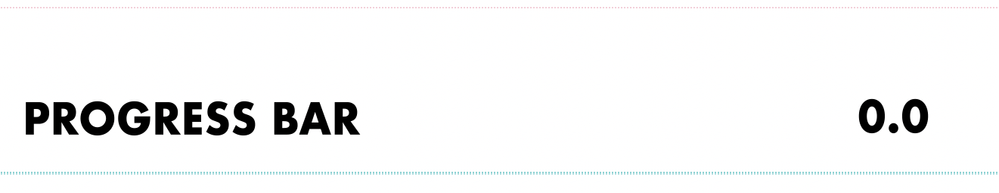Progress Bar Question
Copy link to clipboard
Copied
Hello! In part of my composition, I have a "progress bar", which is connected to a number and reaches it's 'end point' when that number reaches a certain value. Here's a visual representation :
As you can see, when the number reaches 20, the progress bar reaches the end, and it progresses continuously as the number approaches 20. Here's what the expression for the mask looks like :
linear(thisComp.layer("NUMBER NULL").effect("Slider Control")("Slider"),0.0,20.00,-27.9,36.2);
(I connected the number to a null so that I can edit the number's value using a slider control connected to the null; I can also move the entire project easily with a null object.) Funnily, my question doesn't have much to do with this coding itself.
I created this progress bar using two shapes : one shape that looks like the last picture, where I applied a mask so that the left side looks like a rectangle edge whereas the right side looks more spherical. I then duplicated this shape and hid it. The second shape acts as the actual bar, so that I can move it all the way backwards to say, 0.2 seconds, without you seeing the rest of the bar. Here's what it looks like if I allow the background bar to be seen :
My issue is, because these are technically two shapes, whenever I want to apply an effect to the progress bar, like drop shadow or glow, it is partially obstructed and doesn't surround the entire shape (because it isn't just one shape). I was wondering if there was another way to make a progress bar that didn't require me to make two different shapes so I could apply effects to it. Thanks!
Copy link to clipboard
Copied
No, unfortunately there is no way to isolate effects to just specific shape groups. You can't really avoid using two layers or more if yo want to go fancy with effects.
Mylenium
Copy link to clipboard
Copied
Get ready! An upgraded Adobe Community experience is coming in January.
Learn more