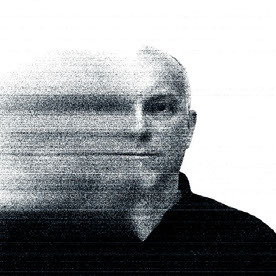- Home
- After Effects
- Discussions
- Prores export on Mac M1 only 8-bit!?
- Prores export on Mac M1 only 8-bit!?
Prores export on Mac M1 only 8-bit!?
Copy link to clipboard
Copied
Yikes!!
AE 23.1.0
M1 Mac Studio
Just returned to a client project from last fall and saw something I don't remember seeing before.
Noticed a severe banding problem in a very dark scene.
Compositing Arri Log & Rec.709 sources in 32-bit, ACES color space, export Arri Log.
Looks good on the monitor, but exported Prores file has severe posterization - like the file is an 8-bit. Tried everything I can think of but nothing helps.
Exporting as 16-bit Tiff looks fine. It has to be export encoding because Tiff-sequence that looks OK is again posterised when exported as a Prores.
I fear all my previous deliveries since the last AE update are garbage. Has anyone seen something like this?
Help, Adobe!
Copy link to clipboard
Copied
Just saw a discussion about Premiere exports: "... the files are 10-bit, but they get decoded as 8-bit unless I turn off "hardware accelerated decoding". Except I have both "Enable hardware accelerated decoding" and "Enable ProRes hardware accelerated encoding" off.
This is not good. 😡
Find more inspiration, events, and resources on the new Adobe Community
Explore Now