- Home
- After Effects
- Discussions
- Re: Random blue dot has appeared on work
- Re: Random blue dot has appeared on work
Random blue dot has appeared on work
Copy link to clipboard
Copied
Hi all,
Got a bit of a strange problem, a random blue circle has appeared on my work and i have no idea why it's there, when i go into the precomp and watch the clip there it disappears which is strange. please see image below
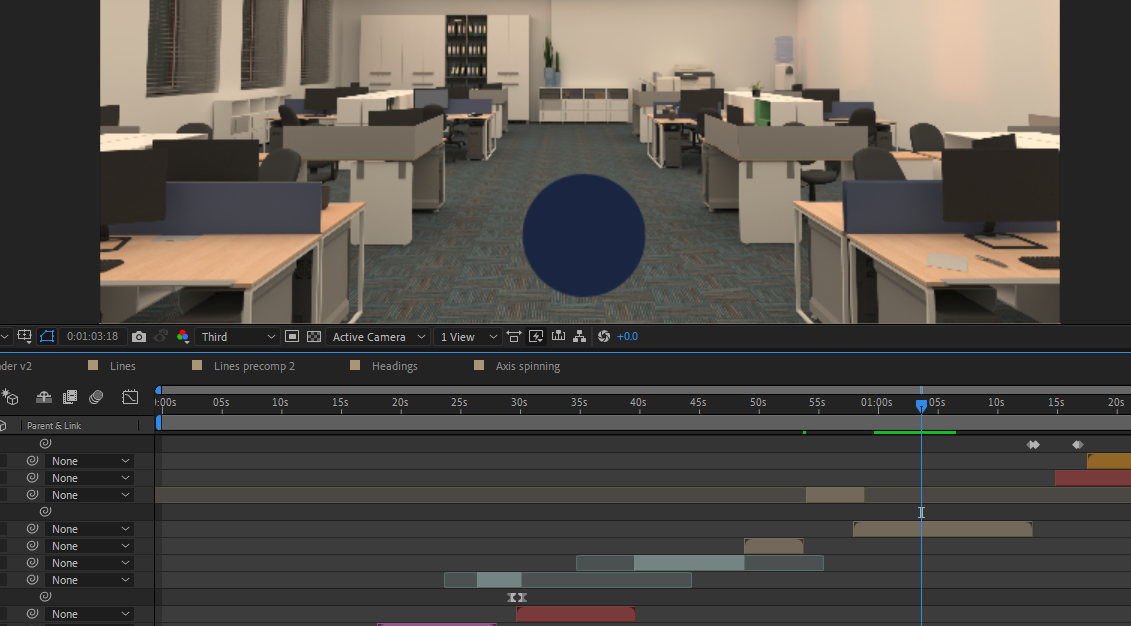
My system is as follows
xeon E3-1240 V5
Qaudro P2000
32GB DDR4 RAM
I have tried clearing the memory and resetting preference and changing turning off cuda acceleration to no avail
Thank you for any help
Copy link to clipboard
Copied
Switch off and on every layer and see, if the dot disappears. It has to be somewhere...
Copy link to clipboard
Copied
Ok so very weirdly enough anything below half resolution has the dot there so I haven't got the foggiest as to what is going on.
Copy link to clipboard
Copied
Maybe it's an indicator from some effect to show you, that you are below full resolution?
Copy link to clipboard
Copied
I'll bet you used a blue dot in a recent project.
Here's what you do: go Edit>Purge>All Memory & Disk Cache.
The dot should disappear.
Copy link to clipboard
Copied
Start on the top layer and solo layers one at a time until the blue dot appears. When you see it make sure that layer is identified and selected and then press uu to reveal all modified properties. Start resetting the most suspicious properties first until the dot goes away, then let us know what you find. If this is not a cache problem then it's a problem with a layer somewhere.
Find more inspiration, events, and resources on the new Adobe Community
Explore Now