 Adobe Community
Adobe Community
- Home
- After Effects
- Discussions
- RE: "Unable to create font" After Effects CS 5 won...
- RE: "Unable to create font" After Effects CS 5 won...
Copy link to clipboard
Copied
My spanking new After Effects CS5 won't launch due to "Unable to create font" error.
I'm running OS X 10.6.3 on a 17" with specs listed below.
After Effects CS3 is running fine. What's the solution?
Model Name: MacBook Pro
Model Identifier: MacBookPro5,2
Processor Name: Intel Core 2 Duo
Processor Speed: 3.06 GHz
Number Of Processors: 1
Total Number Of Cores: 2
L2 Cache: 6 MB
Memory: 8 GB
Bus Speed: 1.07 GHz
Boot ROM Version: MBP52.008E.B05
SMC Version (system): 1.42f4
Serial Number (system): W89400R18YB
Hardware UUID: E2300327-D5D3-5DC2-85CF-9FFA9CEAD9ED
Sudden Motion Sensor:
State: Enabled
 1 Correct answer
1 Correct answer
This bug is fixed in the After Effects CC (12.1) update:
http://adobe.ly/AE_CC_12dot1_details
Let us know how this works for when you've tried with the new update.
Copy link to clipboard
Copied
Worked for me (I ended up adding all the Verdana affiliates as well....bold..italic..etc)
Such a relief, as I had already gone through a reinstall, and several other troubleshooting workarounds...
thanks!!!
jon
Copy link to clipboard
Copied
I'm running OSX 10.6.7 and started getting this error after validating my fonts & resolving duplicates in Font Book. Verdana was still installed on my machine (worked in Photoshop & Illustrator), but for some reason After Effects wasn't able to locate it, hence "Unable to create font."
What worked was re-installing Verdana, which caused another duplicate. Oh well, at least it works again.
Copy link to clipboard
Copied
It's important that you install the specific version of Verdana that comes with AE… probably something to do with its ID #… sounds like you got it figured out!!
All contents are confidential. Delete if you are not the intended recipient.
Copy link to clipboard
Copied
Yep, got it going. Thanks man!
Copy link to clipboard
Copied
Thanks guys
Copy link to clipboard
Copied
Hi,
had the same problem but solved in a little different way since I have no Administrator privileges. I use Fontexplorer to manage my fonts instead of Fontbook. I've found in it multiple versions of Verdana font ![]() . I removed everything but system Verdana, now everything works.
. I removed everything but system Verdana, now everything works.
Thanks
Lorenzo
Copy link to clipboard
Copied
I have a post about this here: http://www.ericsbowman.com/after-effects/after-effects-warning-unable-to-create-font/

Copy link to clipboard
Copied
I have encountered the same problem on OSX 10.7.3 and I searched for Verdana in the FontBook to find that it was only disabled. Try this first; all you may need to do is enable the font family.
I hope this is helpfull and nobody needs to spend 30$ to fix this error.
Copy link to clipboard
Copied
This bug is fixed in the After Effects CC (12.1) update:
http://adobe.ly/AE_CC_12dot1_details
Let us know how this works for when you've tried with the new update.
Copy link to clipboard
Copied
Well Todd, seems the newest version has the same problem, or perhaps an unrelated issue. Just upgraded to Mavericks yesterday (10.9) and I'm running AE 12.1. Closed AE last night after working on a project successfully for 4 + hours, tried to get back to work this morning and I see the following error messages. Is this related?
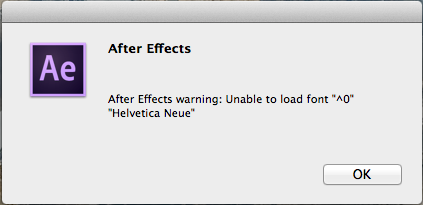
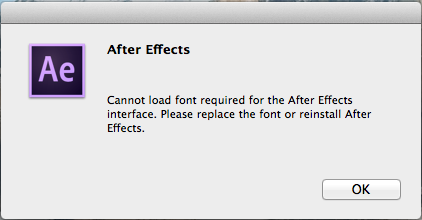
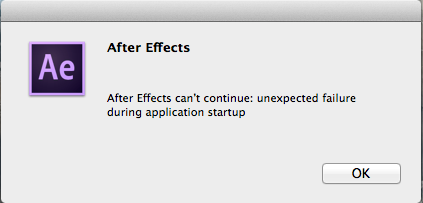
Copy link to clipboard
Copied
That's a different (but related) failure.
If you are using a font manager (like Font Explorer), then re-enable the font.
See this thread:
Copy link to clipboard
Copied
Thanks Todd.
Copy link to clipboard
Copied
for me this problem was related to an illustrator file:
this file was used in the after effects project, and it contained too complex textures
good luck 👍
-
- 1
- 2

