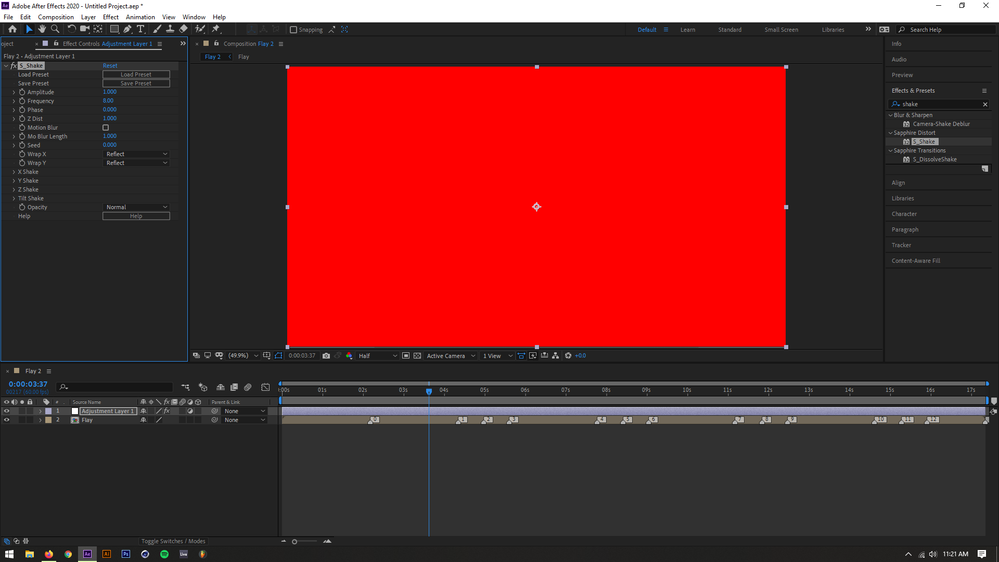- Home
- After Effects
- Discussions
- Red Screen when applying any effects that are not ...
- Red Screen when applying any effects that are not ...
Red Screen when applying any effects that are not adobe stock plugins?
Copy link to clipboard
Copied
So in the attatched photo, i was currently working on a youtube intro that i do occasionally for fun. Before today, i have never had this happen in after effects, I use the latest version of After Effects CC 2020. What happens, is that whenever i apply any effects onto whether it be an adjustment layer or anything else, i get this red screen. My compisition background is set to black, ive tried different preview qualities. This only happens when i use plugins that are not adobe stock plugins, in the image i was trying to use Sapphires Shake plugin. Again ive never had this happen before and its really unfortunate that i cant seem to figure out why it is happening.
PC Specs:
CPU: Ryzen 5 3600
GPU: RTX 2060
Ram: 16 GB DDR4
Windows 10 Pro
After effects is running off my ssd (if that helps any)
EDIT: I did end up fixing it, I reinstalled sapphire plugins and it seemed to do the trick
Have something to add?
Get ready! An upgraded Adobe Community experience is coming in January.
Learn more