- Home
- After Effects
- Discussions
- Red values in Effect Controls panel
- Red values in Effect Controls panel
Copy link to clipboard
Copied
Hi
Every time I am trying to edit the number in effects controller, is it not possible. The numbers are red, and its really frustrating.
Please help me ![]()
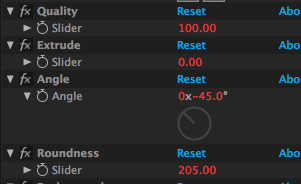

[Title edited for clarity. — Mod.]
 1 Correct answer
1 Correct answer
These values that are red are being controlled by expressions. To edit them, select the layers in the Timeline and double-hit the E key to expose the Expressions. If you are not comfortable editing Expressions you can select the properties, then go to Animation > Keyframe Assistants > Convert Expression to keyframes.
hope this helps
Copy link to clipboard
Copied
Those red numbers indicate that the values are determined by expressions. You can disable the expressions if you want.
Copy link to clipboard
Copied
This typically means they're being driven or determined by another controller through their expression, therefore they cannot accept a manual input. You'll have to dive down into the expression to figure out what's giving them their value. Right-Click "Reveal in Timeline" and drop down the arrow for the effect to see the expression.
Copy link to clipboard
Copied
These values that are red are being controlled by expressions. To edit them, select the layers in the Timeline and double-hit the E key to expose the Expressions. If you are not comfortable editing Expressions you can select the properties, then go to Animation > Keyframe Assistants > Convert Expression to keyframes.
hope this helps
Copy link to clipboard
Copied
Hi, it didnt work, the values are still red
Copy link to clipboard
Copied
If the values are still red then you didn't follow the instructions properly and the expressions are still in the timeline. Carefully read what Angie said and follow the instructions. To learn about expressions type expressions in the search help field and so some studying so you can see how they work and where they are in the timeline.
Copy link to clipboard
Copied
There are probably several expressions applied so you will have to repeat the process for each one till all of them have turned blue (indicating that they are no longer controlled by expressions
Copy link to clipboard
Copied
thanks thanks thanksss........thank you soo much
Get ready! An upgraded Adobe Community experience is coming in January.
Learn more