Copy link to clipboard
Copied
I am trying to render a 4 minute long montage in after effects, and no matter what I do it fails. After about 40 seconds or so, it just stops rendering and in the queue it says under status; Failed. I was thinking that maybe it was a problem with QuickTime, and maybe it couldn't create a file that big, but I tried almost every other format availiable but it will not work no-matter what. I am running CS6 on a MacBook Pro with 4GB of Ram, and am trying to render the file to a Hard-drive with over 800 GB availiable, so I don't think size is the issue. Any help would be appreciated. Here is a screenshot as more information might help. Thanks in advance. BTW I need to get this out A.S.A.P. so the quicker someone replies the better.
 1 Correct answer
1 Correct answer
I figured out the problem, It was twitch. After I deleted the effect, it worked.
Copy link to clipboard
Copied
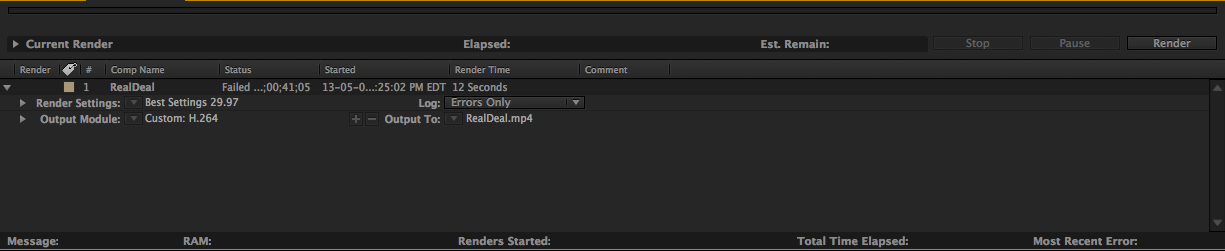
Copy link to clipboard
Copied
Don't use the render cue for h.264. Use the Adobe Media Encoder. It that doesn't work very well and the Output Module can't do multi pass rendering. If your project fails in the AME please give us your system specs and info on your project.
Copy link to clipboard
Copied
Well, what does "Custom H.264" mean? We need exact settings. Also set your render queue logging to "extra info per frame" and tell us more about your harddrive. is it an external one? If yes, it may simply lose connection/ go to sleep after a while, but we realyl need to know much more...
Mylenium
Copy link to clipboard
Copied
Here are my render settings and output module
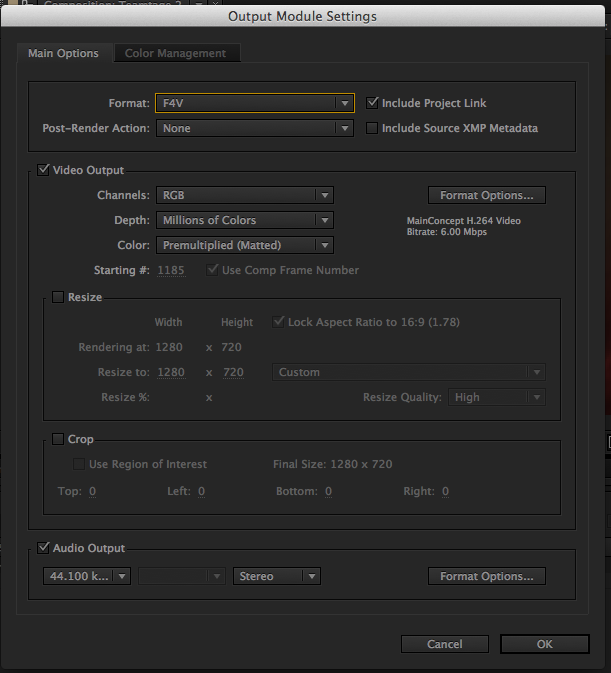
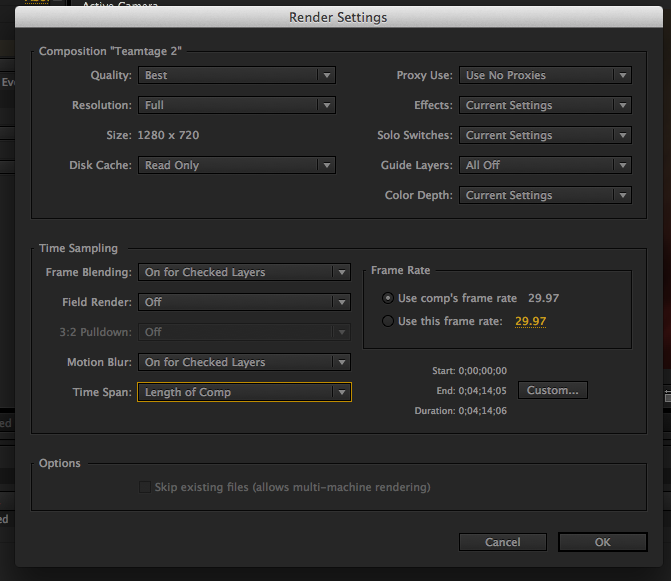
Also, my harddrive is external, and I was almost sure that was the problem. But when I tried to render to my desktop instead it gave me the same error.
Copy link to clipboard
Copied
Try the AME. If you still get an error pleae let us know exactly what the error is.
It would also help to know something about your project like what kind of plug-ins you are using and what kind of footage do you have in the project.
Copy link to clipboard
Copied
Sorry I am a noob. How do you use the media encoder. I have it installed just don't know how to use it.
Copy link to clipboard
Copied
Just want to say something else, when the project fails to render, it makes a loud sheep noise. IDK if this is important or not.
Copy link to clipboard
Copied
Open the Adobe Media Encoder. Add your AE project, choose a comp you want to render, and then pick one of the presets from the drop down menu. Press the go button.... EZ as pie.
Copy link to clipboard
Copied
Adobe Media encoder did not work. It failed rendering at about 50 seconds.
Copy link to clipboard
Copied
So tell us about your project or post a screenshot of the comp with your included effects. Give us the error message if any. We're trying to help.
Try rendering to JPEG quicktime or some other generic format.
Copy link to clipboard
Copied
Ok this will take awhile. Do you need a screenshot of all the effects, or, just a brief description?
here are some screenshots of my main comp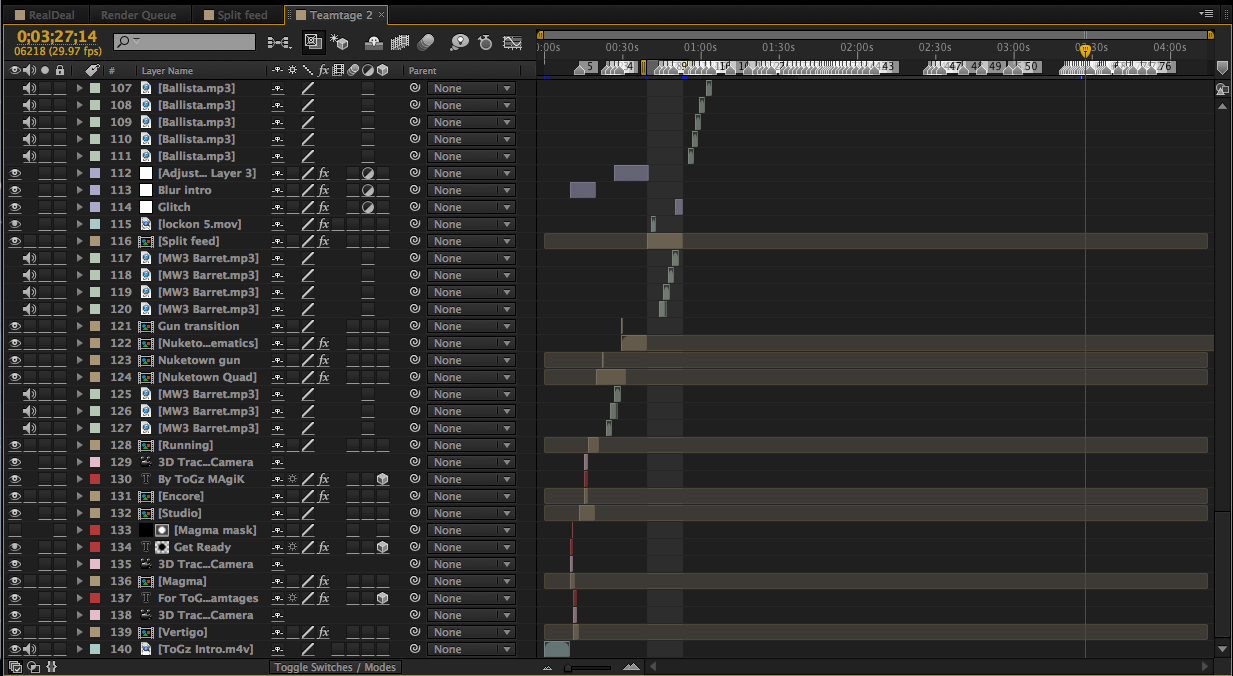
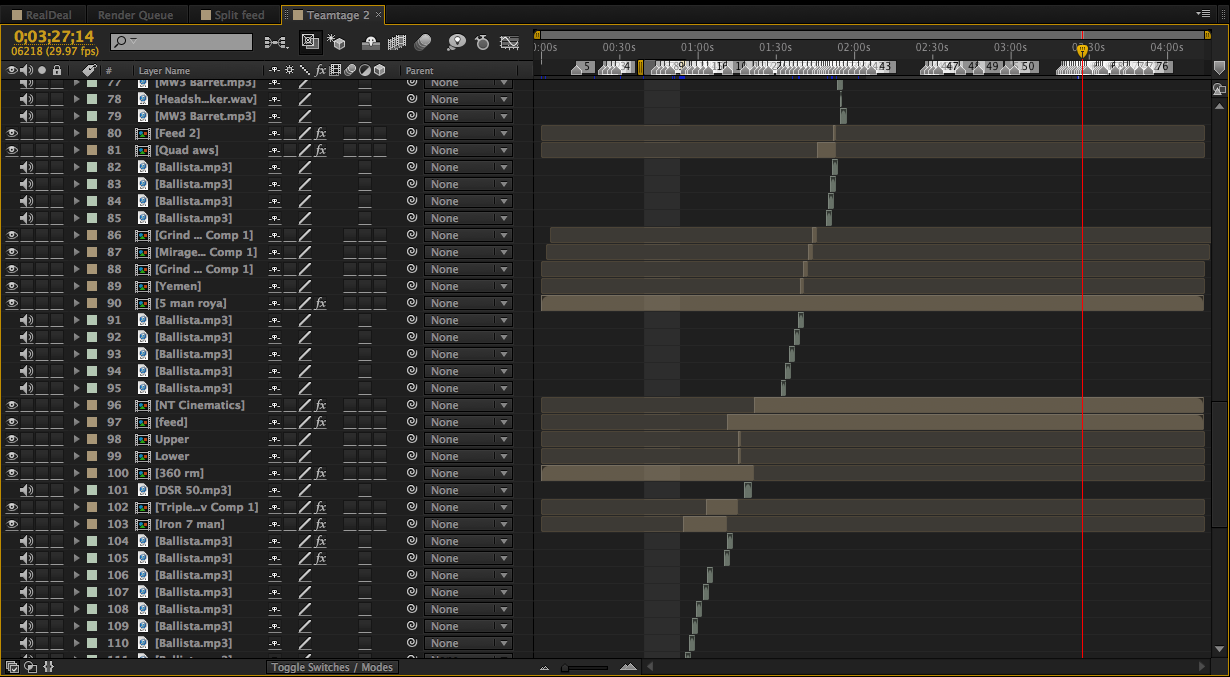
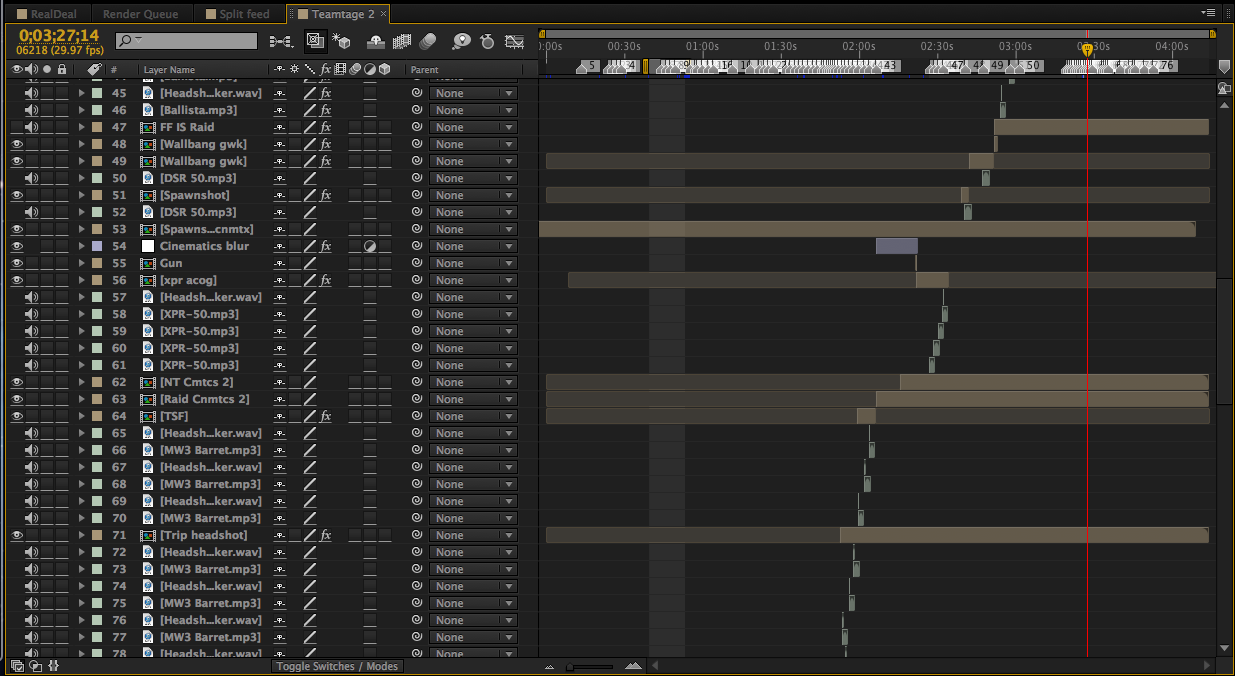
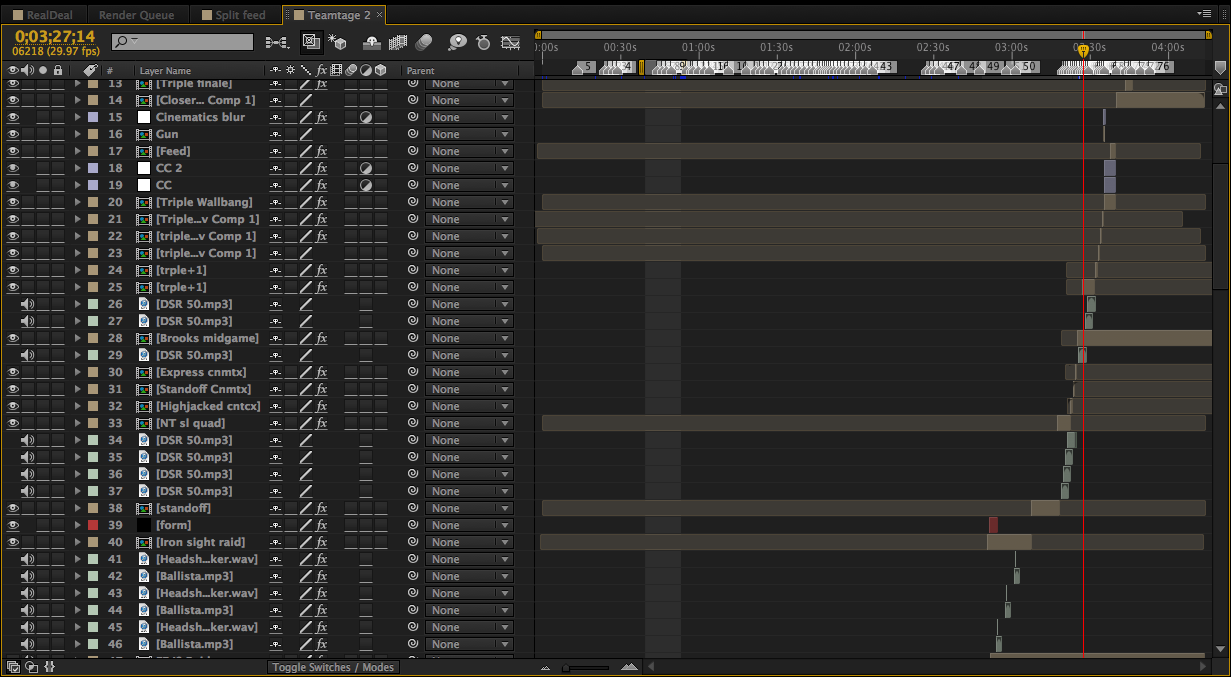
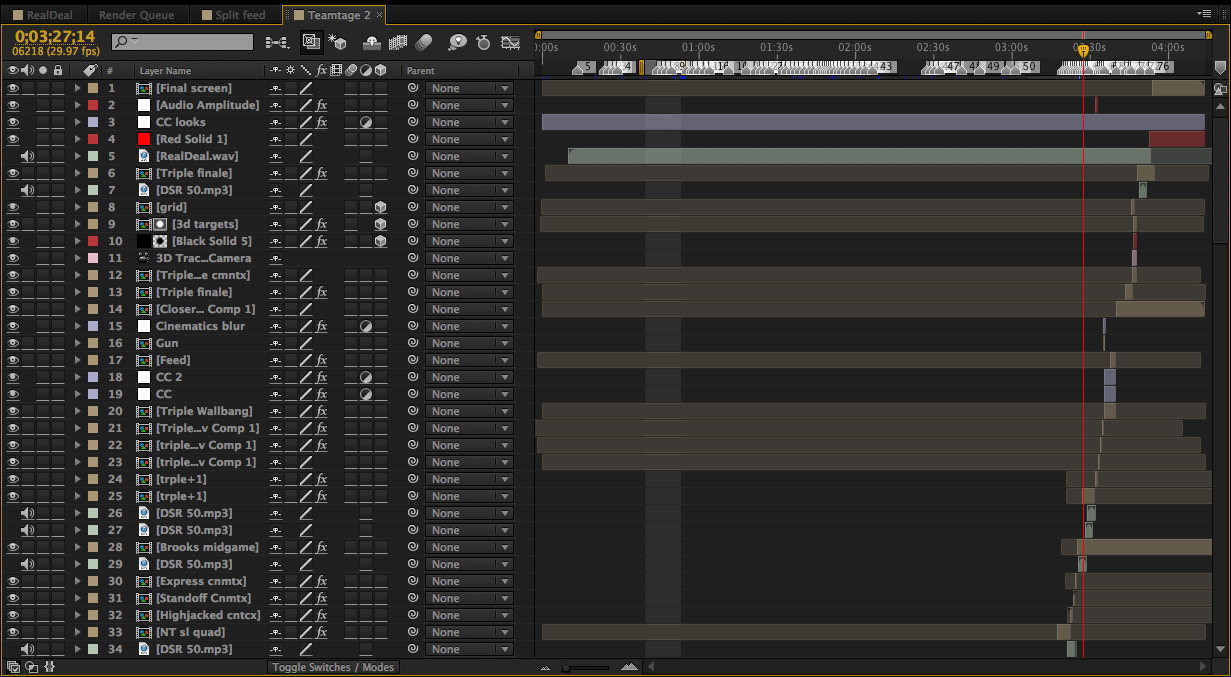
Anything else you need?
Copy link to clipboard
Copied
I could try a jpeg seqence, but would that keep my music and sound effects included in the comp? Those are neccessary.
Copy link to clipboard
Copied
Just a quick update, I tried JPEG Sequence, that did not work either, the only file type that has worked so far is MP3. And I rendered just the sound and it worked.
Copy link to clipboard
Copied
I am running CS6 on a MacBook Pro with 4GB of Ram...
Yipes. That's not much memory: just about enough to run the OS along with AE, and no other applications... and not anything very complicated in AE at that. 140 layers can get kinda complicated. Furthermore, mp4's aren't good because of the decoding AE has to do BEFORE it gets down to business. Mp3's aren't good because... well, because they've never worked well in AE.
- Turn off multiprocessing and LEAVE IT OFF.
- Don't use open GL.
- Don't even think about using ray tracing on 3D layers.
- Since you already have a good audio track, just render the video and turn off the audio tracks.
- AE used to let you purge memory every X number frames. You used to get to it by holding down the shift key, then selecting Composition>Make movie. I don't see it any more. Maybe someone else can help with that.
- Use the Render Queue to make a lossless file. I like Quicktime's PNG codec.
- Use something else to do the compression.
Copy link to clipboard
Copied
![]() I followed all of that (except the purge every X frames part) and it still wouldn't work. I don't know what else to do.
I followed all of that (except the purge every X frames part) and it still wouldn't work. I don't know what else to do.
Copy link to clipboard
Copied
Enough of the stabs in the dark: here's a boatload of diagnostic information to supply:
FAQ: What information should I provide when asking a question on this forum?
Overlook nothing.
Copy link to clipboard
Copied
I have After Effects CS6 Version 11.0.0.378, and I am on Mac OS X Lion 10.7.5 (11G63). My footage that I imported is .m4v (Video-MPEG4) HD 720 59.94 fps with codecs h.264 and AAC . Also, After effects would render 80+ layer videos without problem in the past. this is the first time I have ran into this issue. I have QuickTime Version 10.1 (501.29). I have no third-party video codecs installed. I have an external drive (My passport for Mac - http://www.wdc.com/en/products/products.aspx?id=910) with a USB 3.0 interface. I do not have any third party I/O hardware. I can RAM Preview successfully. I am not using OpenGL or "Render Multiple Frames Simultaneosly".
Copy link to clipboard
Copied
Also, I set my render queue logging to "plus per frame info" and this is the log it gave me. (Sorry if it is long)
Adobe After Effects v11.0 (Macintosh 64) render log for project “ToGz Teamtage #2_2.aep”
Rendering started on 13-05-06 at 4:23:17 PM EDT
13-05-06 4:23:17 PM EDT: Starting composition “Teamtage 2”.
Render Settings: Best Settings 29.97
Quality: Best
Resolution: Full
Size: 1280 x 720
Proxy Use: Use No Proxies
Effects: Current Settings
Disk Cache: Read Only
Color Depth: Current Settings
Frame Blending: On for Checked Layers
Field Render: Off
Pulldown: Off
Motion Blur: On for Checked Layers
Solos: Current Settings
Time Span: Comp Length
Start: 0;00;00;00
End: 0;04;14;05
Duration: 0;04;14;06
Frame Rate: 29.97 (comp)
Guide Layers: All Off
Skip Existing Files: Off
Output Module: Sound
Output To: /Users/Cameron/Desktop/Teamtage 3.f4v
Format: F4V
Output Info: MainConcept H.264 Video
Output Info: Bitrate: 6.00 Mbps
Include: Project Link
Output Audio: 44.100 kHz / Stereo
Channels: RGB
Depth: Millions of Colors
Color: Premultiplied
Resize: -
Crop: -
Final Size: 1280 x 720
Profile: -
Embed Profile:
Post-Render Action: None
...
13-05-06 4:51:01 PM EDT: Finished composition “Teamtage 2”.
Total Time Elapsed: 27 Min, 44 Sec
Log closed on 13-05-06 at 4:51:02 PM EDT
I made sure my render settings were not "Work Area only" it was set to "Length of Comp"
Copy link to clipboard
Copied
Thanks for the system info. I see you use QTX, which can cause problems. I've corresponded with many legacy Final Cut Pro users who almost unanimously pan QTX, and remove it from their systems to replace it with QT7: a superior effort to QTX, with the same codecs.
You might try the same: find the QTX Application file, note its original name, write it down, rename it and stick it in its own folder away from the other Apple utilities. You still have it, but the OS can't see it. You can then download & install QT7.
So why didn't these problems crop up immediately since you've been using QTX for a while with AE? I can't think of any of the former QTX users who experienced immediate problems: it took them a while to surface.
Copy link to clipboard
Copied
"Quicktime Player cannot be deleted because it is required my Mac OS X" I also cannot rename it, or move it out of my applications folder, it will just create a copy. I did install Quicktime 7, but it did nothing. Here is some screenshots of my preferences, if that would help anything.
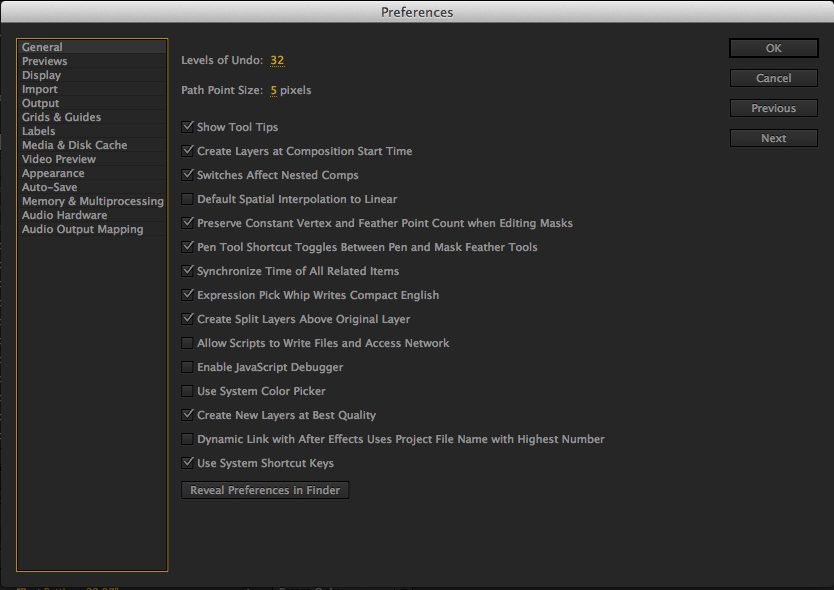
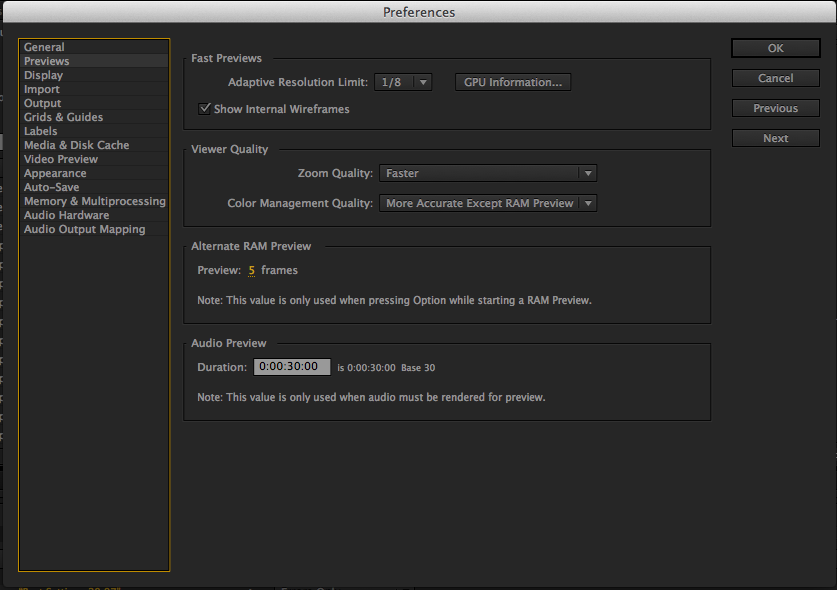
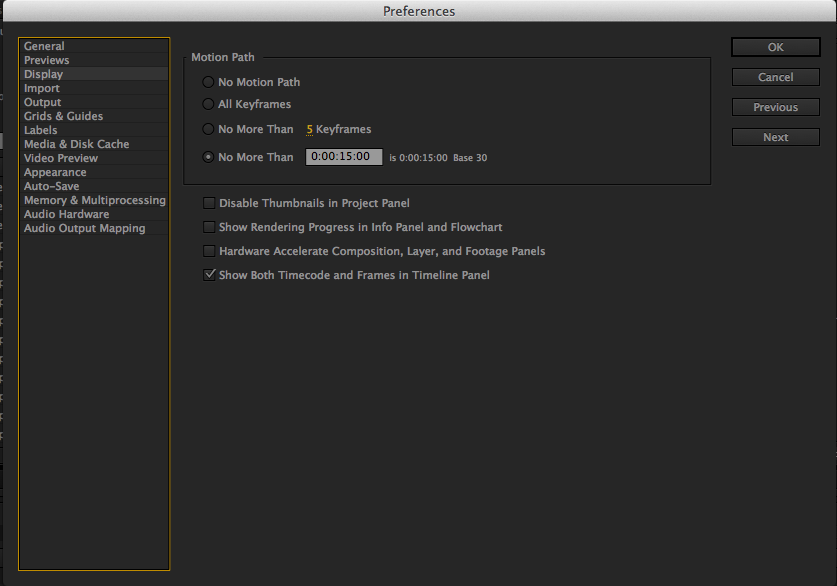
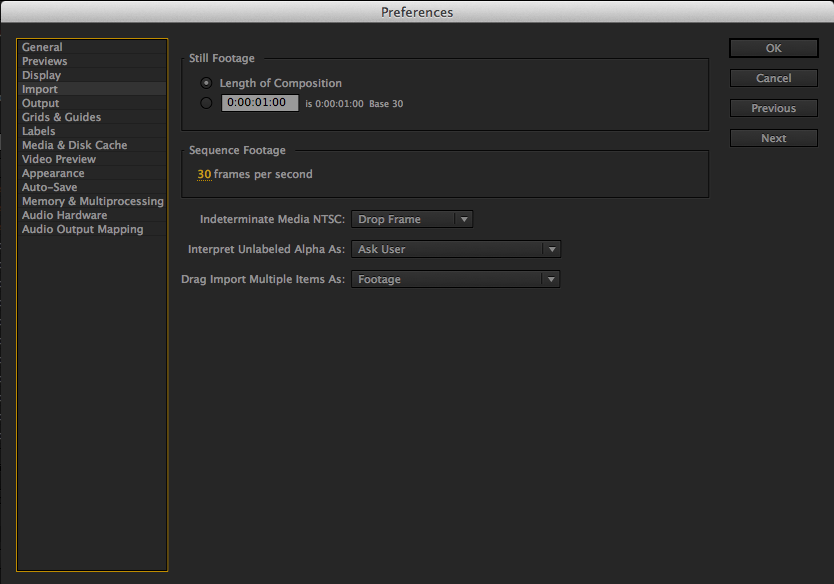
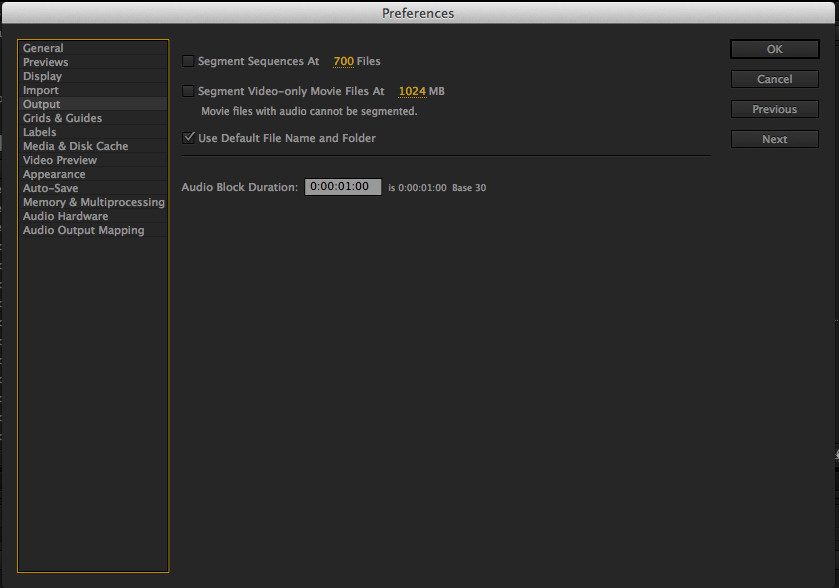
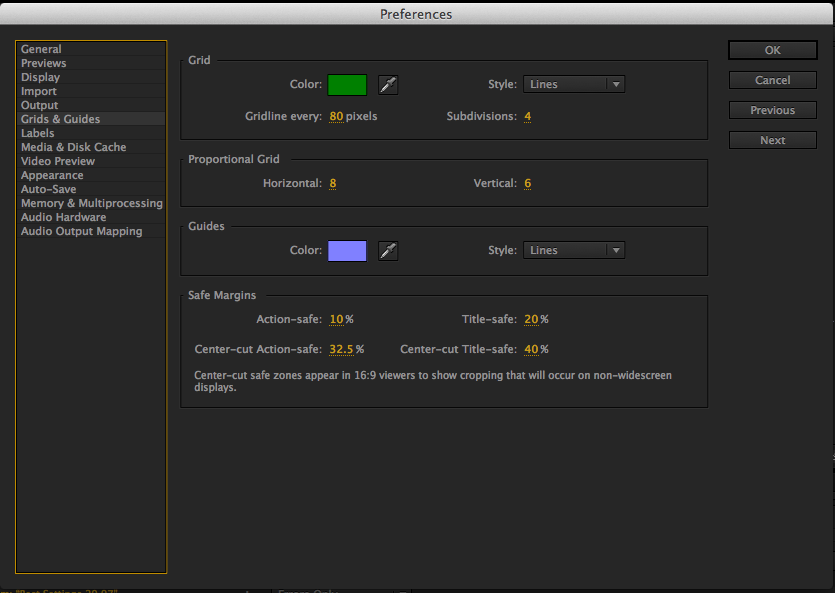
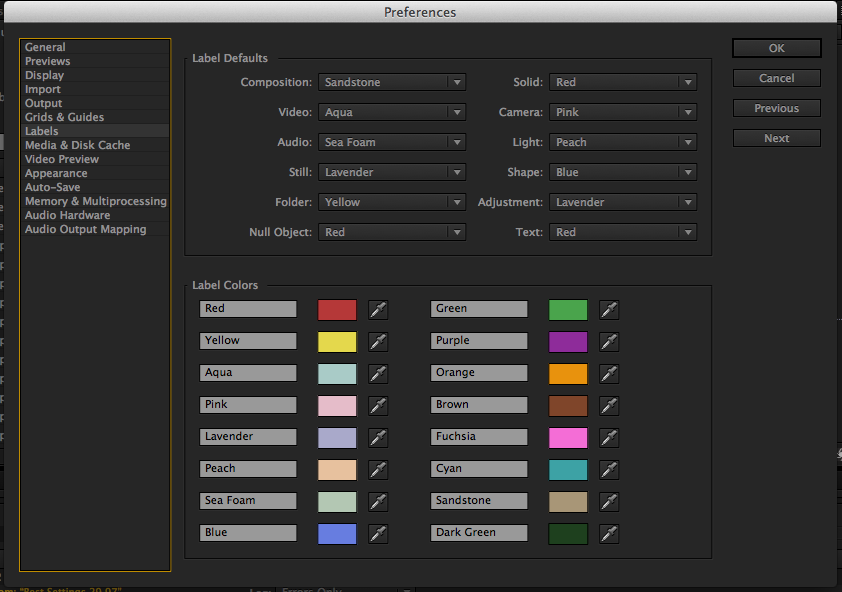
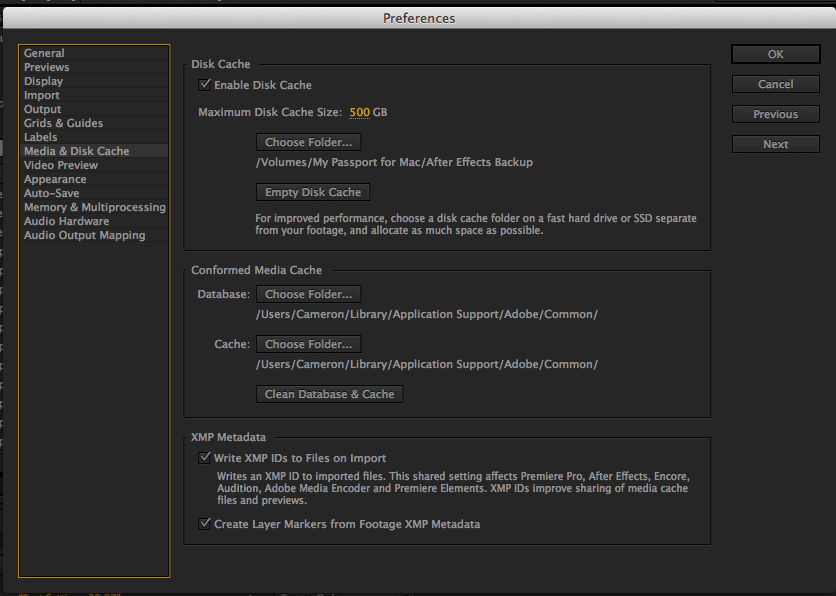
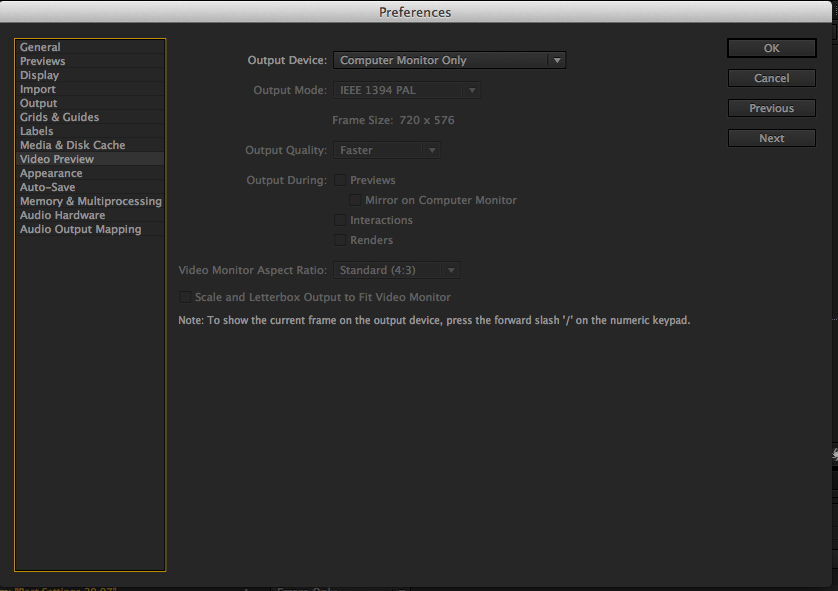
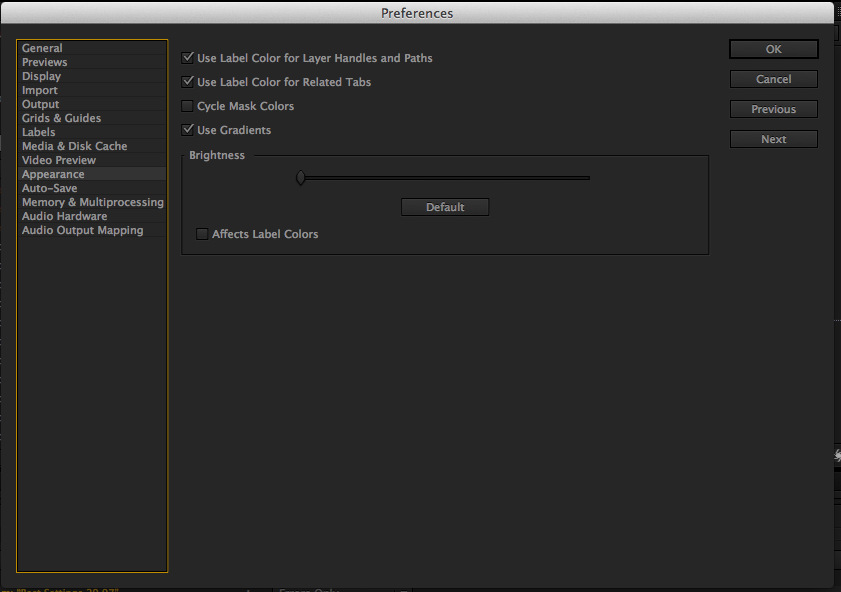
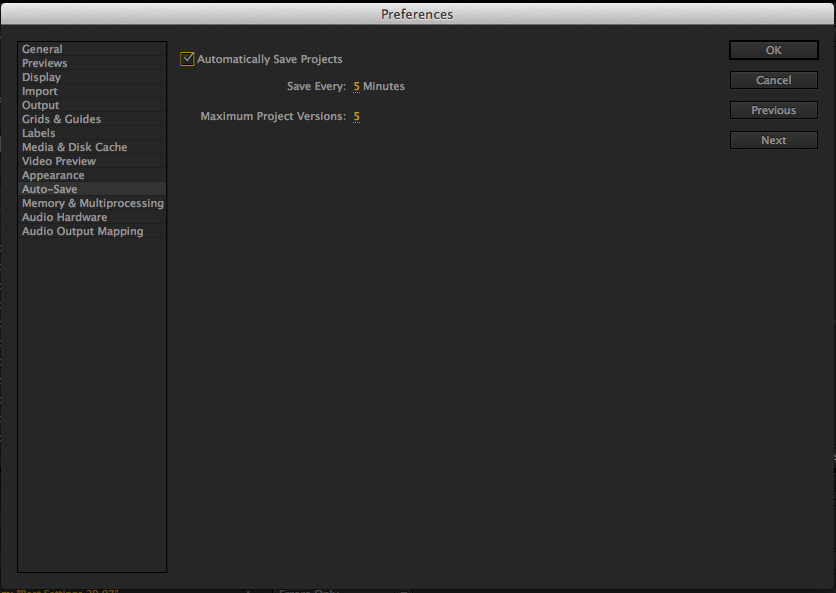
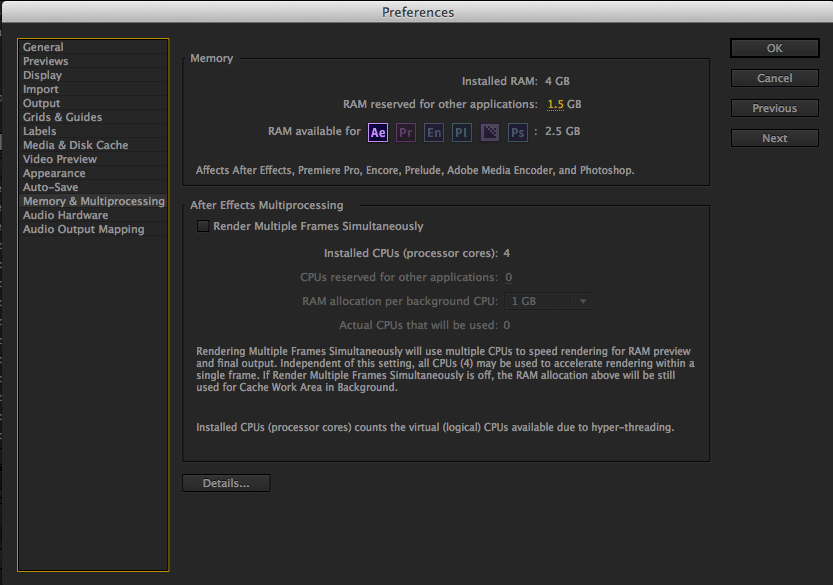
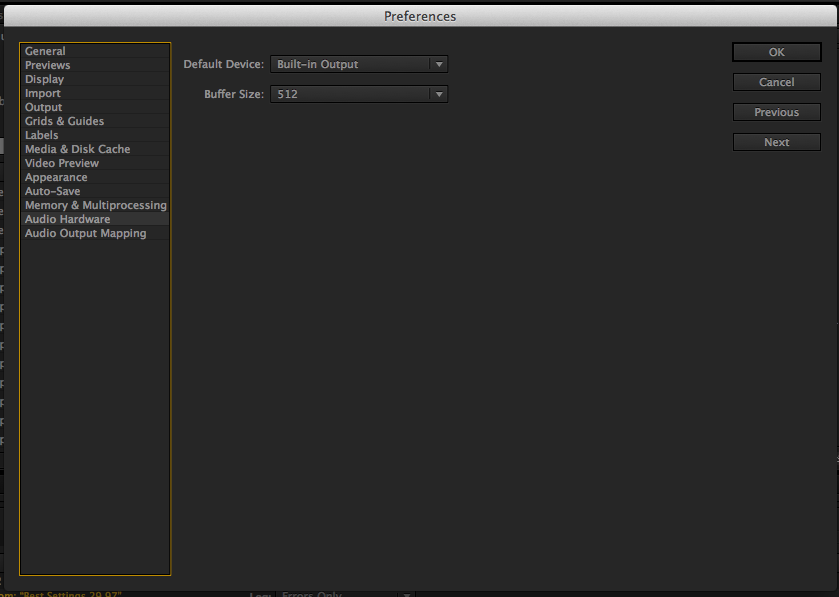
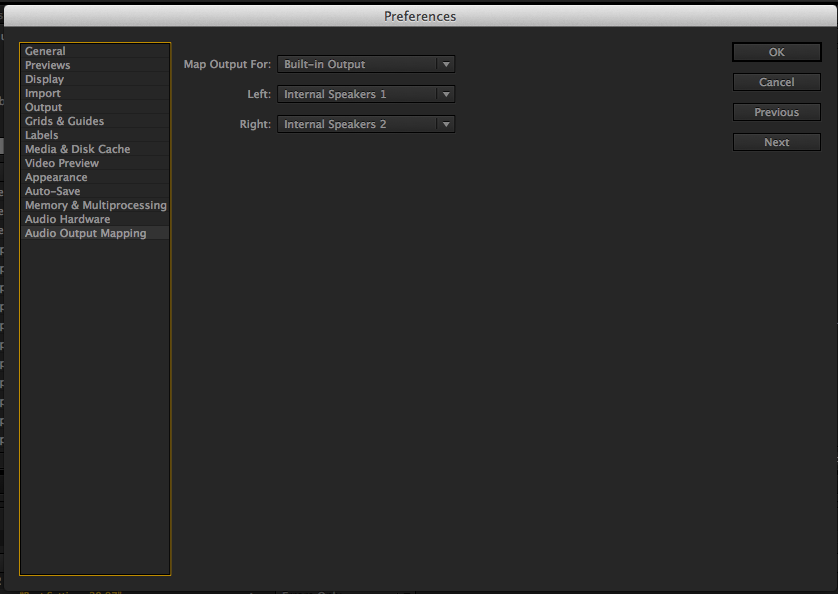
Copy link to clipboard
Copied
Is anyone going to respond? I really need this project rendered and I am still getting the same problem. If there is any more information you need I will be happy to supply it
as for now, I will try my best to explain all the plugins/effects I am using.
-RSMB
-Twitch
-Looks
-Digieffects blockade (v2.5)
-Digieffects Agedfilm (v2.5)
-Trapcode Form
-Trapcode shine
-Element 3D
Now for the effects-
-TimeWarp
-Glow
-Fill
-CC color offset
-Brightness and contrast
-Hue/Saturation
-Vegas
-3D camera tracker
-Threshold
-CC toner
-Fast blur
-Radial blur
-CC lens
-Bass and Treble
-Scatter
-Transform
-Motion tile
-Wave Warp
-Fractal noise
That is mostly all the effects I used in the project, I don't think I forgot anything, if that helps then please reply.
Copy link to clipboard
Copied
If you need a guaranteed response in a short time, you should contact Adobe Technical Support, rather than relying on a forum where people help out in their free time.
Copy link to clipboard
Copied
I see that you're using After Effects 11.0.0. There have been two major bug-fix updates, so you should be on 11.0.2. Install those updates first. They fix a lot of problems.
Copy link to clipboard
Copied
I figured out the problem, It was twitch. After I deleted the effect, it worked.
-
- 1
- 2
