- Home
- After Effects
- Discussions
- Re: Render time adobe after effects
- Re: Render time adobe after effects
Copy link to clipboard
Copied
Hi
I am new to after effects recently. But recently I have done a few backdrops with simple particle effects such as snow on to of existing jpeg images (10mb). I rendered these out and the time was 40mins approx. More recently I have created another backdrop with twinkling light on tree and garland and also a fireplace with moving fire. All were done using particles. But when I go to render this, my estimated time is 14hrs. Please can someone advise me on this as I have about 10 of these to do and can't have render time of 140hrs altogether, I used both aftereffects and adobe media encoder both with similar results.
thanks
 1 Correct answer
1 Correct answer
See if there are single layers or groups of layers that can be pre-rendered - especially the particles if they are heavy-renders. Ideal candidates for pre-renders are those layers or groups of layers whose output can/will be used in more than one 'final render'.
You may also want to look at Render Garden, to speed up your renders.
Copy link to clipboard
Copied
See if there are single layers or groups of layers that can be pre-rendered - especially the particles if they are heavy-renders. Ideal candidates for pre-renders are those layers or groups of layers whose output can/will be used in more than one 'final render'.
You may also want to look at Render Garden, to speed up your renders.
Copy link to clipboard
Copied
Hi Roland thanks for your reply. I have 2 different layers of twinkling lights, and a layer with a fire. I set up pre render on each just to test them. The 2 lights give estimated time of 25mins each approx while the fire give estimate of 8 hours, so the fire obviously the problem. (all were done using particles. My question is now , if I pre render the fire what should I output it as, i.e.: .mov or mp4 if I want the background transparent so as to place fire over other still images. My fin outputs will be as mp4s for complete background.
Thanks
Copy link to clipboard
Copied
Most users use QuickTime with either DNxHD, Cineform or the Animation CODEC. These CODECs support alpha channel - ensure you set the output module accordingly.
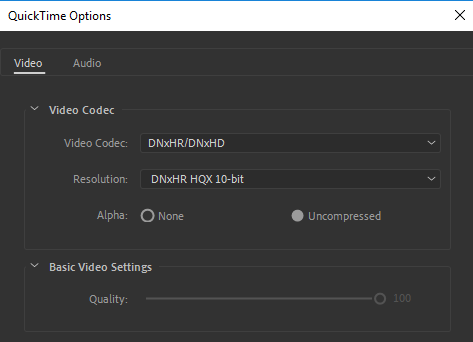
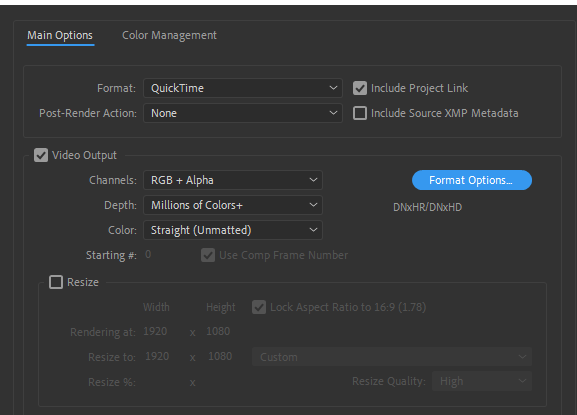
Copy link to clipboard
Copied
Hi Roland
Sorry haven't been in touch for while, been flat out with other print based rush jobs. I took your advice on the pre render, fire was just going to be too long to render, was going to take over 300hrs, so got another fire 30 seconds long and duplicated layer many times to stretch out over 15 minutes. It pre-renders great and in good time, but small problem when playing rendered file, every 30 seconds a black glitch appears, obviously where time line goes over where new layer below comes into play. It is as if a black frame has appeared at start of second layer underneath, but I have tried cutting frames off start and end of layer to no avail. I have found it in a few places in the actual after effects file when I move timeline over the layer transition. I have tried solid transitions and also fade out top layer and fade in layer underneath for a good transition but it still appears, any help with this would be great. Also I pre-rendered lights in the clip and they work perfectly.
thanks
Martin
Copy link to clipboard
Copied
I presume you understand that the duration of the animation makes a difference. A 2-second animation takes half the time to render as a 4-second animation under most circumstances.
So how long are YOUR animations? You haven't said.
Copy link to clipboard
Copied
Hi dave, thanks also for your reply, my clip is 30 seconds long at the minute, but i want to extend it to 15mins, so if it taking that long for 30 seconds who knows what render time 15mins will be. Through testing pre render I discovered it is the fire which is causing the problem (created using particles. 2 different lights layers would take approx 25mins each to pre render while fire would take 8hours. Any advice would be welcomed
Martin
Copy link to clipboard
Copied
If you're making a fire out of particles, there isn't much you can do. You'll have to suck it up and do an overnight render. For 30 seconds of video. Sorry.
In Days Of Yore, overnight renders were a fact of life in AE. So although I know you're frustrated, you don't get any sympathy.
Copy link to clipboard
Copied
15 minutes of one effect is visually kind of nuts. Doing that in one AE comp is even a little more nuts. After Effects was designed from the start to do shots not make movies. More than 90% of my comps are one shot under seven seconds because there are almost no shots in any dramatic film that are longer than seven seconds. Most of the projects that I work on are between one and two hours long, and some of them involve hundreds of AEP project files with dozens of comps in each project.
The easiest way to make a perfect loop is to make sure that the first and last frames are identical. This is challenging if you create fire with a particle effect like Trapcode Particular, but it is doable. I would try and make the loop about 10 or 15 seconds long. Nobody is going to notice the loop in a fire effect that is that long.
An easy way to create the seamless loop would be two copies of particular with exactly the same settings offset enough that you can create a seamless dissolve, then repeat the process and render a section from the middle of the two dissolves. A perfect seamless loop should be the result. I did this in about 2 minutes using one of the Fire presets in Particular. Rendering the work area results in a seamless loop. You just have to create identical beginning and ending frames then set the out point of the render one frame before the identical frame.
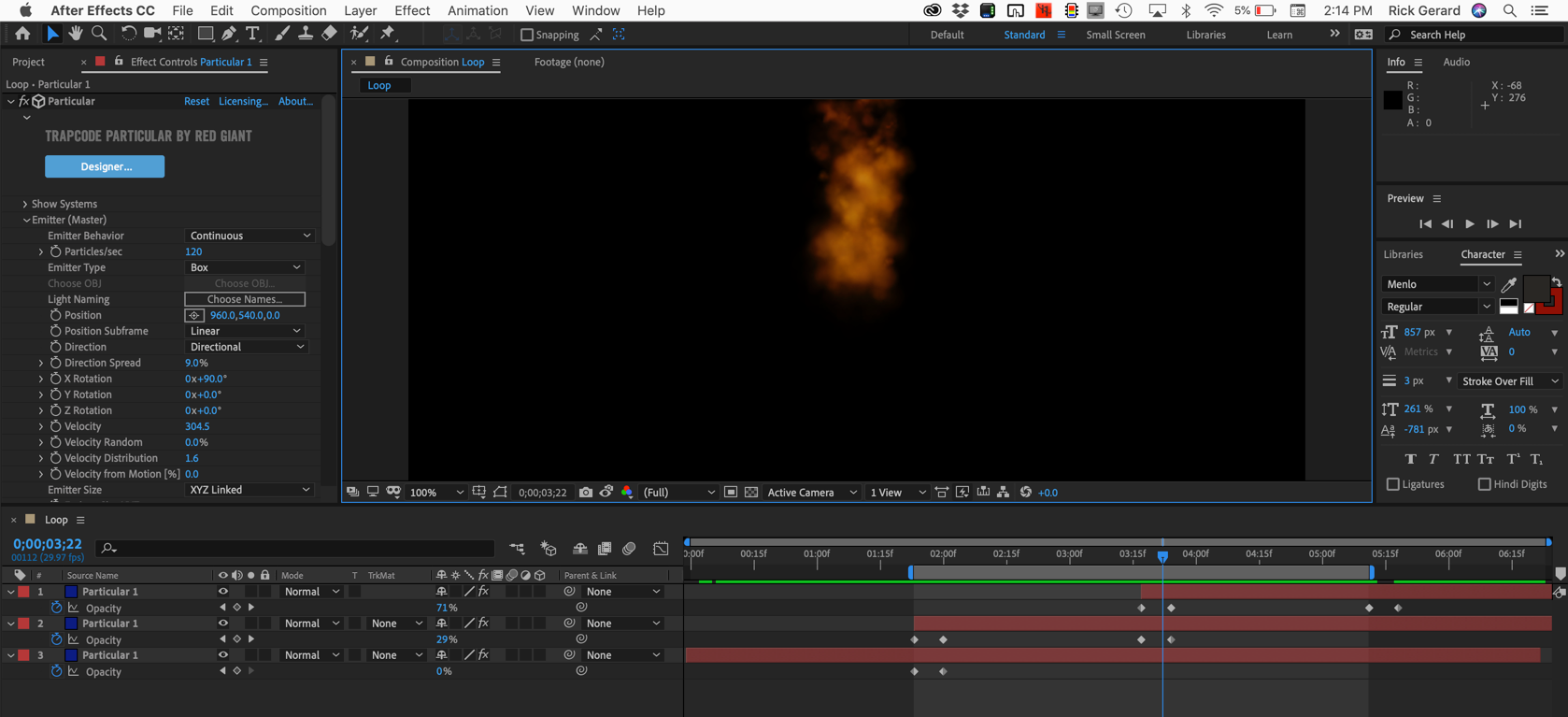
If you are working on a 15-minute shot that has looping footage then the challenge is to make a 10 or 15-second seamless loop, render that, then do the looping in your NLE. It's easy to set up.
Copy link to clipboard
Copied
Hi Rick
I know a seemless loop would be better, its a stage backdrop I'm doing so its a continuous scene. Problem was with the loop no matter what I did there was always a hiccup when the scene looped around. It was a 30 second clip. So I thought stretch out the backdrop and there wouldn't be that hiccup every 30 seconds. I split the layer and moved right hand section to left and left hand section to right so end frame matched start frame. But no matter what I did there was always that hiccup in the scene. I read that problem could be quicktime or vlc or what ever media player being used. If I could do a seamless loop that would be great. Sorry, I am very new to after effects only started using it about a month ago.
Martin
Copy link to clipboard
Copied
I agree on this. My jaw dropped when I read the following : "o got another fire 30 seconds long and duplicated layer many times to stretch out over 15 minutes:
15 minutes in AE? Oh dear me. No no no. Thats just asking for trouble lol.
As Rick pointed out AE was meant to service shots meant for visual effects.
And these shots are rarely longer than 10 seconds. And in my experience 10secs is even too long, I average 3-6secs at max for high end visual effects shots.
My recommendation is:
Render a 30 sec fire clip out at full res.
Bring it into PP. Use layers to overlay and use a suitable blend mode and and a simple effect to give the fire some variation.
Look at this vid I made for you to check how to go about this
This was the static image used

Assets used: 1. Static Fireplace Image. 2. Fire Stock Footage
With a little clever use of masks, coloring, speed changes and blend modes you can get some really realistic results.
This was all done in 3-5 mins to quickly demonstrate what can be accomplished with very little effort.
Please do not make Comps of 15mins in AE lol.
Trust this helps and please note this example I did was very basic but should give you some novel ideas
Mo
