Repeated Crash during Tutorial "Learn the Basics" Adding a Blur Effect
Copy link to clipboard
Copied
I am a complete newbie to After Effects... So I'm doing the tutorials. Didn't get very far before hitting this problem that I cannot seem to get past.
In the "Add a Visual Effect" tutorial, #4 of 5 in "Learn the Basics," I have been following the steps exactly, but the same thing is happening every time in step 2/8: After I add the Fast Box Blur effect to the Summer_Forest.mp4 layer, then change the Blur Radius property to 25 in the effect settings, hitting the tutorial window's "NEXT" button immediately crashes the app, which displays the following error messages in two consecutive pop-up alerts as it dies:
"After Effect error: internal verification failure, sorry! {no current context}"
"After Effects can't continue: very unexpected uncaught exception while application running"
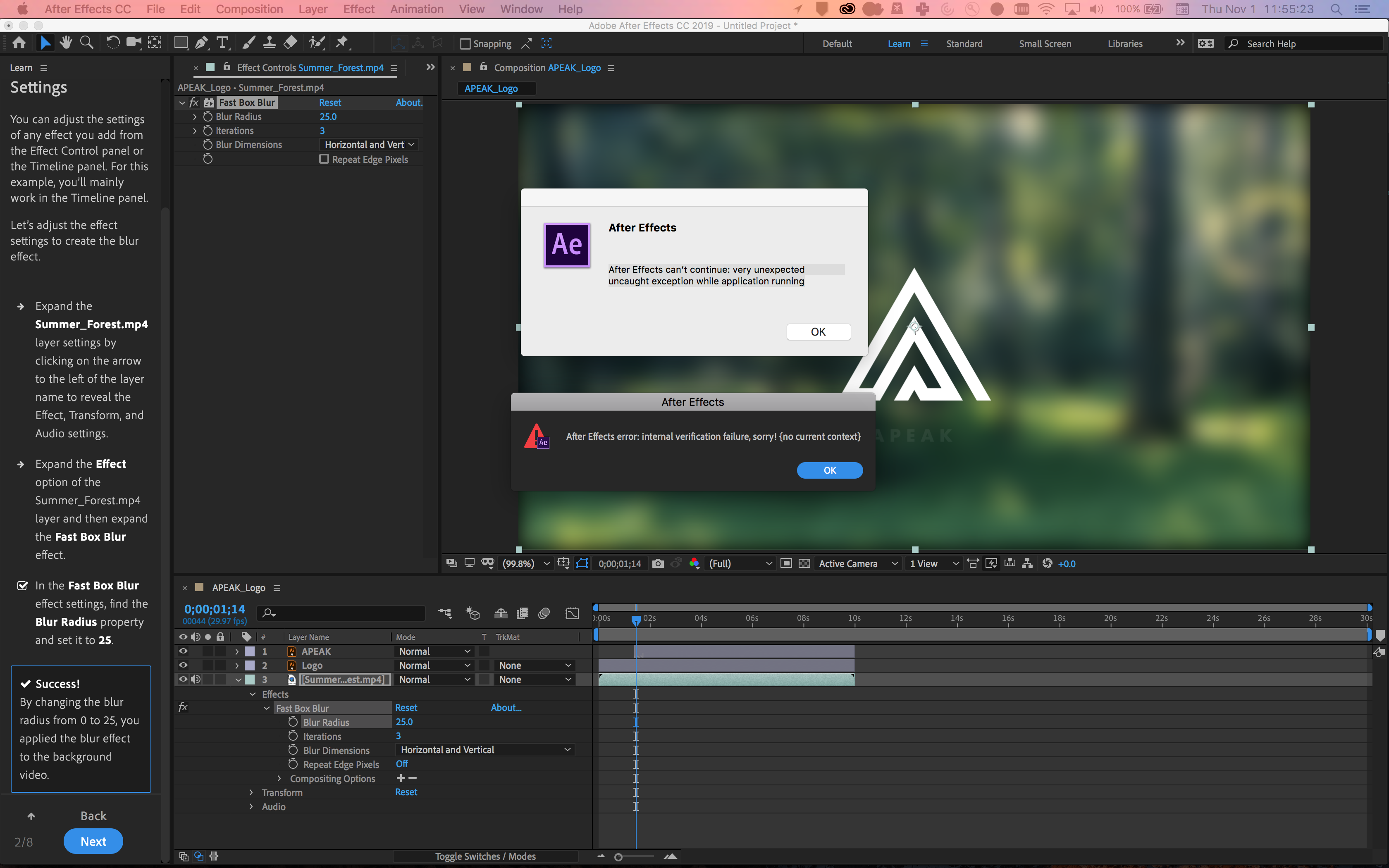
What am I supposed to do here? "Very unexpected," indeed.
Copy link to clipboard
Copied
I was having the exact same problem. I ended up just finding beginner tutorials/walkthroughs of After Effects on YouTube and following along with them instead. The tutorials from YouTube include similar steps that the in app AE tutorials want you to do. My conclusion is that there is some type of bug within the app tutorial.
Copy link to clipboard
Copied
Please ensure that both of you send in a Bug Report.
Copy link to clipboard
Copied
billyzduke wrote
hitting the tutorial window's "NEXT" button immediately crashes the app
You're saying the hitting the "next" button on the website window is crashing After Effects?
EDIT: I just watched the tutorial. There is no "next" button. Please be specific about what's happening so someone can help you.
Also provide system specs, AE version etc.
FAQ: What information should I provide when asking a question on this forum?
Copy link to clipboard
Copied
I am having the same problem, at the same point in the tutorial.
I'm sorry, I don't understand the "web site window" question. This is a tutorial inside After Effects — it's the one you get to from the Home window: "Let's show you around. Get started with quick tutorials in the Learn panel," with the "Start First Tutorial" button.
As billyzduke said, there's a "Next" button at the bottom of the Learn panel:
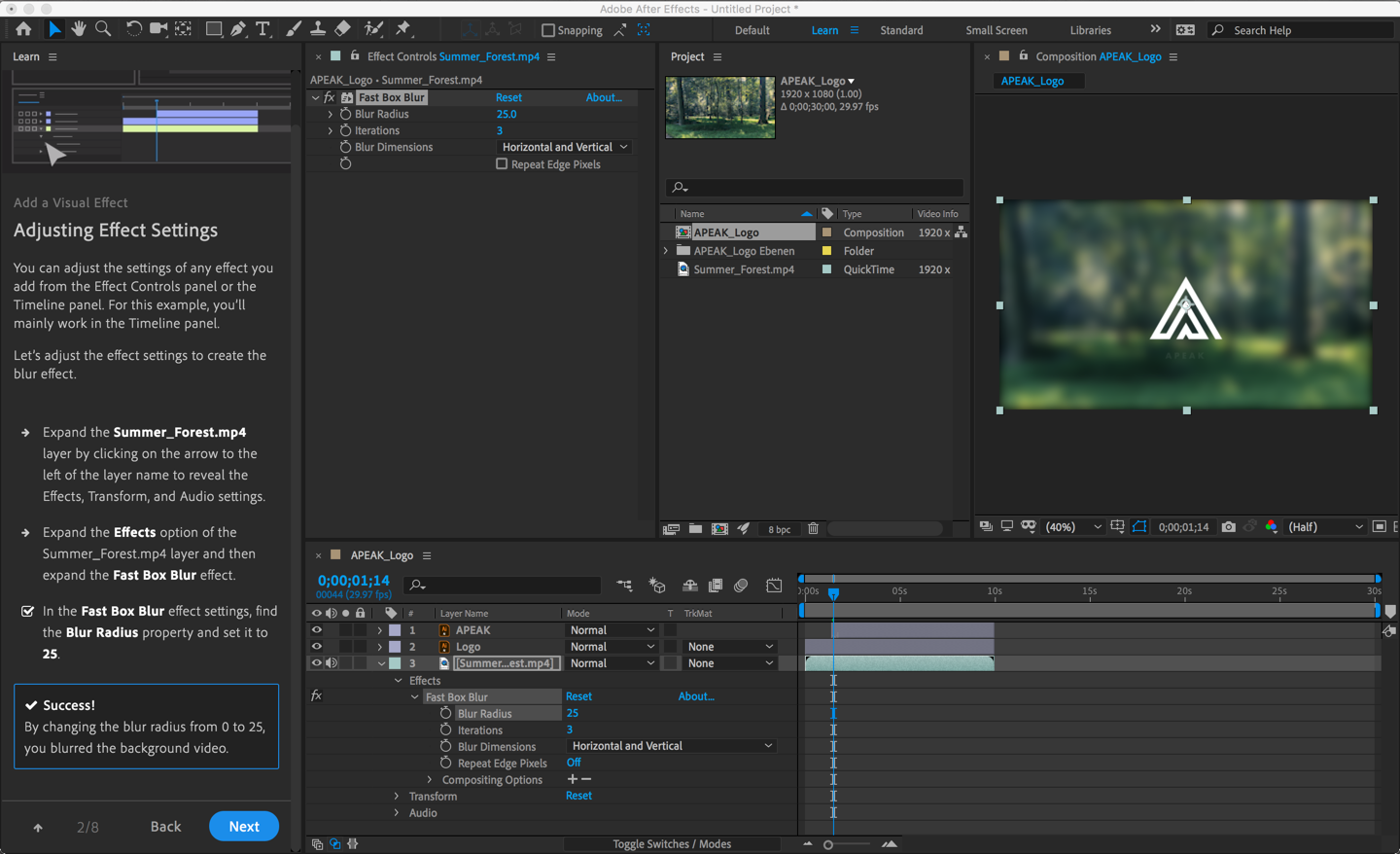
But then, the OP already posted a screenshot showing the Next button. What else can I do to get past your skepticism?
After Effects 16.1.2 (Build 55)
macOS 10.13.6
MacBookPro11,3 with 16GB RAM, dual graphics (Intel Iris Pro, Nvidia GT 750M) with discrete GPU active, 512GB storage (117GB free)
This is the third or fourth crash I've had with the tutorial. Some occurred slightly earlier, but I can't point to where.
Copy link to clipboard
Copied
Reach out to Adobe stuff - let them see the mess they've created. *rolling-eyes*
Do others in app tutorials work?
*Martin
Copy link to clipboard
Copied
Maybe it is a problem with GPU acceleration of the UI, check the project settings. Maybe it is a problem with the Learn Workspace and the scripting that goes with it.
Try switching workspaces to the default and adding the effect, or try creating a new composition from the footage layer in the Project panel and adding the effect. I can't get it to fail on my machine.
Copy link to clipboard
Copied
https://forums.adobe.com/people/Rick+Gerard wrote
Maybe it is a problem with GPU acceleration of the UI, check the project settings. Maybe it is a problem with the Learn Workspace and the scripting that goes with it.
Try switching workspaces to the default and adding the effect, or try creating a new composition from the footage layer in the Project panel and adding the effect. I can't get it to fail on my machine.
I think you're onto something. Turning off the UI acceleration didn't help, but I switched to the Standard workspace after setting the Fast Box Blur parameter, then back to Learn. No crash when I clicked Next.
Makes me hopeful that it's a bug I won't hit during normal use. Whether I hit other bugs remains to be seen.

