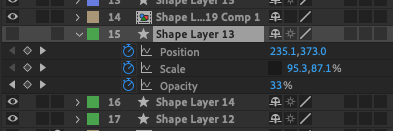Copy link to clipboard
Copied
I have a layer in my timeline that has a bunch of keyframes applied to it:
A while back, I found a handy tip on how to replace layers with images etc by dragging them from the Project panel whilst holding the 'alt' key, and then onto the layer that you'd like to replace.
However I'm trying now to replace a layer with my comp, and getting the following error:
After Effects error : layer does not have a source.
(26::335)
Am I doing something wrong? do I need to drag the comp into my timeline and then copy / paste the keyframes onto it from the other layer?
 1 Correct answer
1 Correct answer
It works as it always has and is supposed to. Dynaimcally rasterized layers such as shape and text layers have no source in the project window and therefore indeed cannot be replaced on the timeline or for that matter even in the project window. It's annoying, but yes, you have to handle it the other way around and copy&paste the keyframes to the newly added layer. Next time simply create proper solids right off the bat to avoid such extra work and make things easier on yourself.
Mylenium
Copy link to clipboard
Copied
It works as it always has and is supposed to. Dynaimcally rasterized layers such as shape and text layers have no source in the project window and therefore indeed cannot be replaced on the timeline or for that matter even in the project window. It's annoying, but yes, you have to handle it the other way around and copy&paste the keyframes to the newly added layer. Next time simply create proper solids right off the bat to avoid such extra work and make things easier on yourself.
Mylenium
Copy link to clipboard
Copied
Thanks for clarifying! I'm still trying to get my head around the difference between a shape and a solid 🙂
Get ready! An upgraded Adobe Community experience is coming in January.
Learn more