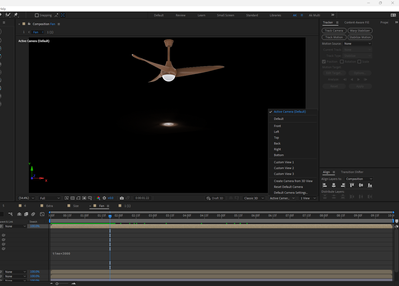- Home
- After Effects
- Discussions
- Resetting the orbit camera position to its default...
- Resetting the orbit camera position to its default...
Resetting the orbit camera position to its default view
Copy link to clipboard
Copied
It's crazy how many people have asked this question and all the replies are that "the question makes no sense" I'm almost having a breakdown how it's such a simple question and no one seems to answer it.
Let me go step by step so people don't give me the same answer and this can finally be resolved.
Step 1: Select the orbit camera tool.
Step 2: Move it around to see what my image looks like.
Step 3: This is where i am having the issue. All i want to know is how to position the camera to the original front position as it was before I even played with the camera view. That's it... just want to know how to reposition the camera to the default position like i never touched the orbit camera tool. Please someone tell me they have the answer to this!
Copy link to clipboard
Copied
you can reset the default camera from the viewport camera settings
Copy link to clipboard
Copied
Select your camera Layer and Drop down the options. Within Transform, click blue "Reset" button.
Copy link to clipboard
Copied
I ran into this as well using the orbit scene tool. if you do not want to create a camera you can find the reset here(under camera view tab) in the comp panel.
-
- 1
- 2
Find more inspiration, events, and resources on the new Adobe Community
Explore Now