 Adobe Community
Adobe Community
Copy link to clipboard
Copied
I'm doing some research/prep for a new project for a new employer, and I think AE may be what I need.
Context: I'm UI/UX designer, but my new Chinese employer has decided I'm the "everything not printed" guy. We've already told a client we'll produce an interactive, animated wall projection installation. It won't be heavily interactive, just some motion detection to initiate the animation in various areas. I've come to the conclusion that Flinto is probably not a good tool for this job.
I've only used Flash/Animate for small projects in the past. Is AE a good solution for a long sequence of vector animations that will need to be in some video format for final use? I've story-boarded in Illustrator, so will that import or copy/paste to AE conveniently? The walls of the installation will be printed, and (hopefully) single-color animations will be projected on top. It would be really convenient to use complicated vector masks for blocking the projection against some of the printed images.
The goal is something like this. Would you recommend AE for producing that kind of animation? Do you think AE is something I could pick up after a few days of tutorials and a strong background in Flash/Animate?
 1 Correct answer
1 Correct answer
The construction company we use for installations has done this before for us, so they know how to set up the projectors. This is just the first time we're producing the animation in-house. Since my post, I started tinkering, and yeah, I don't have any more worries about ease of import from Illustrator. Thanks.
Copy link to clipboard
Copied
I've story-boarded in Illustrator, so will that import or copy/paste to AE conveniently?
Will it or won't it? Impossible to say without seeing the artwork and understanding the structure. After all, using vectors in AE beyond importing them as compound files entirely depends on how accessible the data will be once it has been converted to masks and shape layers. Doesn't do you much good if you used complicated pattern brushes, bristle brushes, Live Paint and so on in AI for your storyboard when you haven't converted and cleaned up things properly. And even then there are still specific caveats like coordinate conversion from artboards vs. shape layers vs comp size and all that juicy stuff.
The truth is likely that it's going to be a lot more work than you think in either program, though in fairness probably not as complicated as it may sound, either. Still, "convenient" is not a word I'd ever associate with these workflows. Some experience in Flash/ Animate will of course help. You should just stay away from trying to do everything 1:1 like you would there.
Learning AE based on tutorials is of course possible, but by all means do not exclude reading the actual AE help from that. It's the worst mistake people make and that causes a ton of frustrating newbie answers here on this forum - watching poorly done tutorials on YouTube without a glimmer of how AE actually ticks under the hood. Understanding basic concepts like pre-compositions, how shape layer groups and their transforms interact and a few other things would be essential. The rest should not be much of an issue as long as you actually can acommodate all the content in suitable video files and have a way of playing them back without hiccups on cue.
Mylenium
Copy link to clipboard
Copied
It's not functionally different than the example I linked to. I attached 2 screens from the rough storyboard, but they're still, and the example link is the useful reference. If it helps, my next-to-last question was "Is Muse an appropriate tool to make the example that I linked to?"
I design clean, no weird pattern brushes or any of those other things to worry about. The reason I asked about masks specifically is because, having been directed to construct this in Flinto, I found that Flinto only allows rectangular masks. I expect it does, but I wanted to confirm that AE can use more complicated vector shapes (Like I'm used to in Flash/Animate) before waste more hours determining another program isn't adequate.
No, I don't use help forums for "Where is the 'x' button", so you won't be bothered by any questions like that from me in the future. I'm soliciting high-level insight on whether AE is the right platform for the project I linked to. I don't have a choice in not making the project, so with your insight, I'll push back on my boss and insist that this won't be accomplished in-house well and fast, and hope he can accommodate a longer timeline or contract it out instead of expecting me to use my weekend for AE tutorials. Thank you for your insight.
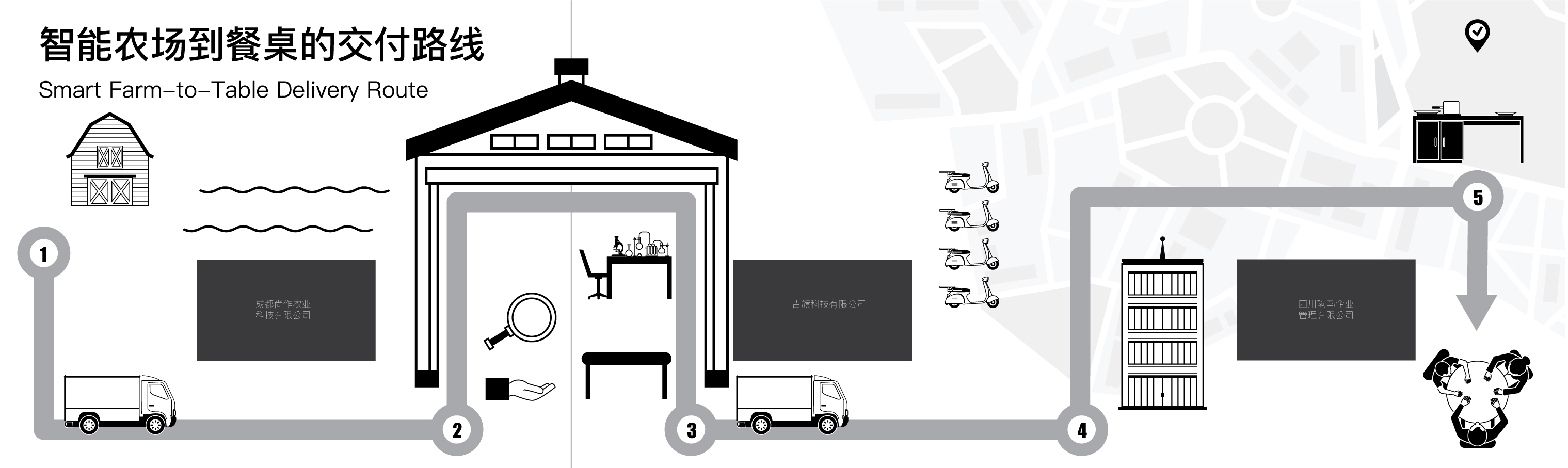
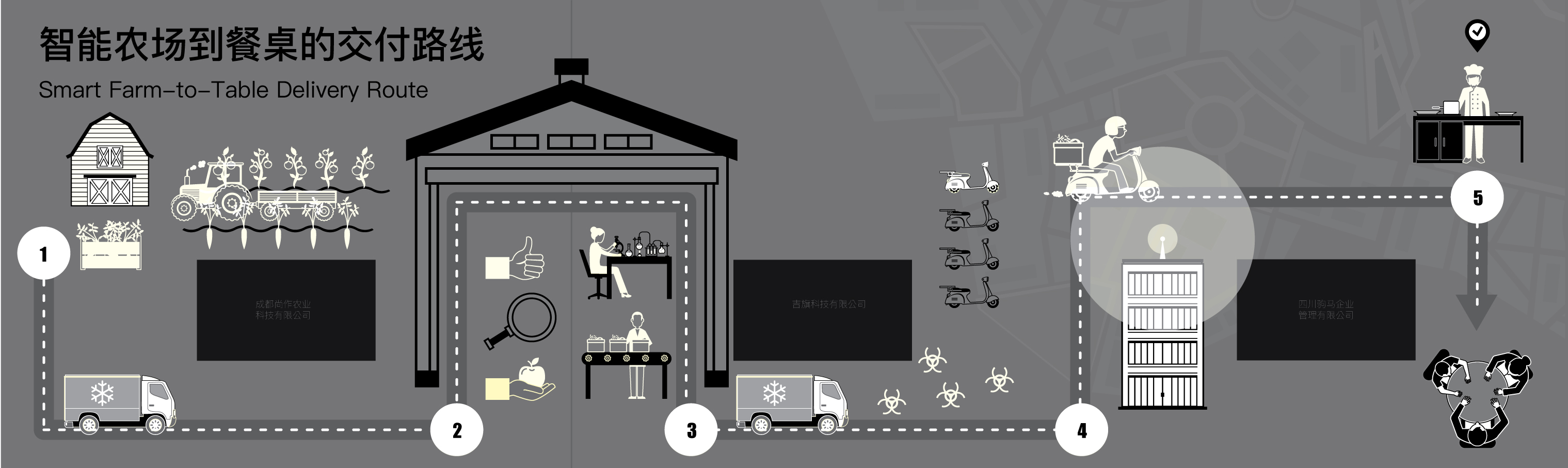
Copy link to clipboard
Copied
I've worked on numerous projection mapping jobs and the bulk of the animated content has been produced in either After Effects or 3D applications like Cinema 4D. In your example in your first post, all the animation content is certainly manageable in After Effects.
Obviously the technical hurdles beyond design are very important: real world images and projected images aligning correctly being the main issue. But these are mostly issues that occur in your final output system, not After Effects.
Odds are that After Effects is the best tool for doing the job. But you should certainly allocate enough time to learn the software sufficiently, especially if your animation is complex.
After Effects can work with Illustrator files and layers natively. It also has its own vector-based tools built in (Shape layers), which allow for greater animation control of vector-based parameters like strokes, fills, gradients, paths etc.
Copy link to clipboard
Copied
The construction company we use for installations has done this before for us, so they know how to set up the projectors. This is just the first time we're producing the animation in-house. Since my post, I started tinkering, and yeah, I don't have any more worries about ease of import from Illustrator. Thanks.
Copy link to clipboard
Copied
Eh, too late to edit. *AE, not Muse in my question. Anyways, I think it's settled I should use AE.
