- Home
- After Effects
- Discussions
- Roto Brush 2 worked just fine and now the layers d...
- Roto Brush 2 worked just fine and now the layers d...
Roto Brush 2 worked just fine and now the layers don't load and the blue bar never finished
Copy link to clipboard
Copied
Hi, I was doing some Roto Brush 2 stuff and it was working just fine, but now it has stopped working. A blue bar starts and never stops. When I can do roto brush, the green line stays on the screen with a blue bar which never stops. I am fairly new to After Effects so any help would be apprecated. I could have finished the roto brushing by now 😞 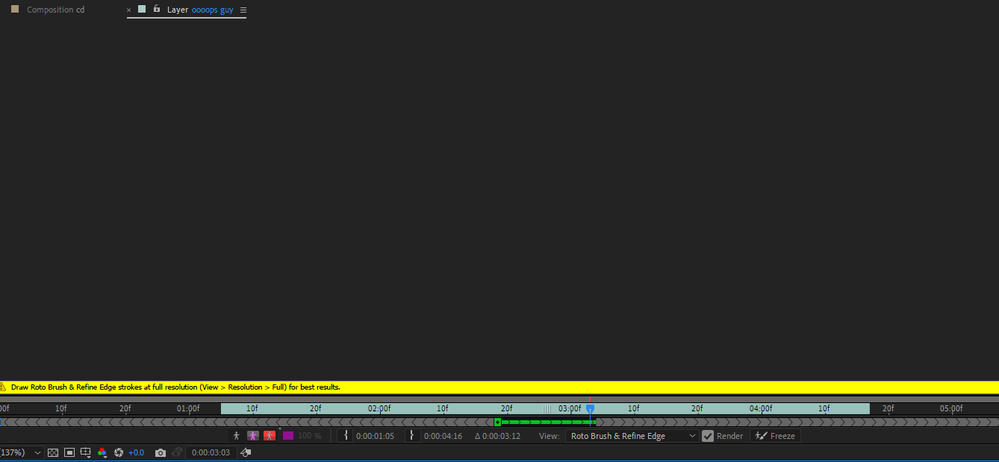
Copy link to clipboard
Copied
That's not realyl useful without any info about your system, your project or for that matter the RB settings. based on your screenshot one could only assume that this is a much longer clip than the actual segement you are using and that causes the effect to analyze forever and fill up your caches, in turn causing the issues when data gets corrupted.. so start by flushing your disk caches, clear the analysis and start from scratch again. anything beyond that will require much more specific info. Also, if you really only want to work on short segements it may help to hard-trim them be rendering the short bits and reimporting them using an intermediate format.
Mylenium
Copy link to clipboard
Copied
The clip is only 3 seconds long but I am having to do the roto brush every frame due to it being very picky. I cleared my cache
My PC has an AMD A10-7800 processer with 16GB DDR3 RAM and I am using a Geforce GTX 950.
I cleared my cache but it only helped a small amount and I have no idea where the RB settings and how to clear the analysis since again, I am new.
Here's the project I am working on.
Copy link to clipboard
Copied
Umm, no. That's never going to work and that isn't what RB is meant for. Rotobrush looks for patterns across time, not simple pixel borders on tiny characters that loook like game sprites. Cutting out your LEGO minifigure will require using traditional masks or frame-by-frame processing in Photoshop. Really not much else to say. Again, you are trying to use the wrong tool/ methodology here.
Mylenium

