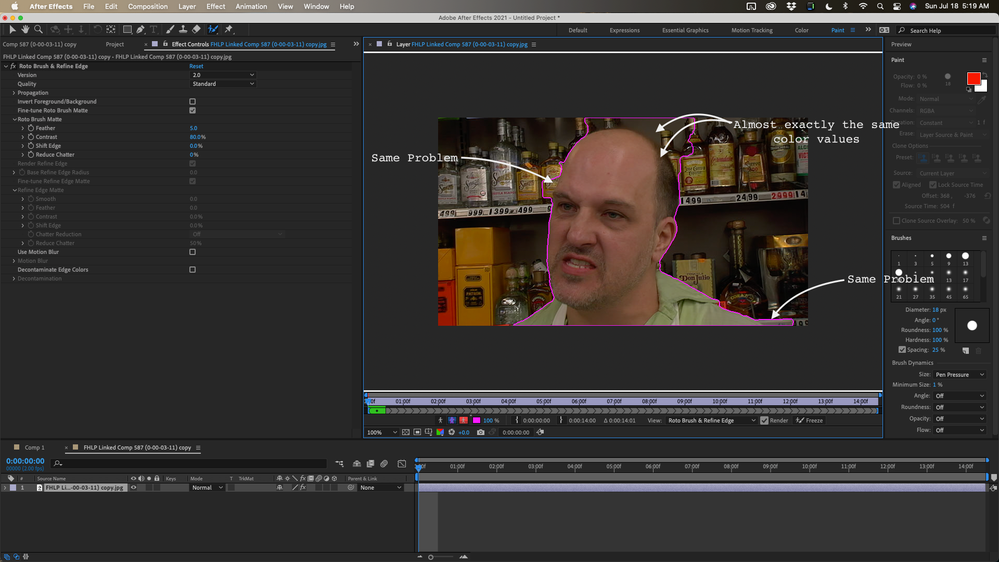- Home
- After Effects
- Discussions
- Rotobrush 2.0 continues to slow down and hang duri...
- Rotobrush 2.0 continues to slow down and hang duri...
Copy link to clipboard
Copied
Credit for the fix goes to: Jordan Clay
If you want to avoid reading all the posts, the answer is quite simple:
Simply install After Effects version 18.1 and your rotobrush will work fine as is did in the past.
The new updates after 18.1 are problematic and have bugs regarding rotobrush 2.0 and propagation.
BTW, the installation is super easy, just go to your Cloud and click the 3 little dots by After Effects.... then 'different versions' then install it. All your settings will be there pre installed, not worries.
Just ignore future updates and do not install any new AE updates until Adobe can fix the problem, which, after contacting the Adobe techs all I get is: "this is all news to us, surely the problem must be on your end" is the catch phrase they are using. Funny, 18.1 works perfectly, the only thing changed was the 'update.'
(rendering or propagating, not sure of the term) After rotobrushing the new mask, and seeing it in the timeline, and pressing Space Bar to see it in action.
After prior posting here, and not finding any answers to this problem with rotobrush 2.0 hanging,
I decided to contact Adobe and see what the masters say about this problem.
After trouble shooting, including removing preferences, and changing cuda to 'software only' the tech at Adobe was stumped.
Of course they were stumped, because it seems that I am the only one in the world with this problem. The tech had no prior experience nor info about this problem on file. I asked for a 2nd tech, and was refused.
All the hundreds of people with this problem have either fixed it themselves OR never reported it, as again, according to Adobe I seem to be the only with this problem.
Adobe's Solution:
"We will look into the matter and send you an email"
(taking a big breath here) aaaaaaaaaaaaHHHH
Followed by: ahahahahahahhahahahahhahah
Yeah right. That is how Adobe brushes off their customers when they can't fix a problem.
..the old "we'll send you an email." If I had a dollar for everytime I was told that, I'd be up a cool C note.
In the mean time, I'm paying $$$$ for this software that doesn't work.
The Rotobrush 2.0 is a crock. It's full of bugs and simple won't render a scene as complicated as a shelf with bottles in the background.
IF ANYBODY READING THIS CAN HELP, PLEASE STEP UP TO THE PLATE.
All I'm doing is RBing a simple face in front of a shelf full of bottles. The face moves and camera pans with him, not alot, but enough that it's too much to pen tool it, plus I've got 5 clips of this I have to fix. Yes, its a busy background, but then why does the brush rendering work for the first few seconds then get slower, and slower, to an eventual hang????
It should work, or not work at all, not this teasing madness.
My work around of doing a few seconds at a time is turning into a nightmare. I need this software to work.
Please somebody out there help me. Adobe CAN'T FIX THIS, MAYBE YOU CAN.
my system: 32GB, Ryzen 7, gtx1050ti solid state drives.
The roto2.0 does work with simple images and simple backgrounds, just not a shelf with bottles in the background.
Insane? Yes.
Is this image really too difficult for rotobrush?? PLEASE HELP!!! Thank you!!! Letty
 2 Correct answers
2 Correct answers
Rotobrush slows down because of the lack of system resources. If previous versions work better on your machine than the latest build it means that the system requirements have changed.
Without some massive color correction that image is going to be difficult for any automated masking tool to work with. Even with some serious color correction optimized for Rotobrush, these shots are going to require a lot of work and take a lot of time.
I would start by doing some tweaking on the colors to inc
...There is nothing preventing you from splitting the layers and running Rotobrush on 2 or 3-second segments of your clip. When you have all the pieces frozen, pre-compose the group and use that pre-comp for a track matte for the original footage.
Any time I spend more than about four or five minutes on a Rotobrush layer I always pre-compose the layer after Rotobrush is frozen, go to the Composition/Prerender menu to render and replace the comp in AE with a MOVIE. The default settings for PreRe
...Copy link to clipboard
Copied
Greetings, I immediately apologize for the spelling, I use a translator. There is another way to help rotobrush handle processing, but only if you are a Windows OC user. So, as we understood the essence of the problem, the rotobrush uses the entire system's operable memory to the maximum and, in case of its shortage, starts to lag and crash. But apparently everyone forgot about the paging file, which can be additionally allocated from the hard disk to support RAM.
Open System by clicking the Start button, right-clicking Computer, and then clicking Properties.
In the left pane, click Advanced system settings. Administrator permission required If you're prompted for an administrator password or confirmation, type the password or provide confirmation.
On the Advanced tab, under Performance, click Settings.
Click the Advanced tab, and then, under Virtual memory, click Change.
Clear the Automatically manage paging file size for all drives check box.
Under Drive [Volume Label], click the drive that contains the paging file you want to change.
Click Custom size, type a new size in megabytes in the Initial size (MB) or Maximum size (MB) box, click Set, and then click OK.
Personally, this helped me, I went back to version 18.1, it really is more stable, but it helped me solve the problem of lack of memory with the swap file, I set an additional 30,000 MB, provided that I have 16 GB of RAM. By the way, you can add this only when working in rotobrash and when you exit, again reduce the size of the paging file so that it does not take up much space on your disk. I also advise you to clear all memory and cache before rotobrush, to do this, go to Edit -> Purge -> All Memory & Disk Cache...
That's all, I hope it helps you too 🙂
-
- 1
- 2
Find more inspiration, events, and resources on the new Adobe Community
Explore Now