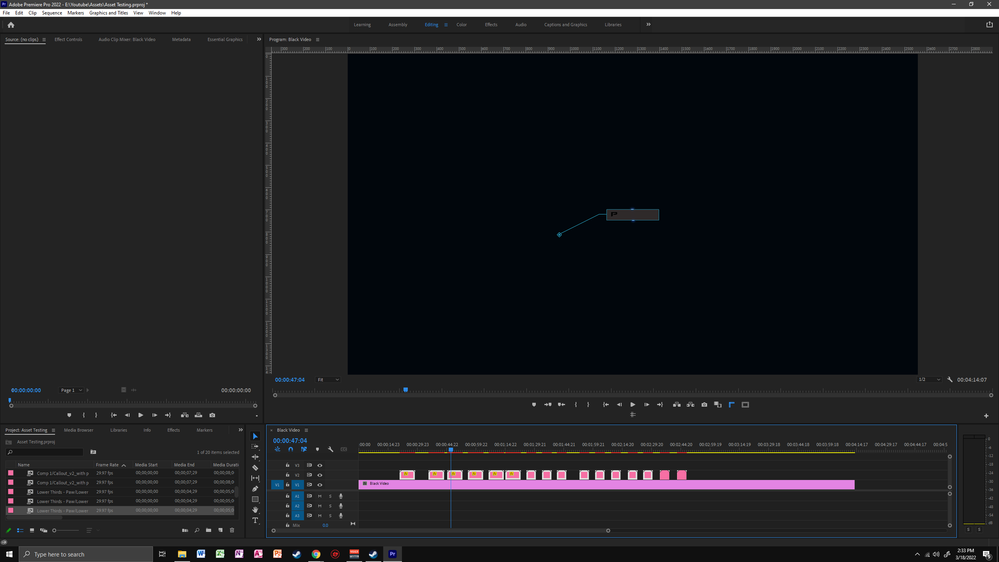- Home
- After Effects
- Discussions
- Saber Plugin Only Semi-Transparent Background
- Saber Plugin Only Semi-Transparent Background
Saber Plugin Only Semi-Transparent Background
Copy link to clipboard
Copied
I am at my wit’s end. I have looked at the few posts about the Saber Plugin. Please help.
Experience: I would consider myself to be a beginner/intermediate user of Premiere Pro and After Effects, so please either walk me through step by step or recommend a good YouTube tutorial.
Goal: I am trying to create some custom lower thirds, callouts, overlays, etc. for a YouTube channel using the Saber plugin. I am trying to have the saber effect trace or reveal various shapes. Ideally I want to make these components completely transparent and mogrts so they can be easily and quickly applied to future videos.
Problem: As you can see from the first two images, there is a semi-transparent background with a blue tint that appears and follows the saber core. As mentioned above, I want these to be completely transparent (I am begining to wonder if that is possible). This semi-transparent background is most noticeable when the background is dark. I can’t seem to pick up on it After Effects, but when I drag and drop the composition into Premiere Pro, it is immediately noticeable and seems to persist regardless of if the aep or a mogrt is used in Premiere Pro. I have tried at least a dozen rendering/mask/blending combinations to try to rectify the problem.
After Effects Version: 22.2.1
Saber Plugin Version: 1.0.40
Premiere Pro Version: 22.2
Please help!
Image 1 - Premiere Pro - Notice the slightly blue tint background that should be black.
Image 2 - Premiere Pro - Again the slightly blue tinted background.
Image 3 - After Effects - Saber Plugin Settings
Image 4 - After Effects - Layers & Mask Settings
Copy link to clipboard
Copied
That could simply be color management issues in conjunction with the plug-in making a mess with its hardware accelerated functions. Trying to do everything in a flat comp may also be part of the issue. You may need to pre-compose. Otherwise try to apply a Shift Channels or other channel effect to generate the transparency based on luminance rather than solely relying on the internal mechanics of the plug-in.
Mylenium
Get ready! An upgraded Adobe Community experience is coming in January.
Learn more